Message sent to drive - ignore all response data, Wait for drive response - ignore all response data, Process response – store and process data – Yaskawa V7 PROFIBUS-DP User Manual
Page 48
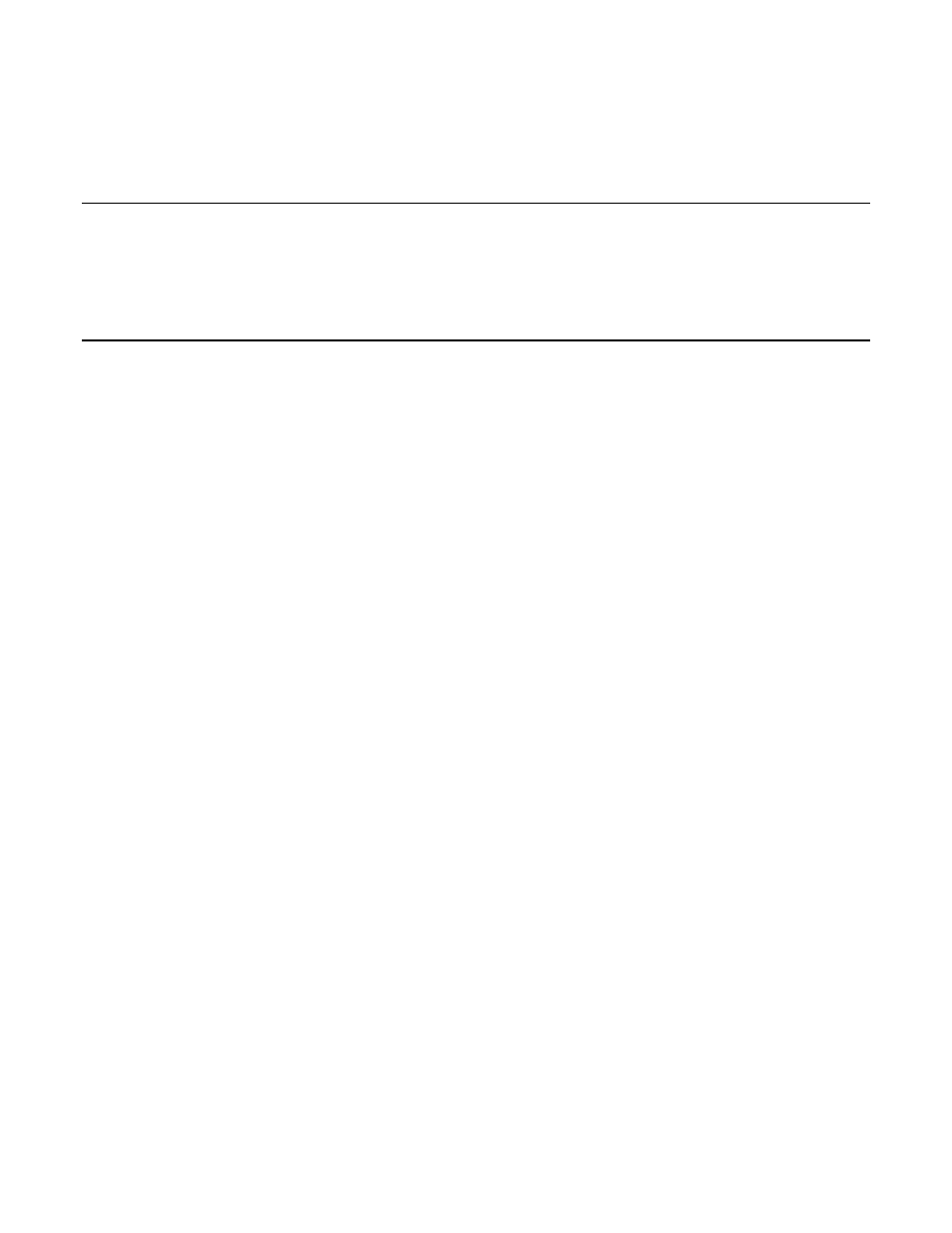
Parameter Access B-4
Message Sent To Drive - Ignore All Response Data
The PROFIBUS-DP Option formats the Parameter Access command message and transmits it to the drive, setting bit 5 of the response
message handshake. Depending on the scan time of the PROFIBUS-DP Master and the interval between reviewing response messages, the
PROFIBUS-DP Master may not see this response.
Wait For Drive Response - Ignore All Response Data.
Upon receiving the Parameter Access message from the PROFIBUS-DP Option, the drive processes the message, setting bit 6 and resetting
bit 5 of the response message handshake. This processing typically takes 10ms to 15ms dependant on the state of the drive at the time of
receiving the message. Depending on the scan time of the PROFIBUS-DP Master and the interval between reviewing response messages,
the PROFIBUS-DP Master may not see this response.
Process Response – Store And Process Data
The response message handshake byte bits 5 and 6 are set to signal that the drive has completed processing the Parameter Access message.
If the command message was to read drive data, the data bytes will now contain valid data. If the command message was to write drive
data, the data has been successfully written.