Fast i/o input data, Parameter access area, Network communications 3-8 – Yaskawa V7 PROFIBUS-DP User Manual
Page 36
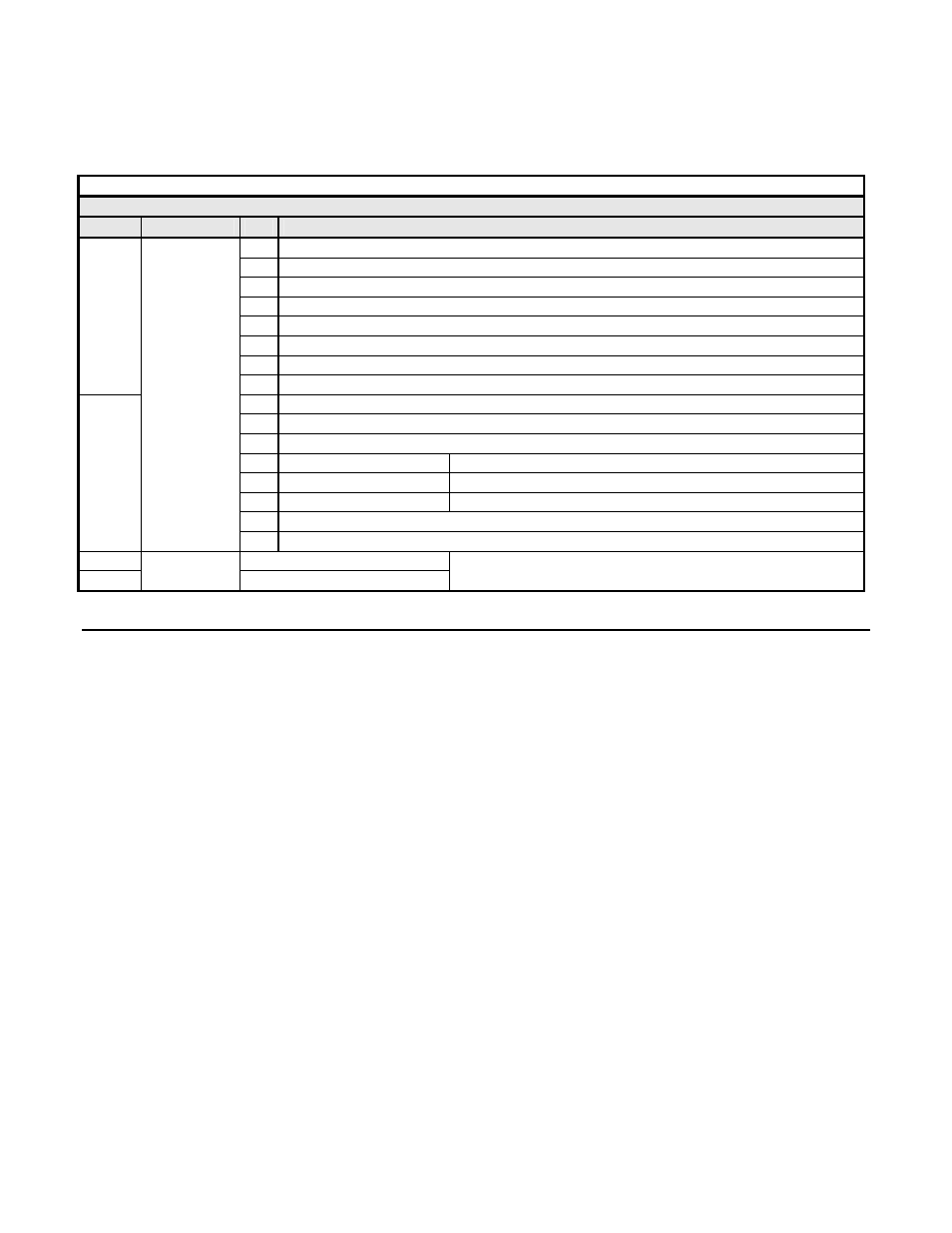
Network Communications 3-8
Fast I/O Input Data
The fast I/O input data area is used to transfer parameter data directly from the drive via a dual port RAM interface. The following table
details the functions of the fast I/O input data (Bytes 0 to 3) For detailed explanation of the terminal and multi-function inputs and outputs,
refer to the V7 Technical Manual.
Table 3.9 – 6 Word input/Output Message Fast I/O Input Data
Fast I/O Input Data (V7 -> PROFIBUS-DP Master )
Byte
Function
Bit
Note
0 Running
1 @
Zero
Speed
2 @
Reverse
3 Reset
Signal
4 @
Frequency
Agree
5
Drive Ready (Rdy)
6 Minor
Fault
0
7 Major
Fault
8 OPE
Error
9 Fault
Restart
10 Local/Remote
11
Multi-function Output 1
1 = Close (terminal function dependent on setting of parameter n057)
12
Multi-function Output 2
1 = Close (terminal function dependent on setting of parameter n058)
13
Multi-function Output 3
1 = Close (terminal function dependent on setting of parameter n059)
14 Reserved
1
Drive
Status
15 Reserved
2
Frequency Reference MSB
3
Frequency
Reference
Frequency Reference LSB
0.01Hz
scaling is dependent on the setting of parameter n035
Parameter Access Area
This area is used to read and write parameter data from and to the drive. The PROFIBUS-DP Master completes the Parameter Access
command (output) message and waits for and then processes the data returned in the response (input) message. These messages may
contain 1 - 4 words of data. The handshaking byte is used to synchronize the communications between the PROFIBUS-DP Master and the
drive. This is necessary due to the additional time required for the drive to process the message.