Set node address, Set network termination – Yaskawa V7 PROFIBUS-DP User Manual
Page 15
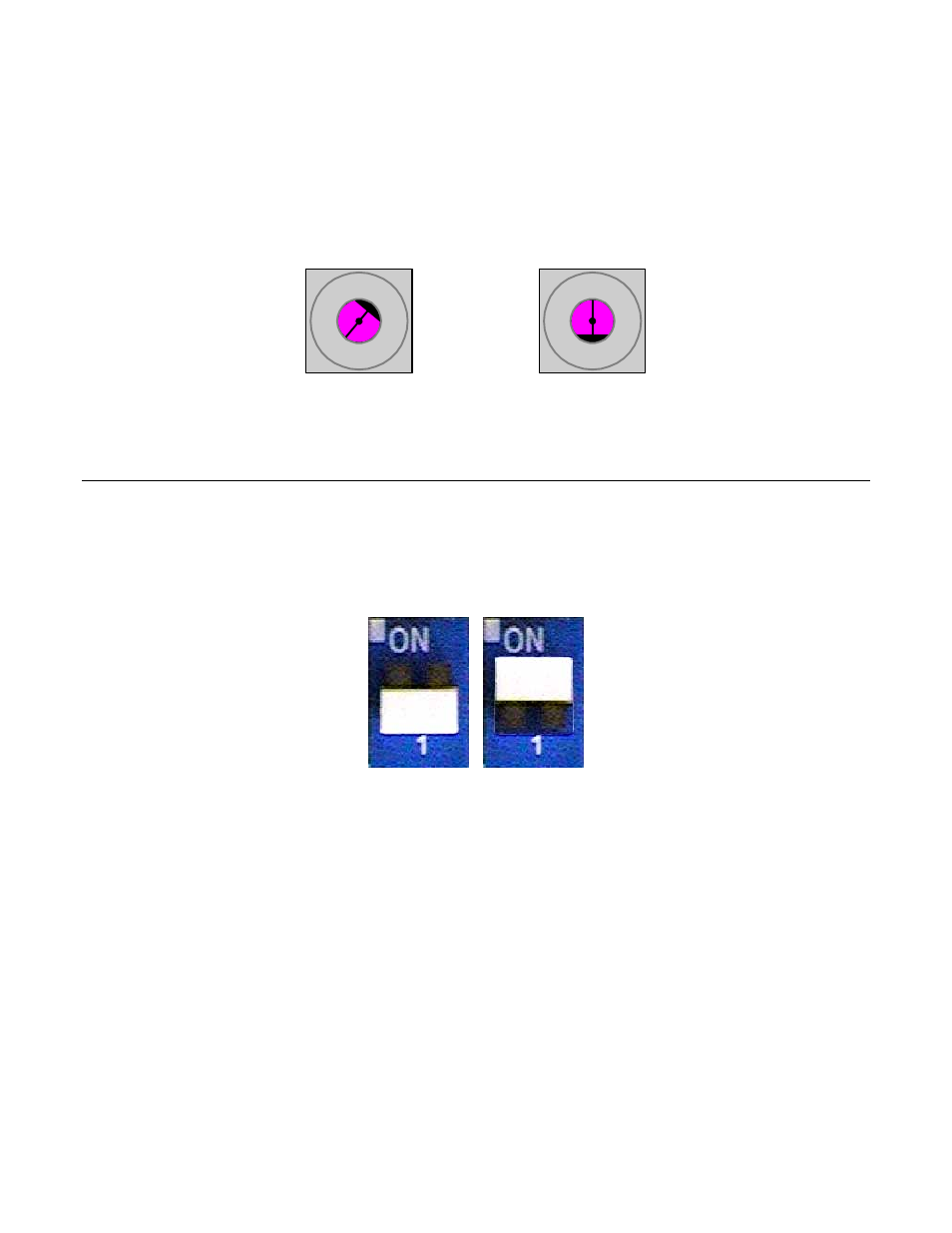
Installation 1-9
Set Node Address
Set the node address for the drive setting the 10‘s digit with S2 and the 1’s digit with S1. All devices on the network must have unique node
addresses. Check the network layout to verify that the node address selected is unique, matches the master configuration for that device and
falls between 3 – 99.
Address = (Switch 2 x 10) + (Switch 1 x 1)
Example: Set node address to 15
Set address switch 2 to "1
Set address switch 1 to "5"
0 1
2
3
45
8
7
6
9
S2
0 1
2
3
45
8
7
6
9
S1
Figure 1.5 – Setting the V7 PROFIBUS-DP Option Node Address
Set Network Termination
If this unit is either the first or the last device on the network, including any PLC and/or PROFIBUS-DP Master, and active termination is
not used, set the termination resistor switch to ON. If this device is not the first or last device on the network or active termination is used,
set the termination resistor switch to OFF. Active termination is the recommended termination method and is required for networks
operating above 1.5Mbps. Active termination will eliminate the possibility of network failure due to the removal of a terminated device.
The Siemens Active terminator Module part number is 6ES7 972-0DA00-0AA0.
Figure 1.6 – Termination Switch
OFF
ON