Installation 1-8 – Yaskawa V7 PROFIBUS-DP User Manual
Page 14
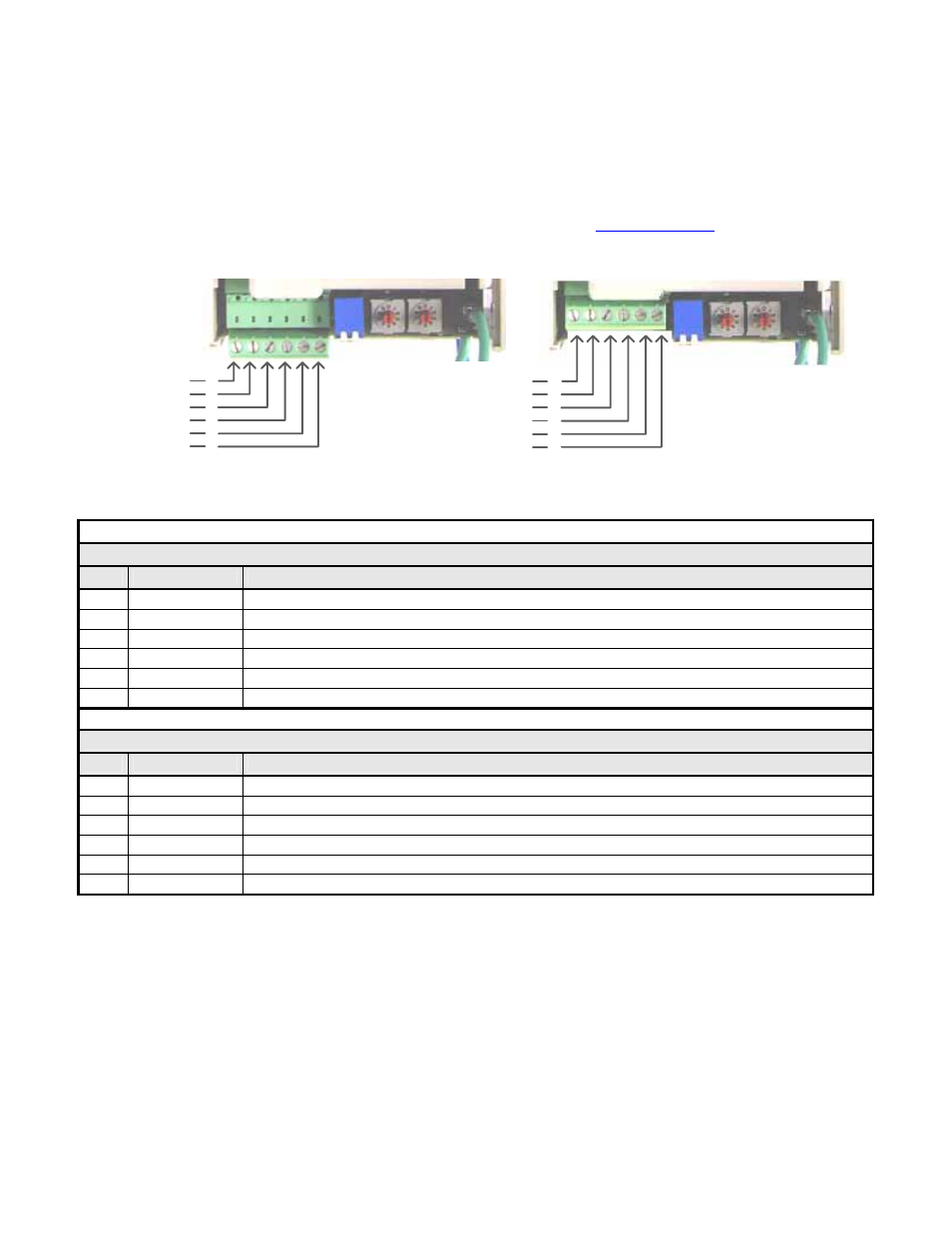
Installation 1-8
Connect The V7 To The PROFIBUS-DP Communications Network.
Determine the type of connector on the V7 PROFIBUS-DP Option. Connector Style A is a modified Phoenix pluggable
connector. The modification can be seen on the back of the connector as a small circuit board. Connector Style B is a standard
Phoenix pluggable connector without modification.
Connect the PROFIBUS-DP network cable to the V7 PROFIBUS-DP Option. Refer to the appropriate connection drawing in
Figure 1.4 below for your connector style.
Use standard PROFIBUS-DP cable as specified by the PROFIBUS Organization
www.profibus.org
.
Refer to Appendix C
Troubleshooting for more information on network cabling.
Reserved
B Out (Red)
A Out (Green)
Shield
1
2
3
4
5
6
B In (Red)
A In (Green)
Connector Style A
Connector Style B
Reserved
B In/Out (Red)
A In/Out (Green)
Shield
1
2
3
4
5
6
Reserved
Reserved
Figure 1.4 – V7 PROFIBUS-DP Option Connections
Table 1.3 – PROFIBUS-DP Cable Connections
Connector Style A
Pin
Name
Function
1
A In-(Green)
Negative Input RxD/TxD (Connected from the previous device)
2
B-In (Red)
Positive Input RxD/TxD (Connected from the previous device)
3
A Out-(Green)
Negative Output RxD/TxD (Connect to the next device)
4
B-Out (Red)
Positive Output RxD/TxD (Connect to the next device)
5
Shield
BUS cable shield (Connected to PE internally on the communication option)
6 Reserved
Connector Style B
Pin
Name
Function
1 Reserved
2 Reserved
3
A In/ Out-(Green)
Negative Input/Output RxD/TxD
4 B-In/Out
(Red)
Positive Input/Output RxD/TxD
5
Shield
BUS cable shield (Connected to PE internally on the communication option)
6 Reserved