Parameter settings, Run/stop and frequency selection, Installation 1-14 – Yaskawa V7 PROFIBUS-DP User Manual
Page 20
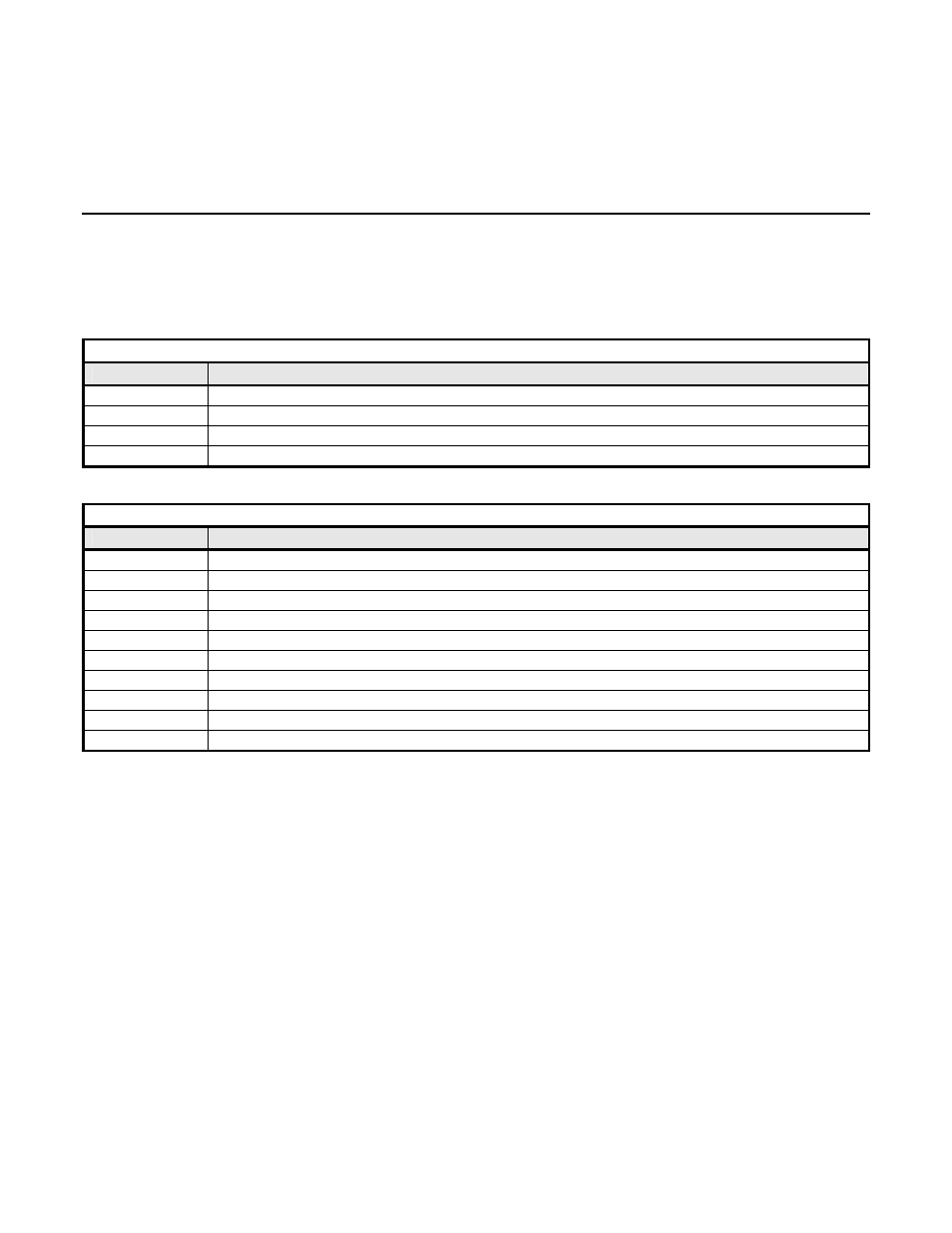
Installation 1-14
Parameter Settings
The following sections describe the parameters in the V7 that affect communications through the PROFIBUS-DP Communication Option.
For complete information on V7 drive parameters refer to the V7 MODBUS
®
Technical Manual.
Run/Stop and Frequency Selection
The run/stop and frequency reference commands can originate from serial communication, the operator keypad, external terminals, or the
PROFIBUS-DP Option. Parameter n003 (Operation Method Selection) allows the selection of the origin of the run/stop commands.
Parameter n004 (Reference Selection) allows the selection of the origin of the frequency reference. The run/stop and frequency reference
commands may have different origins. The run/stop command may be set to External Terminals (n003 = 1) while the Frequency Reference
may be set to Option Card (PROFIBUS-DP Option) (n004 = 9).
Table 1.10 – Operation Method Selection
n003
Operation Method Selection (Run/Stop)
0 Operator
keypad
1
External Terminals (Default setting is 1)
2 Serial
Communication
3
Option Card (PROFIBUS-DP Option)
Table 1.11 – Frequency Reference Source Selection
n004
Frequency Reference Selection
0
Operator keypad Pot
1 Operator
keypad
2
Voltage Reference (0-10V) (Default setting is 2)
3
Current Reference (4 to 20 mA)
4
Current Reference (0 to 20 mA)
5 Pulse
Train
Reference
6
Serial Communications (Parameter Access)
7
Multi- Function Analog Input (0 to 10V)
8
Multi-Function Analog Input (4 to 20mA)
9
Option Card (PROFIBUS-DP Option)