Drive faults, Troubleshooting c-14 – Yaskawa V7 PROFIBUS-DP User Manual
Page 66
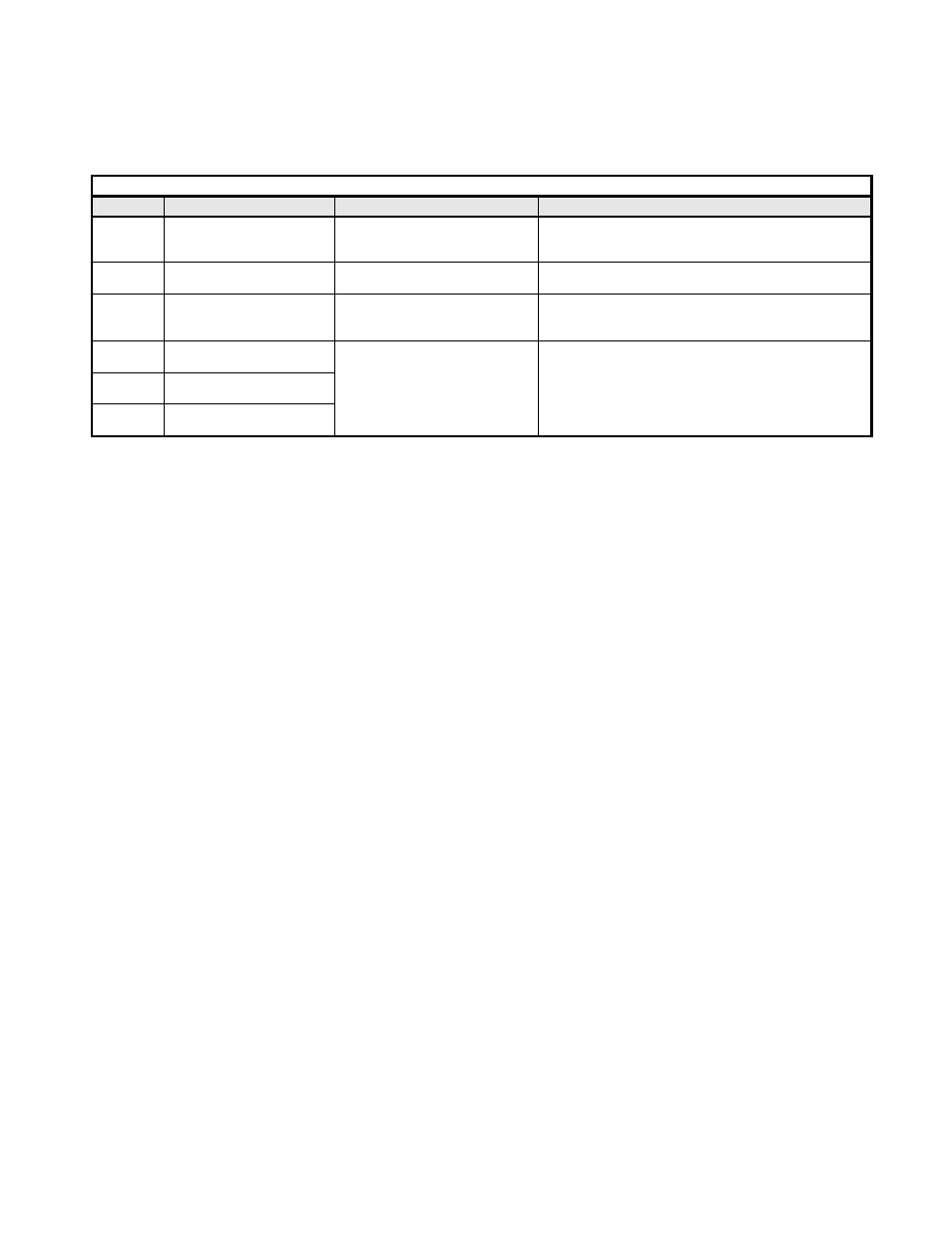
Troubleshooting C-14
Drive Faults
The following is a table of drive faults that could be caused by the V7 PROFIBUS-DP Option that will be displayed on the V7 Operator
Keypad, their causes, and possible solutions. For any fault displayed on the operator that is not listed in the following table, please see the
V7 Technical Manual.
Table 1.9 – Drive Faults
Fault
Content
Cause
Solution
BUS Option
Com
Error
Communication is not established
between PROFIBUS-DP Master and
the drive.
• Check PROFIBUS-DP communication LED display.
EF0
External Fault from Option
External fault is active from
PROFIBUS-DP option.
• Turn OFF external fault input.
F06
Option Connection Fault
The drive and communication are not
correctly connected.
• Turn OFF the drive power supply and check the connection
of the option unit and drive, and then, turn ON the drive
power supply. If the fault persists, change the option unit.
F21
Communication Option Self-
diagnostic Fault
F22
Com Option Model Code No.
Fault
F23
Com Option Mutual Diagnostic
Fault
Communication option is not
working.
• Turn the drive power supply back ON. If the fault persists,
change the option unit.