Installation troubleshooting, The profibus-dp option is properly installed, Troubleshooting c-5 – Yaskawa V7 PROFIBUS-DP User Manual
Page 57
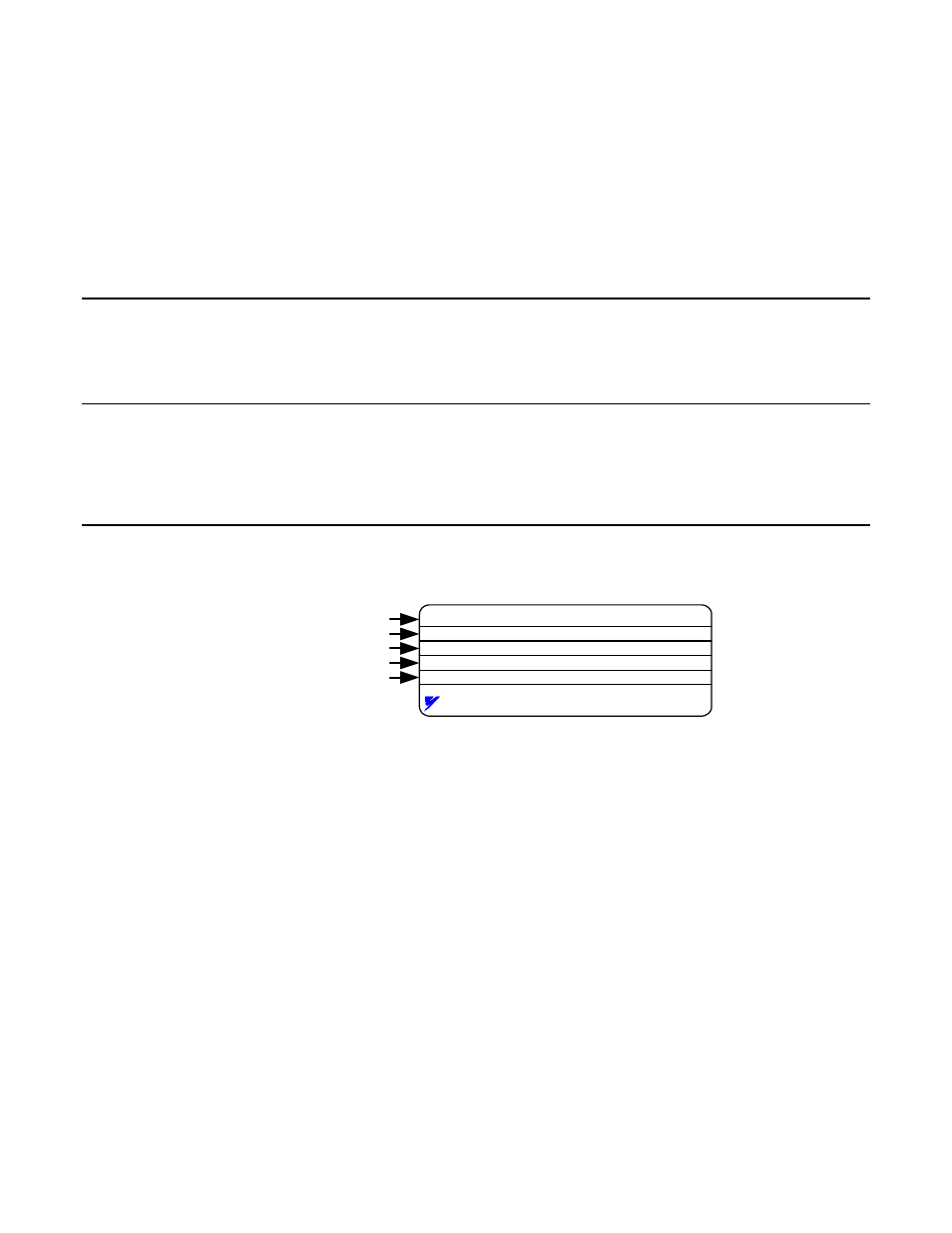
Troubleshooting C-5
Installation Troubleshooting
The following is a short guide to troubleshooting V7 PROFIBUS-DP Option installation. It highlights some of the most common issues
faced when diagnosing and correcting issues associated with the startup and operation of a V7 drive with a PROFIBUS-DP industrial
network. Further information on the features of each interface can be found in the V7 PROFIBUS-DP Option Technical Manual. While
most of the information is centered on the application of V7, the guidelines presented are applicable in most PROFIBUS-DP Networks.
Diagnosis of network fault issues will typically fall into three categories: installation of the PROFIBUS-DP option, wiring and cabling
issues, and network configuration/diagnostics. Each of these areas will be discussed below to help resolve common problems associated in
PROFIBUS-DP network troubleshooting.
Drive Operates Correctly Without Network Option Installed
Before installing any drive option, verify that the drive functions properly without the option installed. Refer to the V7 Technical
Manual, for information on the drive’s installation and operation.
The PROFIBUS-DP Option Is Properly Installed.
Verify that the connection between CN1 and CN3 on the PROFIBUS-DP Option are securely connected to CN2 and CN1, respectively, on
the V7 drive. Verify that the four locking tabs on the PROFIBUS-DP Option are engaged and that the option is fully seated and flush on top
of the V7
Verify And Write Down The Code Number Of The PROFIBUS-DP Option.
The Code Number can be found on the nameplate on the side of the PROFIBUS-DP Option and specifies the version of the interface unit.
This Code Number is necessary to select the proper GSD file. It will also be useful if technical support should become necessary.
SER NO :
YASKAWA ELECTRIC CORPORATION
LOT NO :
PRG :
CODE NO : 73606-V7030
INTERFACE UNIT SI-P1/V7
MASS : 0.5kg
MADE IN JAPAN
MS
Option Name
Option Code Number
Program
Lot Number & Mass
Serial Number
Figure C.1 – Option Nameplate