6 word input/output message, Fast i/o output data, Network communications 3-7 – Yaskawa V7 PROFIBUS-DP User Manual
Page 35
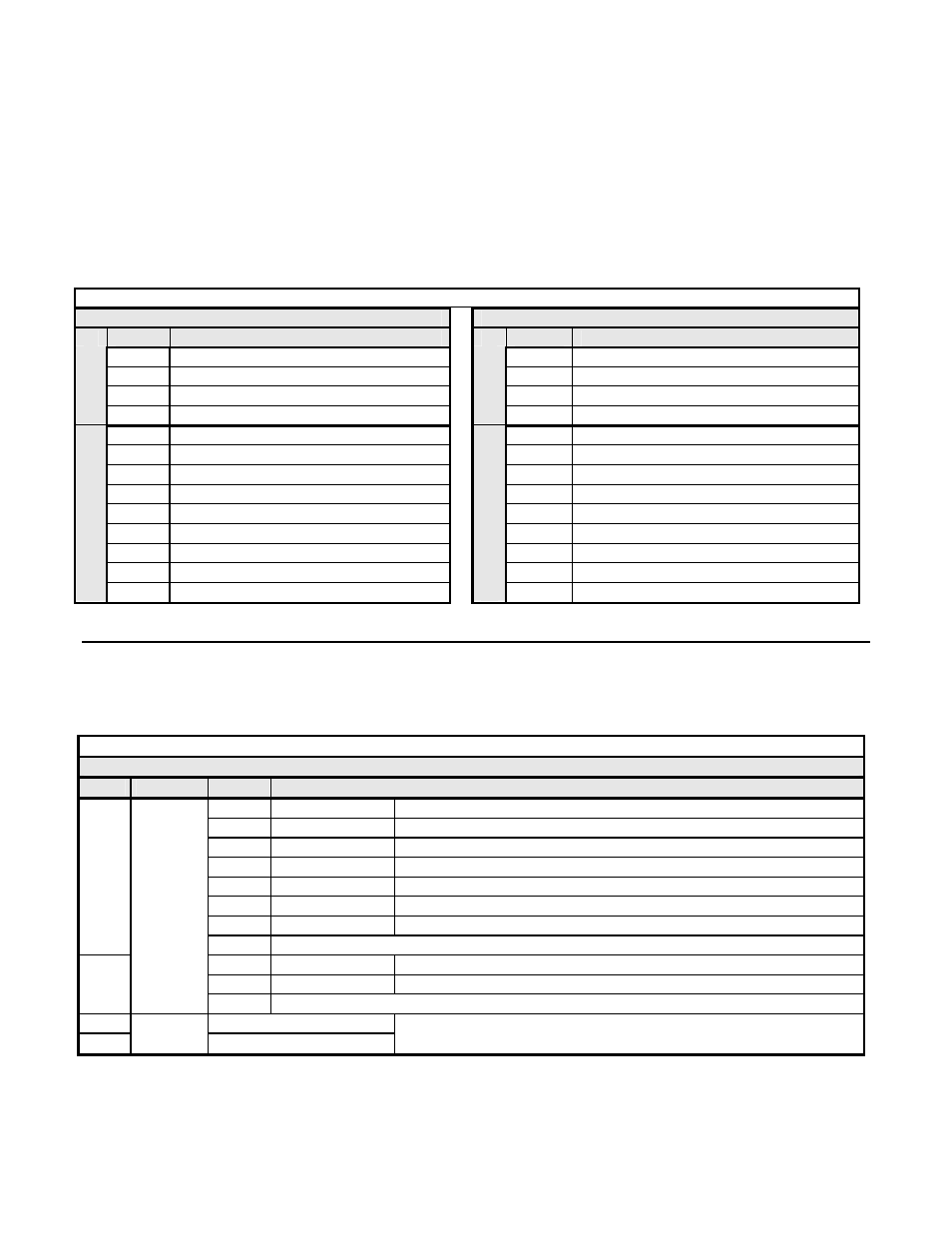
Network Communications 3-7
6 Word Input/Output Message
The 6 word input and output messages are divided into two areas. The first 4 bytes of each message is fixed. This is the most frequently
used data and is referred to as the fast I/O data. The remaining 8 bytes of each message are used for reading from and writing to all other
drive registers and is referred to as parameter data. All command, monitor, and parameter data in the drive is accessible via the Parameter
Access portion of the message. . Note: Care must be taken when writing certain parameters to the V7 drive as other parameters may be
dependant on them. Control method, n002, maximum Frequency, n011, and Acc/Dec Scale Time, n018, are just a few. Refer to V7
MODBUS
®
Technical Manual for more information.
The 6 word input and output messages was designed for situations where processor memory may be a factor in the number of PROFIBUS-
DP devices resident on the network.
Table 3.7 – V7 PROFIBUS-DP 6 Word Input/Output Message I/O Table
Output Data (PROFIBUS-DP Master -> V7)
Input Data (V7 -> PROFIBUS-DP Master )
Byte
Function
Byte
Function
0
RUN Operation Command MSB
0
Drive Status MSB
1
RUN Operation Command LSB
1
Drive Status LSB
2
Frequency Reference MSB
2
Frequency Feedback MSB
Fast I/
O
3
Frequency Reference LSB
Fast I/
O
3
Frequency Feedback LSB
4
Function Code
4
Function Code
5
Starting Address MSB
5
Starting Address MSB
6
Starting Address LSB
6
Starting Address LSB
7
Data Length (always 2)
7
Data Length (always 2)
8
Data 1 MSB
8
Data 1 MSB
9
Data 1 LSB
9
Data 1 LSB
10 Reserved
10 Reserved
11 Reserved
11 Reserved
Parameter Acc
e
ss
12 Handshake
Register
Parameter Acc
e
ss
12 Handshake
Register
Fast I/O Output Data
The fast I/O output data area is used to transfer parameter data directly to the drive via a dual port RAM interface. The following table
details the functions of the fast I/O output data (Bytes 0 to 3) For detailed explanation of the terminal and multi-function inputs and
outputs, refer to the V7 Technical Manual.
Table 3.8 – 6 Word Input/Output Message Fast I/O Output Data
Fast I/O Output Data (PROFIBUS-DP Master -> V7)
Byte
Function
Bit
Note
0
Fwd Run/Stop
1 = RUN Forward (Enabled when n003 is set to 3)
1
Rev Run/Stop
1 = RUN reverse (Enabled when n003 is set to 3)
2
Terminal S3
1 = Close (terminal function dependent on setting of parameter n052)
3
Terminal S4
1 = Close (terminal function dependent on setting of parameter n053)
4
Terminal S5
1 = Close (terminal function dependent on setting of parameter n054)
5
Terminal S6
1 = Close (terminal function dependent on setting of parameter n055)
6
Terminal S7
1 = Close (terminal function dependent on setting of parameter n056)
0
7 Reserved
8
External Fault
1 = External Error
9
Fault Reset
1 = Reset Fault
1
Command
Reference
Ah – Fh
Reserved
2
Frequency Reference MSB
3
Frequency
Reference
Frequency Reference LSB
0.01Hz
scaling is dependent on the setting of parameter n035