Network cable is connected correctly, Run/stop operation parameter is set correctly, Frequency reference parameter is set correctly – Yaskawa V7 PROFIBUS-DP User Manual
Page 58: Troubleshooting c-6
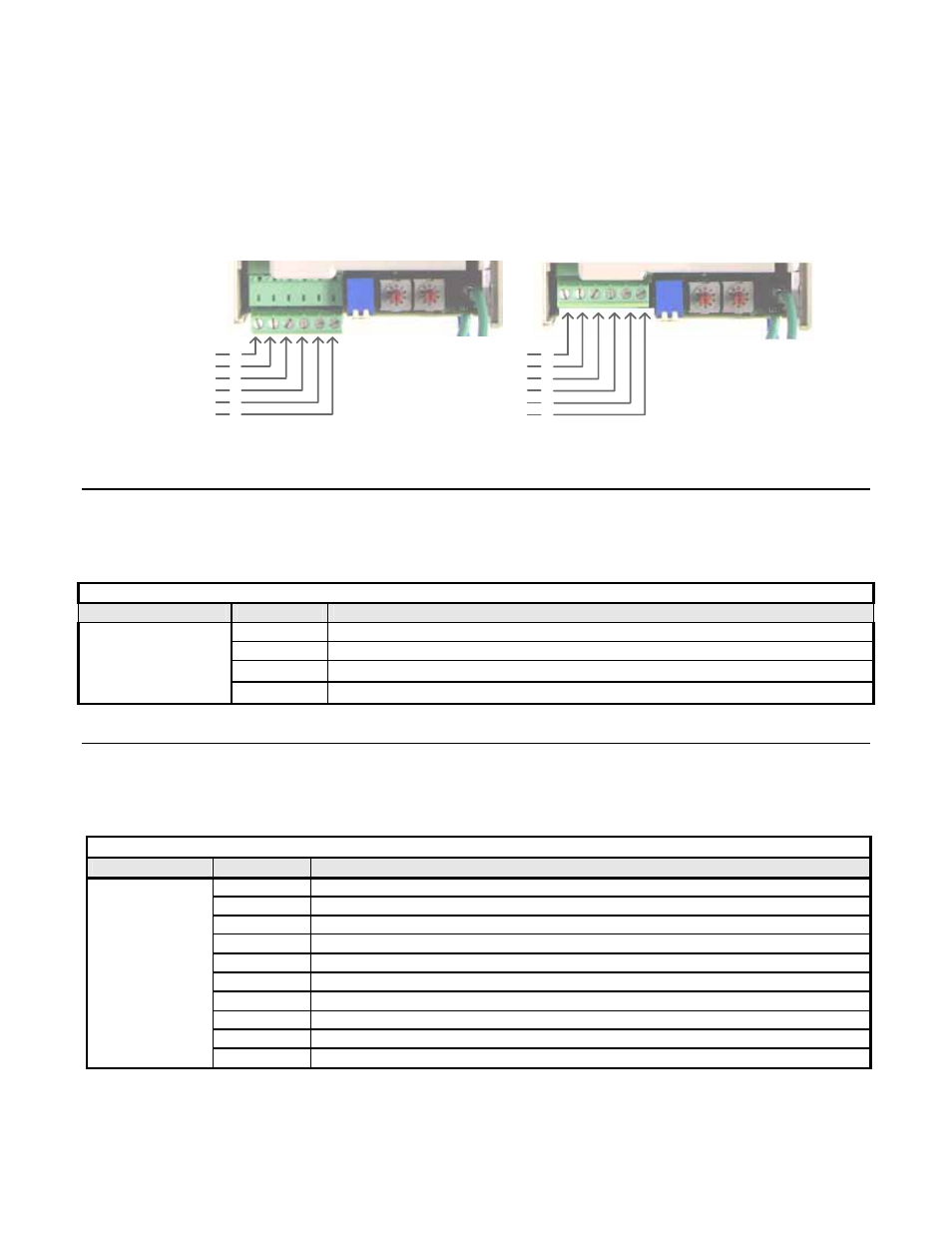
Troubleshooting C-6
Network Cable Is Connected Correctly
Determine the type of connector on the V7 PROFIBUS-DP Option. Connector Style A is an extended Phoenix connector. The
extension can be seen on the back of the connector as a small circuit board. Connector Style B is a standard phoenix connector
without any modifications.
Connect the PROFIBUS-DP network cable to the V7 PROFIBUS-DP Option. Refer to the appropriate connection drawing in
Figure C.2 below for your connector style.
Use standard PROFIBUS-DP cable as specified by the PROFIBUS Organization.
Reserved
B Out (RED)
A Out (Green)
Shield
1
2
3
4
5
6
B In (RED)
A In (Green)
Connector Style A
Connector Style B
Reserved
B In/Out (RED)
A In/Out (Green)
Shield
1
2
3
4
5
6
Reserved
Reserved
Figure C.2 – V7 PROFIBUS-DP Option Connections
Run/Stop Operation Parameter Is Set Correctly.
Parameter n003 needs to be set to the source of the V7’s Run/Stop command. If the V7 receives the Run/Stop command from the
PROFIBUS-DP network, parameter n003 must be set to “3 – Option Card”. Refer to the V7 Technical Manual for further explanation of
this parameter.
Table C.1 - V7 Run/Stop Reference Source
Parameter
Value
Description
0 Operator
Keypad
1 External
Terminals
2 Serial
Communications
n003
3
Option Card (PROFIBUS-DP Communications)
Frequency Reference Parameter Is Set Correctly
Parameter n004 needs to be set to the source of the V7’s frequency reference command. If the V7 receives its frequency reference from the
PROFIBUS-DP network, parameter n004 must be set to “9 – Option Card”. Refer to the V7 Technical Manual for further explanation of
this parameter.
Table C.2 - V7 Frequency Reference Source
Parameter
Value
Description
0 Operator
keypad
1 Parameter
n024
2
Voltage Reference (0 – 10 vdc)
3
Current Reference (4 – 20 ma)
4
Current Reference (0 – 20 ma)
5 Pulse
Train
Reference
6 Serial
Communications
7
Multi-function analog Input (1 – 10 vdc)
8
Multi-function Analog Input (4 – 20 ma)
n004
9
Option Card (PROFIBUS-DP Communications)