Raw file type (still image), Aps-c/super 35mm – Sony ILCA-99M2 User Manual
Page 102
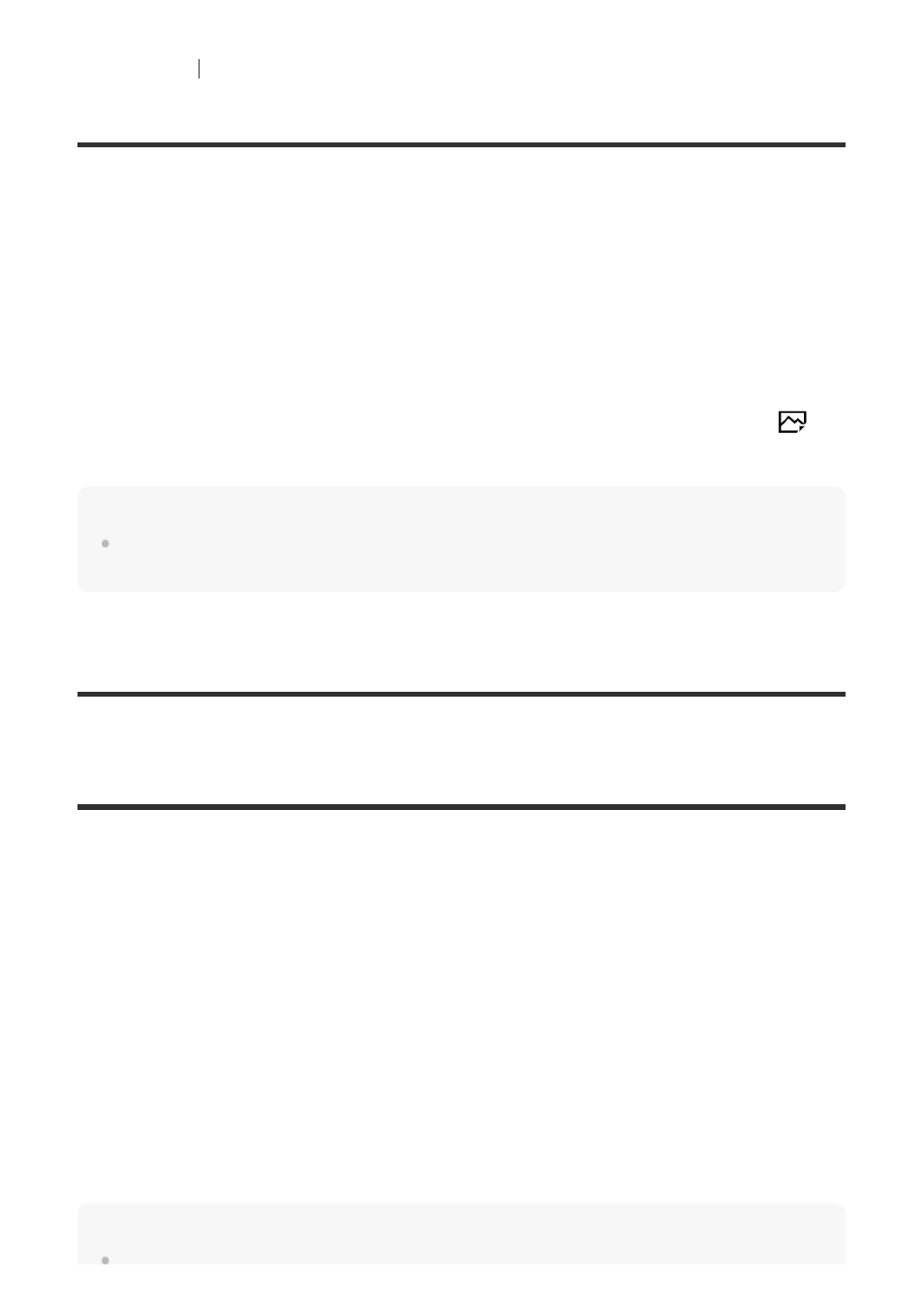
[74] Shooting
Selecting still image size/image quality
RAW File Type (still image)
Selects the file type for RAW images.
Menu item details
Compressed:
Records images in compressed RAW format.
Uncompressed:
Records images in uncompressed RAW format. When [Uncompressed] is selected for [
RAW File Type], the file size of the image will be larger than if it were recorded in compressed
RAW format.
Note
When [Uncompressed] is selected for [
RAW File Type], the icon on the screen switches to
.
is also displayed while an image shot in uncompressed RAW format is played back.
[75] Shooting
Selecting still image size/image quality
APS-C/Super 35mm
Sets whether to record in APS-C-equivalent size for still images and in Super 35mm-equivalent
size for movies. If you select [On] or [Auto], you can use an APS-C size dedicated lens on this
product.
Menu item details
On:
Records in either APS-C-equivalent size or Super 35mm-equivalent size.
Auto:
Automatically sets the capture range depending on the lens.
Off:
Always captures 35mm full-size image sensor pictures.
Note
MENU
→
(Camera Settings1)
→ [
RAW File Type]
→ desired setting.
1
MENU
→
(Camera Settings1)
→ [APS-C/Super 35mm] → desired setting.
1