Sony ILCA-99M2 User Manual
Page 245
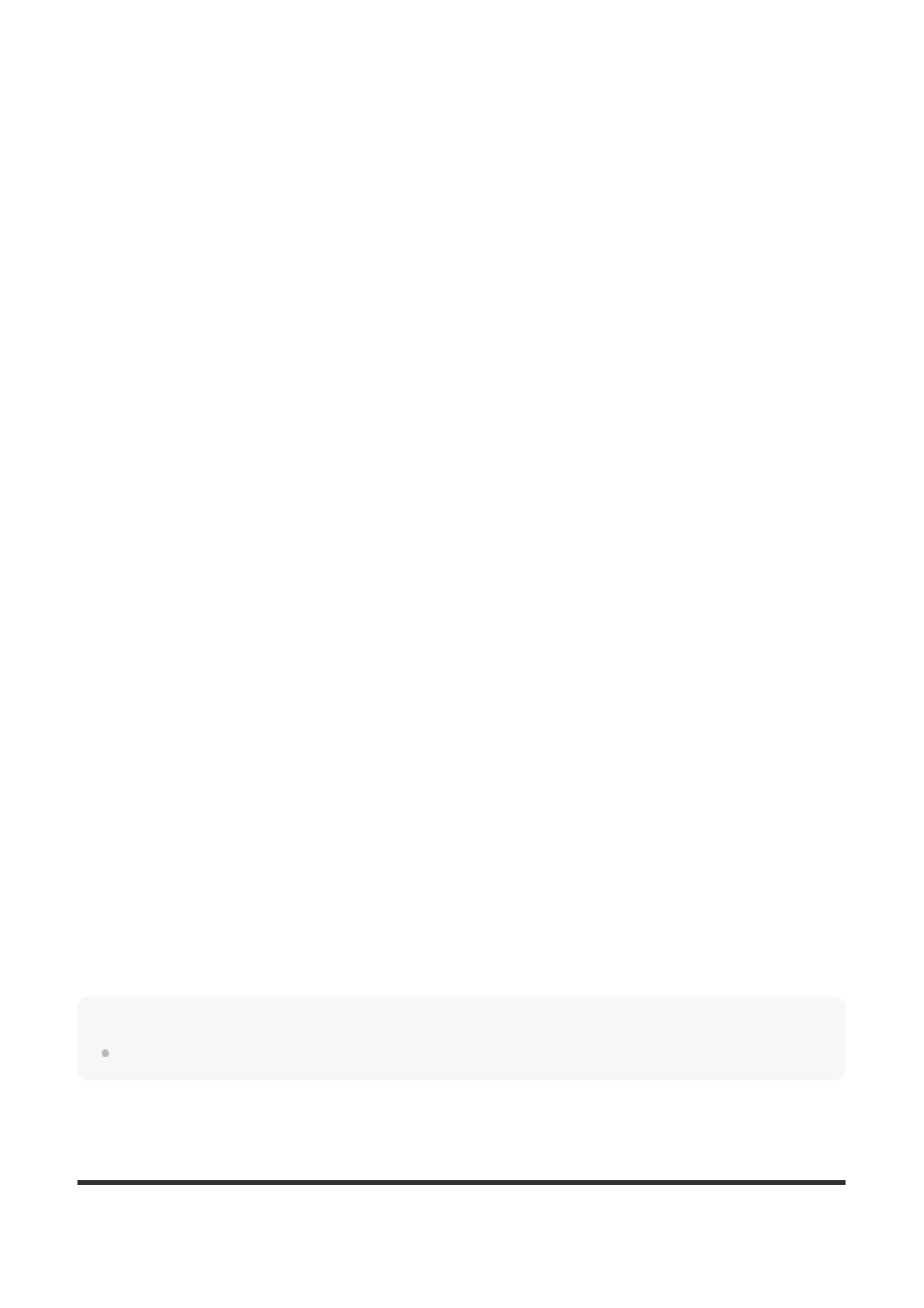
Other setting items
Depending on the status or the setting method of your access point, you may want to set more
items.
WPS PIN:
Displays the PIN code you enter into the connected device.
Priority Connection:
Select [On] or [Off].
IP Address Setting:
Select [Auto] or [Manual].
IP Address:
If you are entering the IP address manually, enter the set address.
Subnet Mask/Default Gateway:
When you set [IP Address Setting] to [Manual], enter the IP address to match your network
environment.
Note
To give the registered access point priority, set [Priority Connection] to [On].
[244] Using wireless functions
Changing the wireless connection settings
security system.
Input the password, and select [OK].
Access points without the
mark do not require a password.
3
Select [OK].
4