Protecting images (protect) [175, Specify printing (specify printing) [176, Protecting images (protect) [388 – Sony ILCA-99M2 User Manual
Page 357: Specify printing (specify printing) [389, Protecting images (protect)
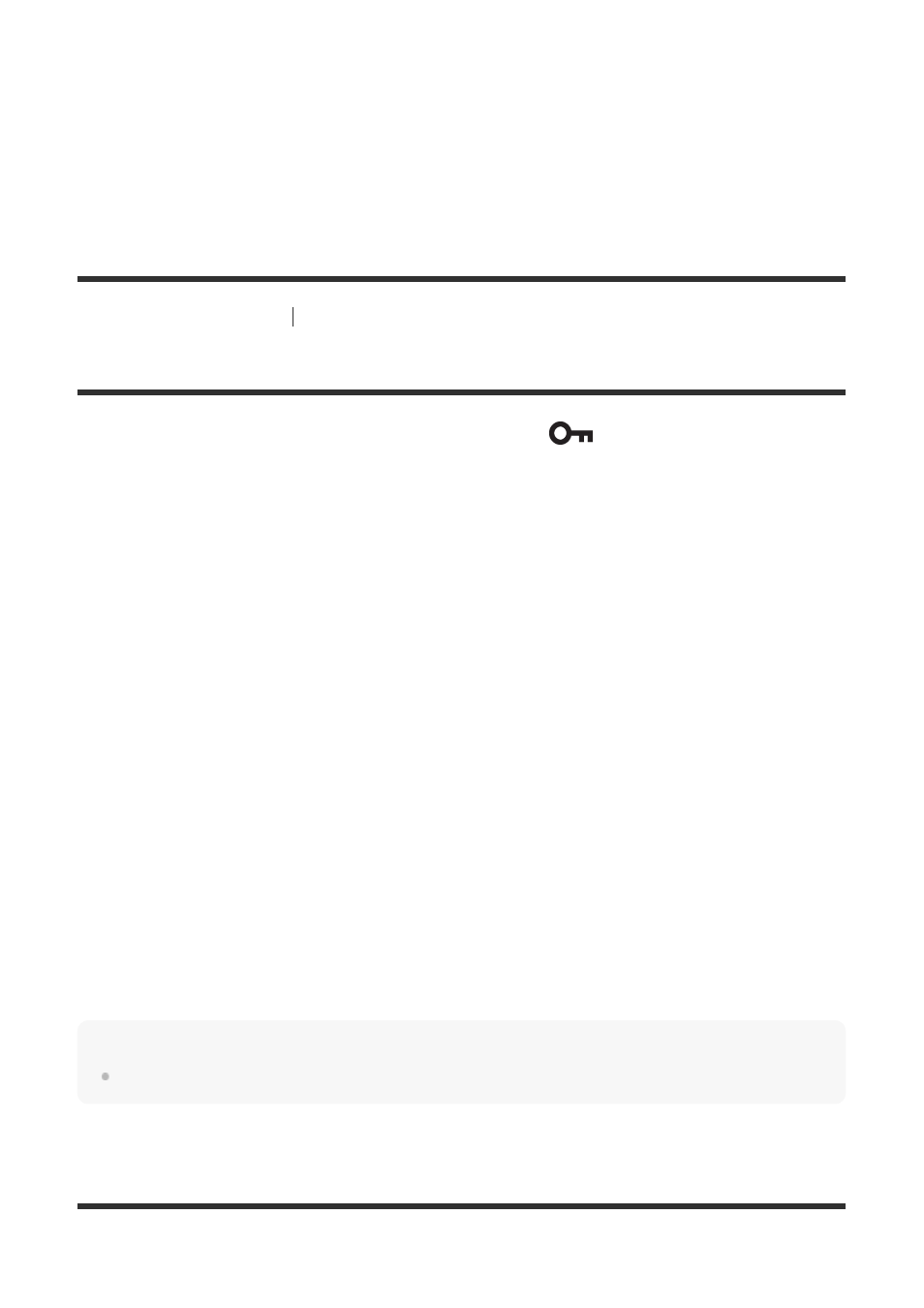
Menu item details
Focused Position:
Enlarges the image from the point of focus during shooting.
Center:
Enlarges the image from the center of the screen.
[388] List of MENU items
Playback
Protecting images (Protect)
Protects recorded images against accidental erasure. The
mark is displayed on
protected images.
Menu item details
Multiple Img.:
Applies or cancels the protection of the selected multiple images.
(1) Select the image to be protected, then press the center of the multi-selector. The
mark
is displayed in the check box. To cancel the selection, press the center again to remove the
mark.
(2) To protect other images, repeat step (1).
(3) MENU
→ [OK].
All in this Folder:
Protects all images in the selected folder.
All with this date:
Protects all images in the selected date range.
Cancel All in this Folder:
Cancels the protection of all images in the selected folder.
Cancel All with this date:
Cancels the protection of all images in the selected date range.
Note
The menu items that can be selected differ depending on the [View Mode] setting.
[389] List of MENU items
Playback
MENU
→
(Playback)
→ [Protect] → desired setting.
1