Monitor brightness [193, Monitor brightness [391, Monitor brightness – Sony ILCA-99M2 User Manual
Page 359
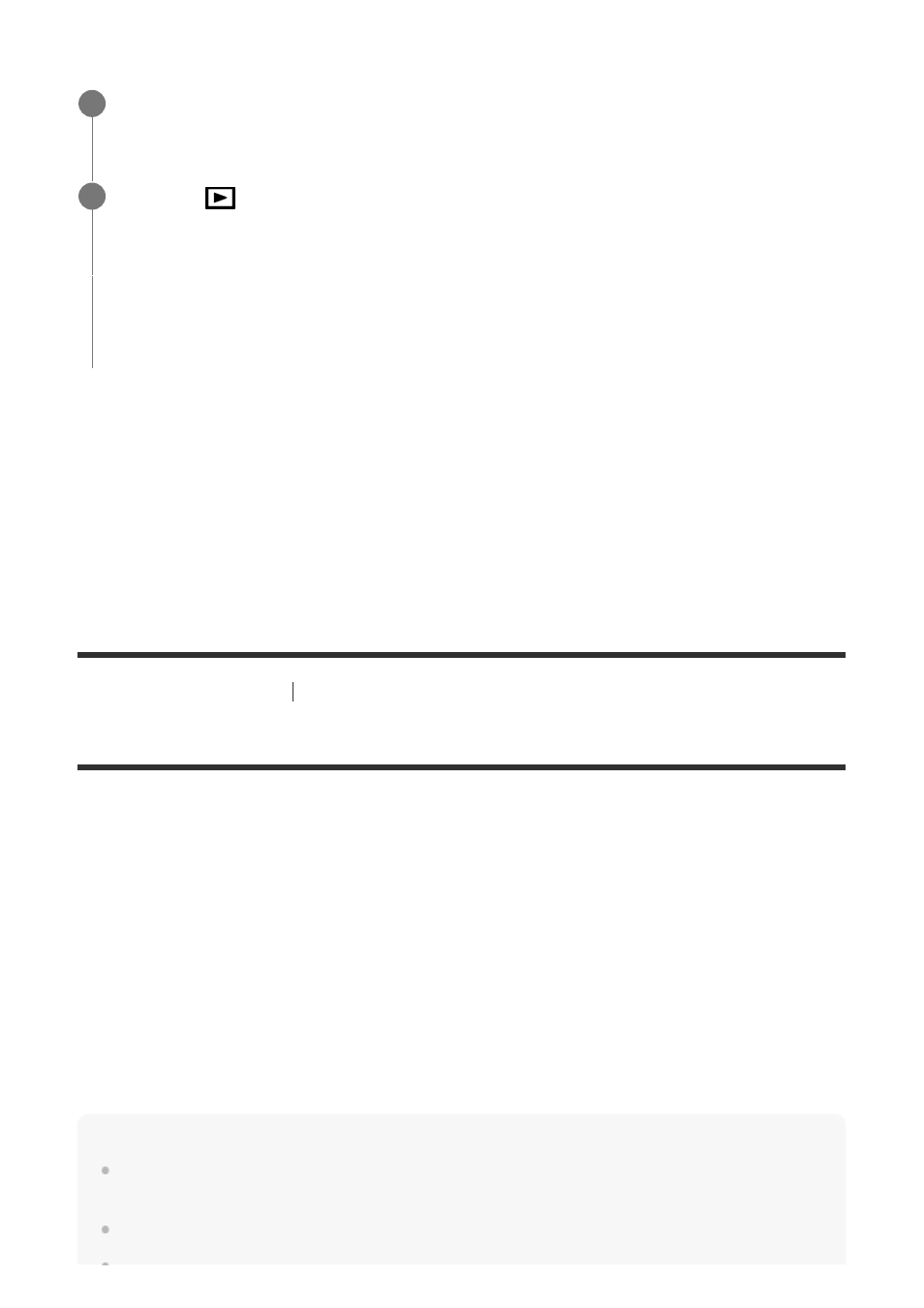
still images, and save them as still images.
[391] List of MENU items
Setup
Monitor Brightness
Adjust the brightness of the screen.
Menu item details
Auto:
Adjusts the brightness automatically.
Manual:
Adjusts the brightness within the range of –2 to +2.
Sunny Weather:
Sets the brightness appropriately for shooting outdoors.
Note
The [Sunny Weather] setting is too bright for shooting indoors. Set [Monitor Brightness] to [Auto] or
[Manual] for indoor shooting.
Do not cover the light sensor with your hand, etc., when [Monitor Brightness] is set to [Auto].
Display the movie that you want to capture as a still image.
1
MENU
→
(Playback)
→ select [Photo Capture].
2
Play back the movie and pause it.
3
Find the desired scene using forward slow playback, reverse slow playback,
displays the next frame, and displays the previous frame, and then stop the movie.
4
Press
(Photo Capture) to capture the chosen scene.
The scene is saved as a still image.
5
MENU
→
(Setup)
→ [Monitor Brightness] → desired setting.
1