Top side [3, Top side – Sony ILCA-99M2 User Manual
Page 22
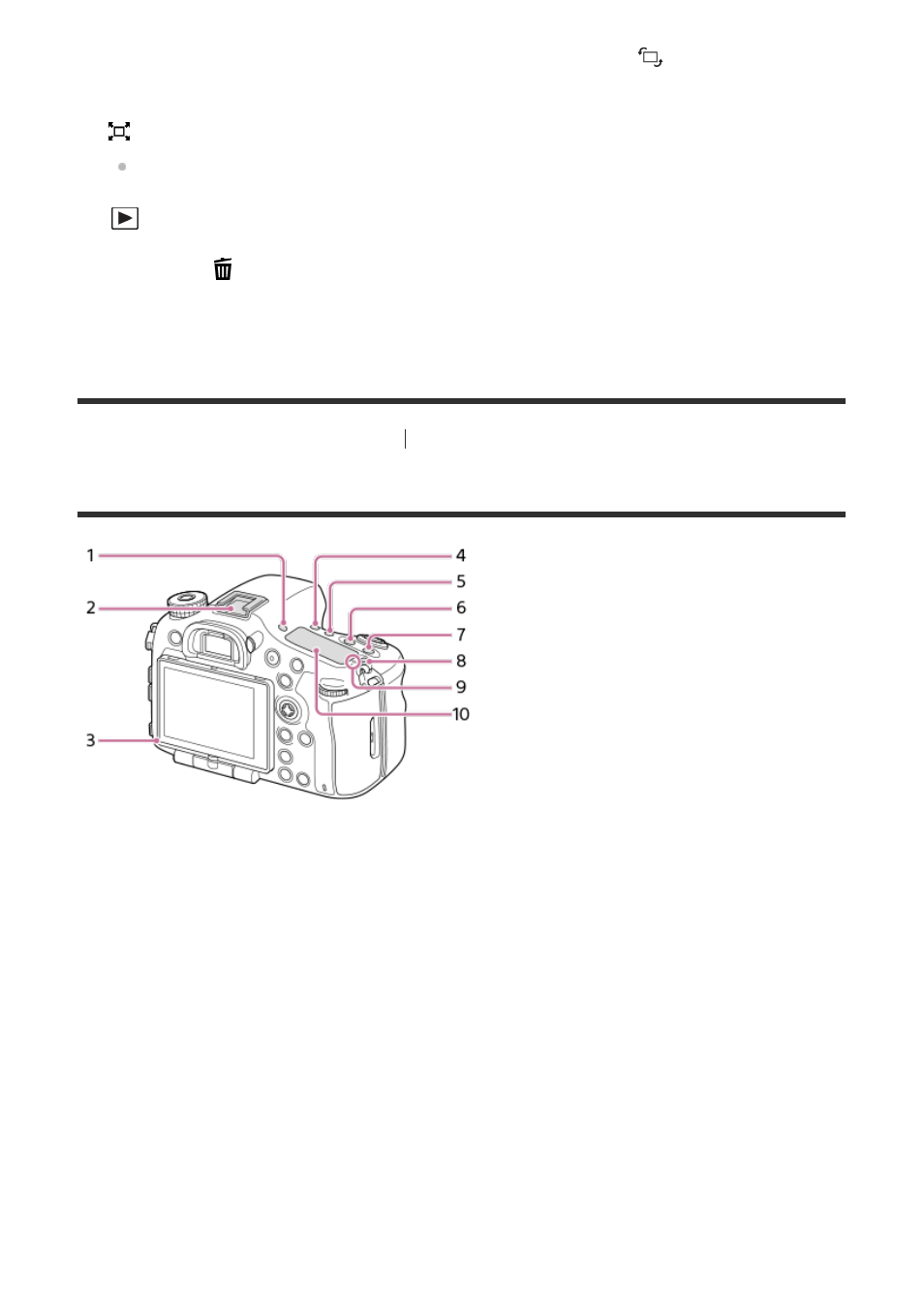
[3] Names of parts/Icons and indicators
Names of parts
Top side
When you attach a vertical grip (sold separately), pressing the
(Image rotation)
button on the vertical grip displays the [Send to Smartphone] screen.
(Smart Telecon.) button
Smart Teleconverter magnifies and trims the center of the image, then records it.
15.
(Playback) button
16.
For shooting: C1 button (Custom button 1)
For viewing:
(Delete) button
17.
Do not directly touch these parts.
*
FINDER/MONITOR button
1.
Multi Interface Shoe*
Some accessories may not go in all the way and protrude backward from the Multi
interface shoe. However, when the accessory reaches the front end of the shoe, the
connection is completed.
2.
Light sensor
3.
/
(Drive mode) button
4.
WB (White balance) button
5.
(Exposure compensation) button
6.
ISO button
7.
(Display panel illumination) button
8.
Image sensor position mark
The image sensor is the sensor that converts light into an electric signal. The
mark
shows the location of the image sensor. When you measure the exact distance between
the camera and the subject, refer to the position of the horizontal line.
9.