Sony ILCA-99M2 User Manual
Page 126
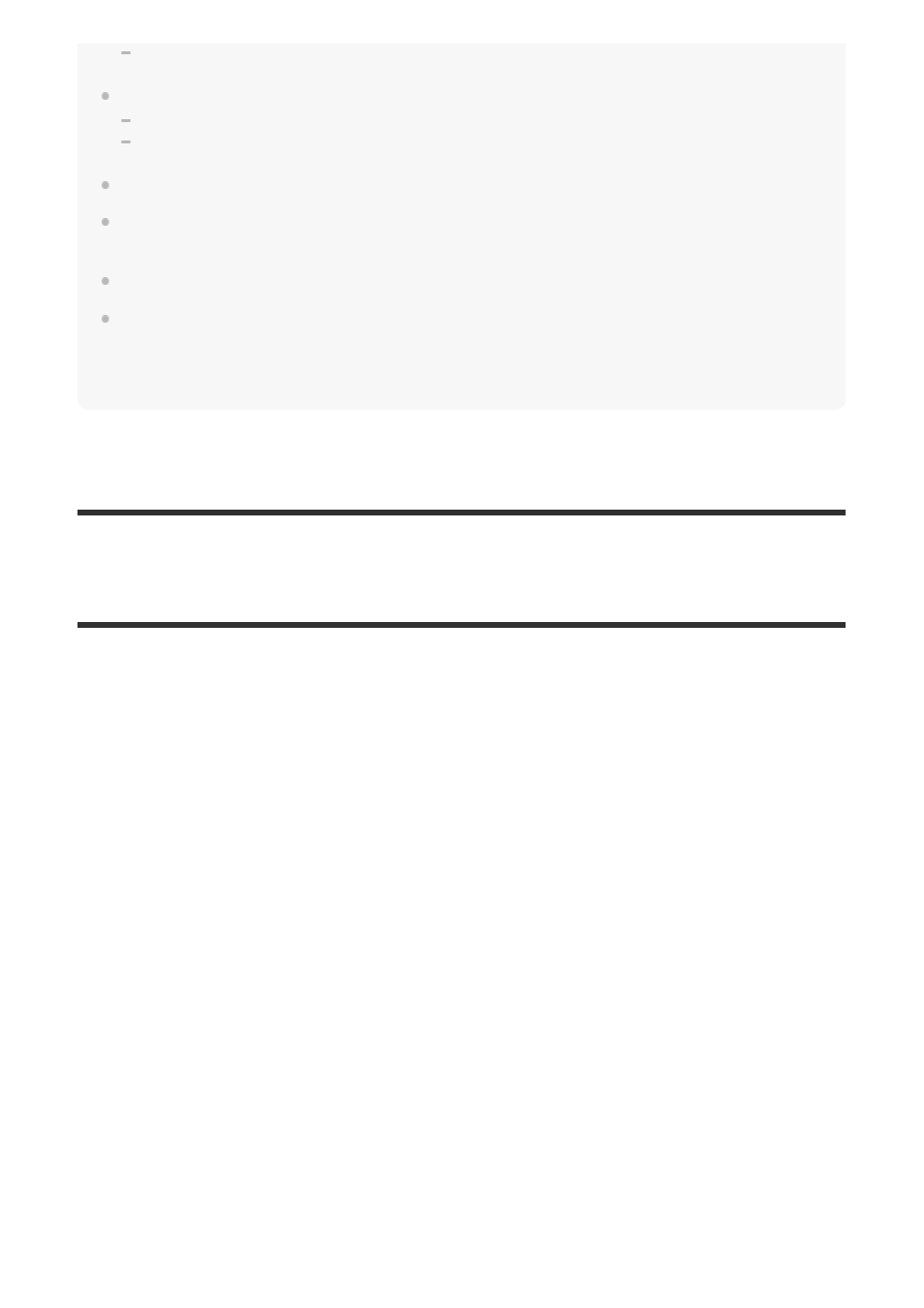
[Sweep Panorama]
[Auto HDR] is not available in the following situations:
When [Picture Effect] is set to other than [Off].
When [Picture Profile] is set to other than [Off].
You cannot start the next shot until the capture process is completed after you shoot.
You may not obtain the desired effect depending on the luminance difference of a subject and the
shooting conditions.
When the flash is used, this function has little effect.
When the contrast of the scene is low or when product shake or subject blur occurs, you may not
obtain good HDR images.
will be displayed over the recorded image to inform you when
the camera detects image blurring. Change the composition or re-shoot the image carefully to avoid
image blur, as needed.
[103] Shooting
Selecting the ISO sensitivity
ISO
Sensitivity to light is expressed by the ISO number (recommended exposure index). The larger
the number, the higher the sensitivity.
Menu item details
ISO AUTO:
Sets the ISO sensitivity automatically.
ISO 50 – ISO 102400:
Sets the ISO sensitivity manually. Selecting a larger number increases the ISO sensitivity.
Note
[ISO AUTO] is selected when using the following functions:
[Intelligent Auto]
[Sweep Panorama]
The higher the ISO value, the more noise will appear on the images.
Press the ISO button
→ select desired setting.
You can also select MENU
→
(Camera Settings1)
→ [ISO].
You can change the value by 1/3 EV steps by turning the front dial as well as by
selecting it using the multi-selector. You can change the value by 1 EV steps by turning
the rear dial.
1