Zebra – Sony ILCA-99M2 User Manual
Page 123
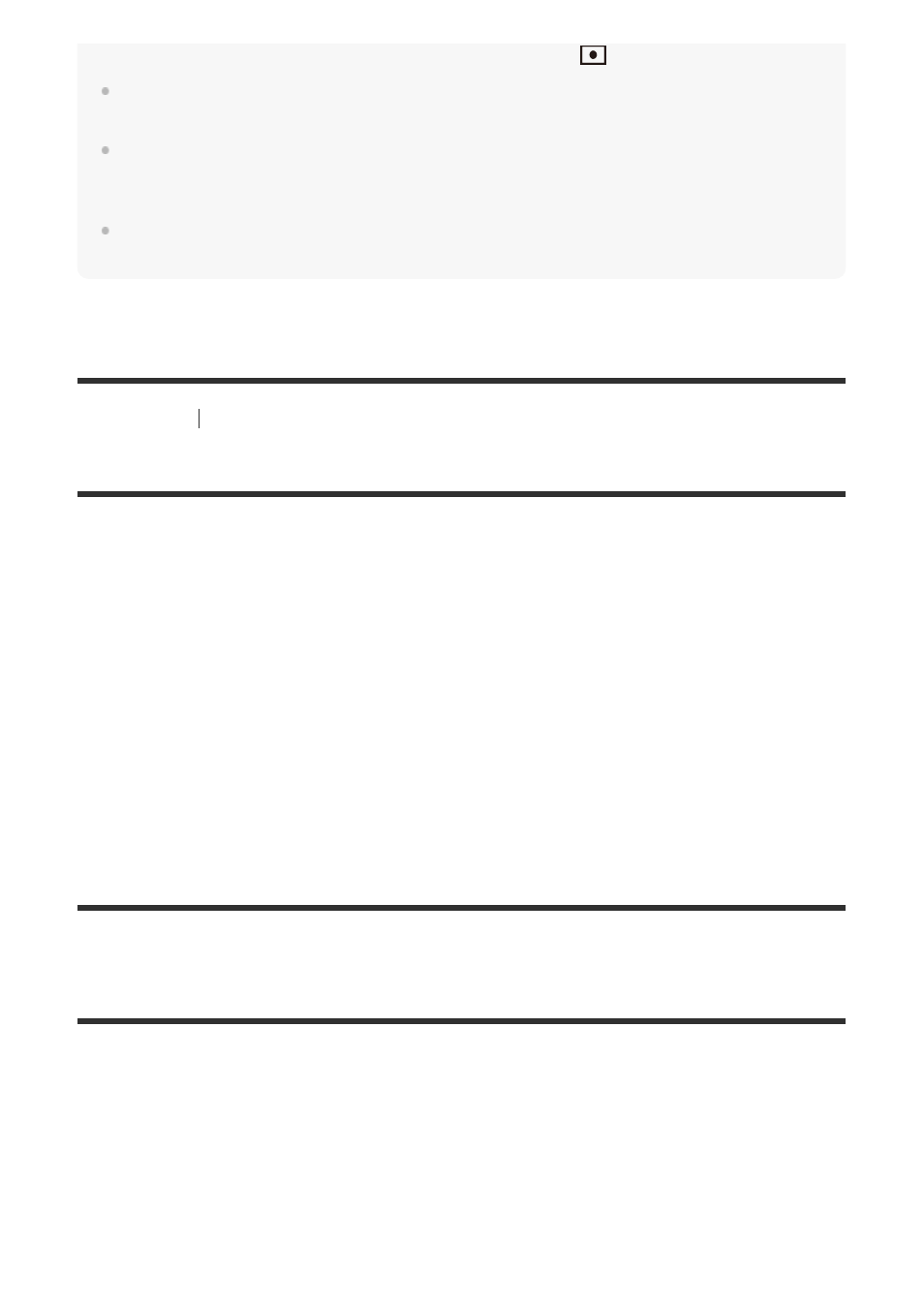
The exposure value will be locked according to the value set for [
Spot] during using spot AEL.
The standard value for M.M (Metered Manual) will be changed according to the value set in
[Exposure Std. Adjust].
The value set in [Exposure Std. Adjust] is recorded in Exif data separately from the exposure
compensation value. The amount of exposure standard value will not be added to the exposure
compensation value.
If you set [Exposure Std. Adjust] during bracketing shooting, the number of shots for the bracketing
will be reset.
[99] Shooting
Adjusting the exposure modes/metering modes
Exp.comp.set
Sets whether to apply the exposure compensation value to control both flash light and ambient
light, or just ambient light.
Menu item details
Ambient&flash:
Applies the exposure compensation value to control both flash light and ambient light.
Ambient only:
Applies the exposure compensation value to control ambient light only.
[100] Shooting
Adjusting the exposure modes/metering modes
Zebra
The zebra pattern will appear over part of an image if the brightness level of that part meets the
IRE level that you set. Use this zebra pattern as a guide to adjust the brightness.
Menu item details
Off:
MENU
→
(Camera Settings1)
→ [Exp.comp.set] → desired setting.
1
MENU
→
(Camera Settings2)
→ [Zebra] → desired setting.
1