Flash mode [132, Flash mode [306, Flash mode – Sony ILCA-99M2 User Manual
Page 290
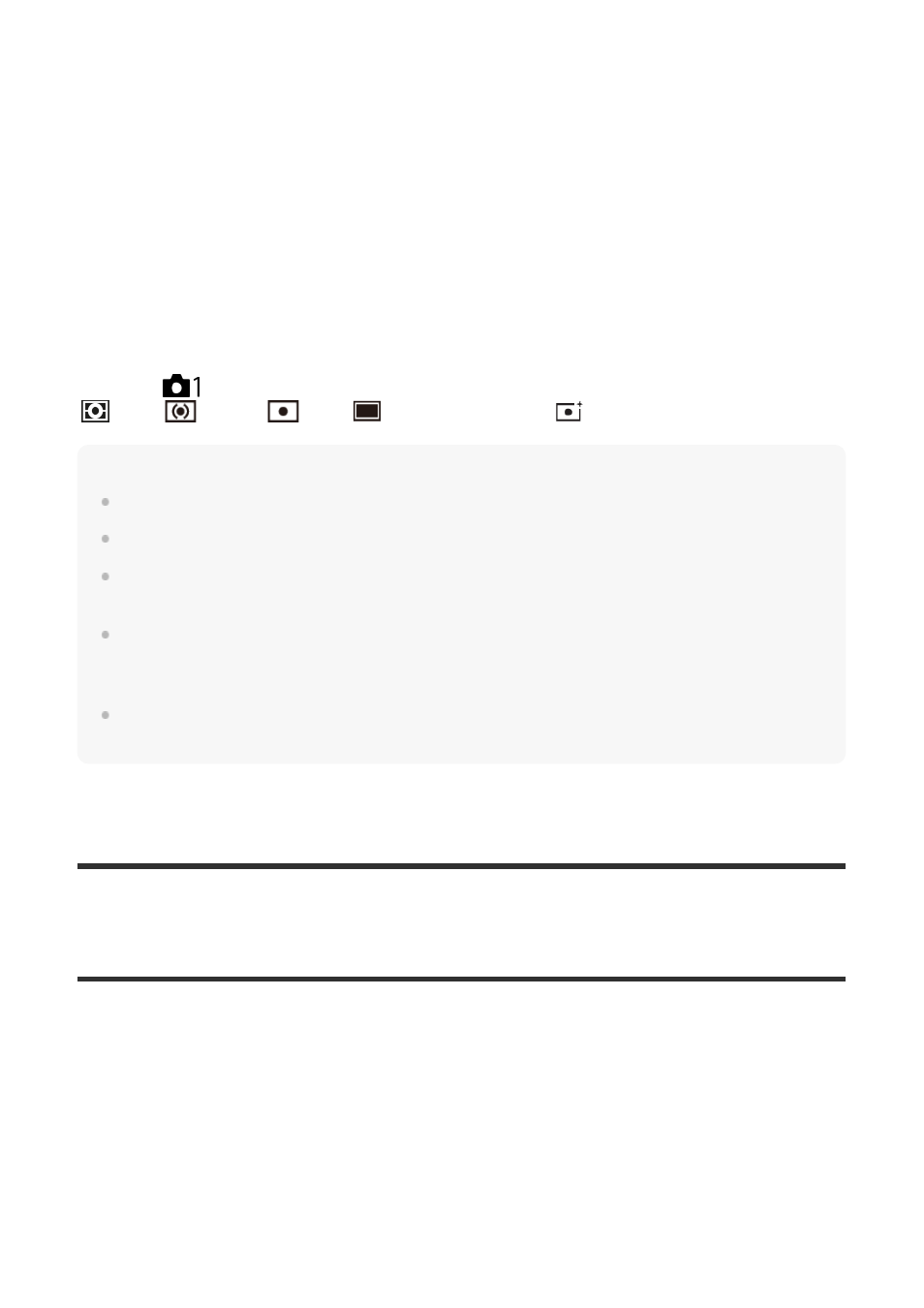
Metering Mode
The set standard value will be applied when you select the corresponding metering mode in
MENU
→
(Camera Settings1)
→ [Metering Mode].
Multi/
Center/
Spot/
Entire Screen Avg./
Highlight
Note
The exposure compensation will not be affected when [Exposure Std. Adjust] is changed.
The exposure value will be locked according to the value set for [
Spot] during using spot AEL.
The standard value for M.M (Metered Manual) will be changed according to the value set in
[Exposure Std. Adjust].
The value set in [Exposure Std. Adjust] is recorded in Exif data separately from the exposure
compensation value. The amount of exposure standard value will not be added to the exposure
compensation value.
If you set [Exposure Std. Adjust] during bracketing shooting, the number of shots for the bracketing
will be reset.
[306] List of MENU items
Camera Settings1
Flash Mode
You can set the flash mode.
Menu item details
Flash Off:
The flash does not operate.
Autoflash:
MENU
→
(Camera Settings1)
→ [Exposure Std. Adjust] → desired metering
mode.
1
Select the desired value as the metering standard.
You can set a value from -1 EV to +1 EV in 1/6 EV increments.
2
MENU
→
(Camera Settings1)
→ [Flash Mode] → desired setting.
1