Wind noise reduct. [148, Marker display (movie) [156, Wind noise reduct. [339 – Sony ILCA-99M2 User Manual
Page 323: Marker display (movie) [340, Audio out timing, Wind noise reduct
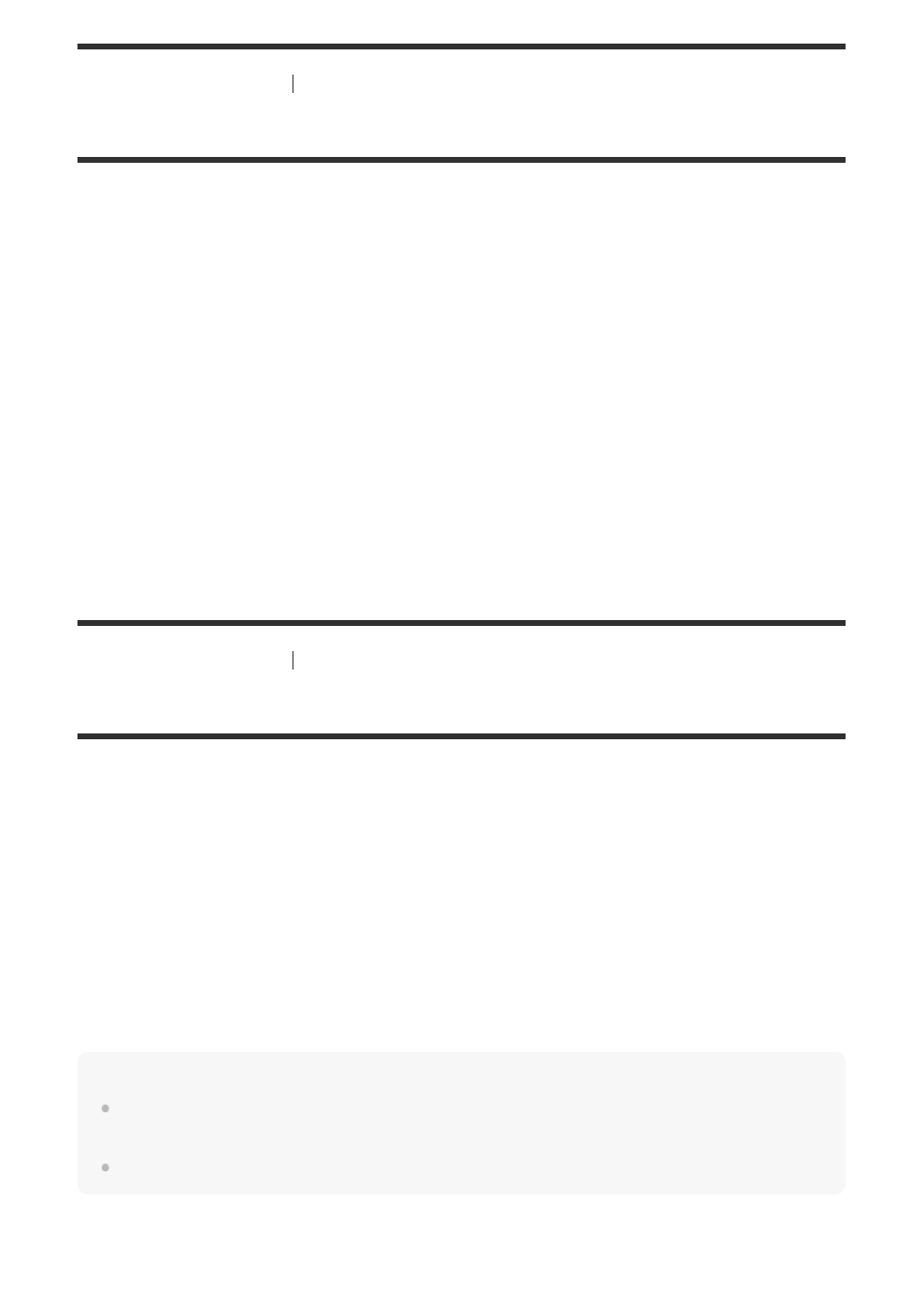
[338] List of MENU items
Camera Settings2
Audio Out Timing
You can set echo cancellation during audio monitoring and prevent undesirable deviations
between video and audio during HDMI output.
Menu item details
Live:
Outputs audio without delay. Select this setting when audio deviation is a problem during audio
monitoring.
Lip Sync:
Outputs audio and video in sync. Select this setting to prevent undesirable deviations between
video and audio.
[339] List of MENU items
Camera Settings2
Wind Noise Reduct.
Sets whether or not to reduce wind noise by cutting the low-range sound of the input audio from
the built-in microphone.
Menu item details
On:
Reduces wind noise.
Off:
Does not reduce wind noise.
Note
Setting this item to [On] where wind is not blowing sufficiently hard may cause normal sound to be
recorded with too low volume.
When an external microphone (sold separately) is used, [On] does not function.
MENU
→
(Camera Settings2)
→ [Audio Out Timing] → desired setting.
1
MENU
→
(Camera Settings2)
→ [Wind Noise Reduct.] → desired setting.
1