Recall (camera settings1/camera settings2) – Sony ILCA-99M2 User Manual
Page 114
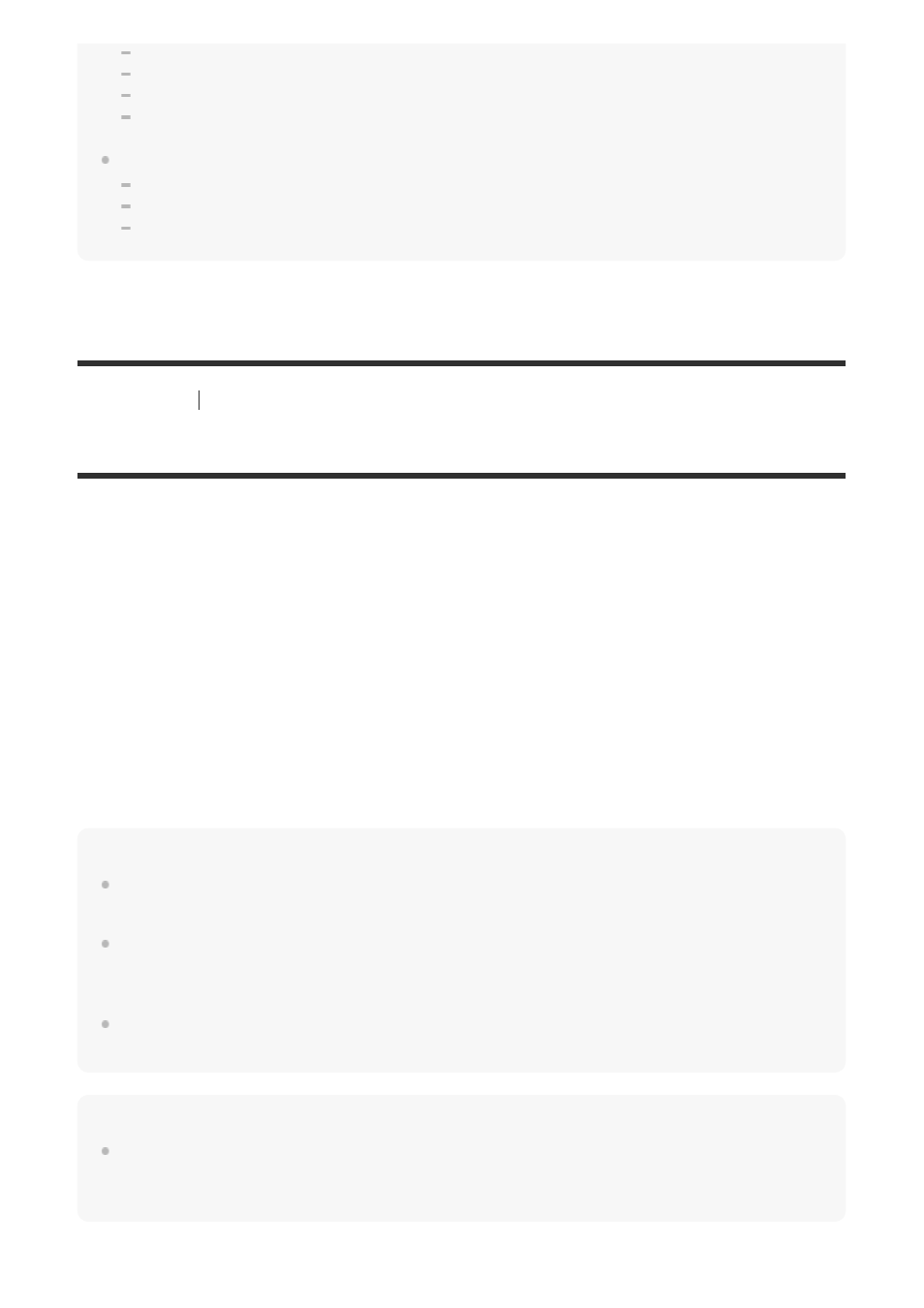
Lock-on AF
Other zoom functions than the optical zoom
Drive Mode
Bright Monitoring
The values of the settings for some functions are fixed with Sweep Panorama, as follows:
[ISO] is fixed to [ISO AUTO].
[Focus Area] is fixed to [Wide].
[Flash Mode] is fixed to [Flash Off].
[88] Shooting
Selecting a shooting mode
Recall (Camera Settings1/Camera Settings2)
Allows you to shoot an image after recalling often-used modes or camera settings registered
with [
/
Memory] in advance.
Hint
To recall settings registered to the memory card, set the mode dial to 1, 2 or 3, then select the
desired number by pressing the left/right side of the multi-selector.
If you recall settings registered to the memory card, the settings are recalled from the memory card
in the slot specified in [Select Rec. Media]. You can confirm the memory card slot by selecting MENU
→
(Setup)
→ [Select Rec. Media].
Settings registered to a memory card using another camera of the same model name can be recalled
with this camera.
Note
If you set [
/
Recall] after completing the shooting settings, the registered settings are
given priority and the original settings may become invalid. Check the indicators on the screen before
shooting.
Set the mode dial to 1, 2, or 3 (Memory recall).
1
Press the center of the multi-selector to confirm.
You can also recall registered modes or settings by selecting MENU
→
(Camera
Settings1)
→ [
/
Recall].
2