Area setting, Copyright info – Sony ILCA-99M2 User Manual
Page 222
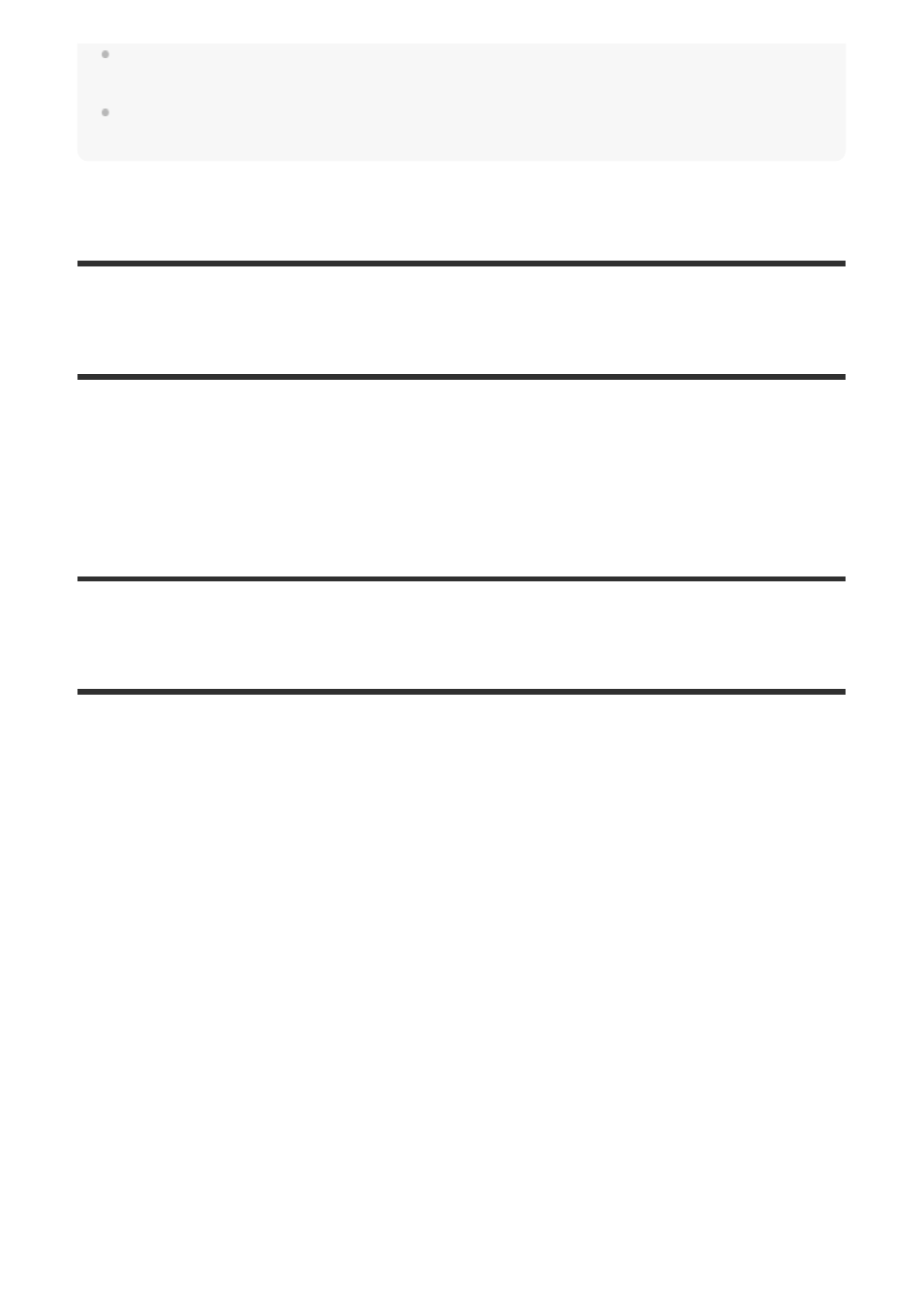
To charge the internal rechargeable backup battery, insert a charged battery pack, and leave the
product for 24 hours or more with the power off.
If the clock resets every time the battery is charged, the internal rechargeable backup battery may be
worn out. Consult your service facility.
[224] Customizing the camera
Camera settings
Area Setting
Sets the area where you are using the product.
[225] Customizing the camera
Camera settings
Copyright Info
Writes copyright information onto the still images.
Menu item details
Write Copyright Info:
Sets whether to write copyright information. ([On]/[Off])
If you select [On], an
icon will appear on the shooting screen.
Set Photographer:
Sets the photographer name.
Set Copyright:
Sets the copyright holder name.
Disp. Copyright Info:
Displays the current copyright information.
MENU
→
(Setup)
→ [Area Setting] → desired area.
1
MENU
→
(Setup)
→ [Copyright Info] → desired setting.
1
When you select [Set Photographer] or [Set Copyright], a keyboard appears on the
screen. Enter your desired name.
2