Deleting multiple selected images (delete) [178, Deleting multiple selected images (delete) [377, Reset network set – Sony ILCA-99M2 User Manual
Page 350: Deleting multiple selected images (delete)
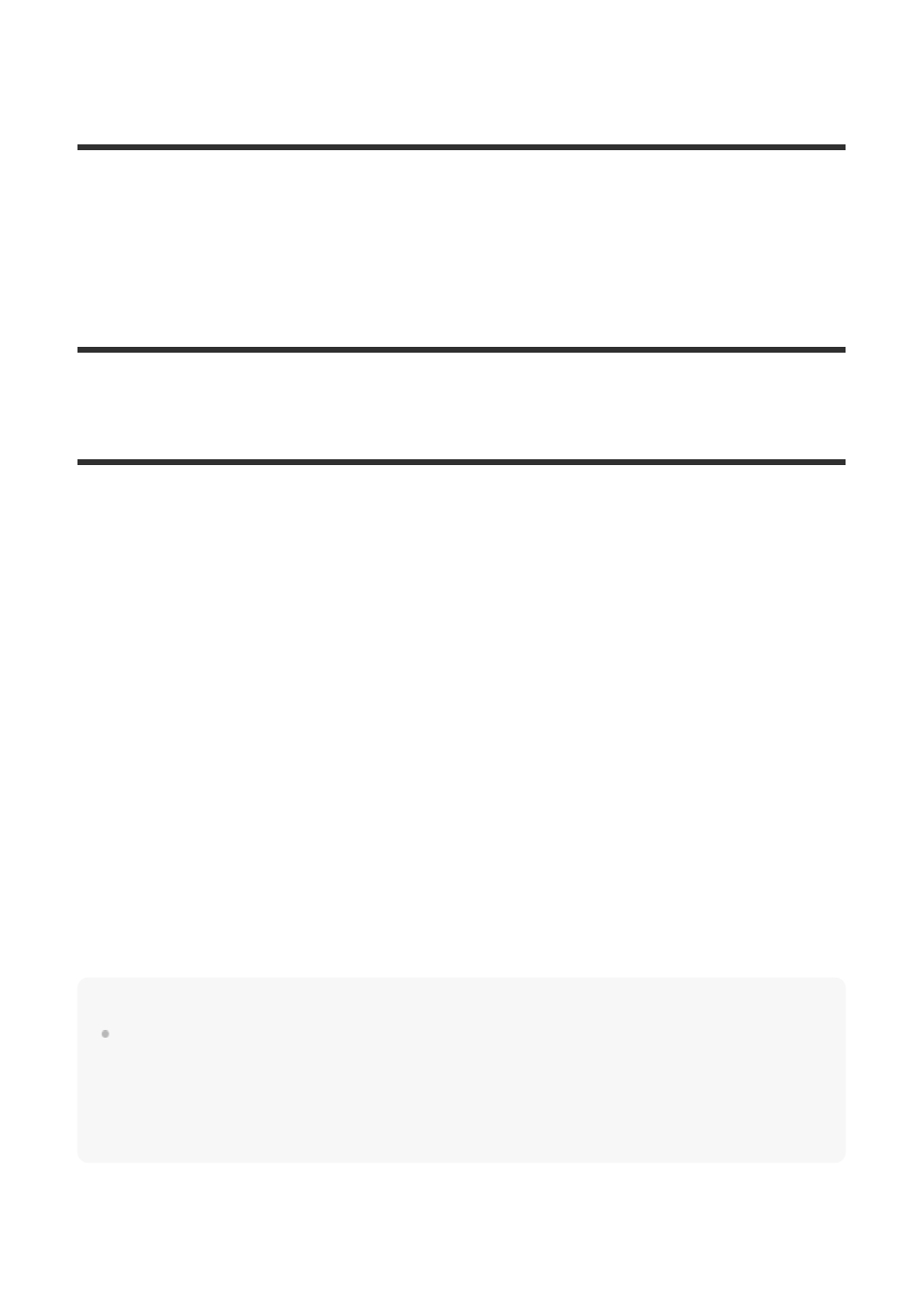
[376] List of MENU items
Wireless
Reset Network Set.
Resets all the network settings to default settings.
[377] List of MENU items
Playback
Deleting multiple selected images (Delete)
You can delete multiple selected images. Once you have deleted an image, you cannot restore
it. Confirm the image to be deleted beforehand.
Menu item details
Multiple Img.:
Deletes the selected images.
(1) Select the images to be deleted, then press the center of the multi-selector. The
mark is
displayed in the check box. To cancel the selection, press the center again to remove the
mark.
(2) To delete other images, repeat step (1).
(3) MENU
→ [OK].
All in this Folder:
Deletes all images in the selected folder.
All with this date:
Deletes all images in the selected date range.
Hint
Perform [Format] to delete all images, including protected images.
To display the desired folder or date, select the desired folder or date during playback by performing
the following procedure:
(Image Index) button
→ select the bar on the left using the multi-selector → select the desired
folder or date by pressing the multi-selector up/down.
Note
The protected images cannot be deleted.
MENU
→
(Wireless)
→ [Reset Network Set.] → [OK].
1
MENU
→
(Playback)
→ [Delete] → desired setting.
1