Installing remote camera control [258, Selecting a disc to be created [259, Installing remote camera control – Sony ILCA-99M2 User Manual
Page 253: Selecting a disc to be created
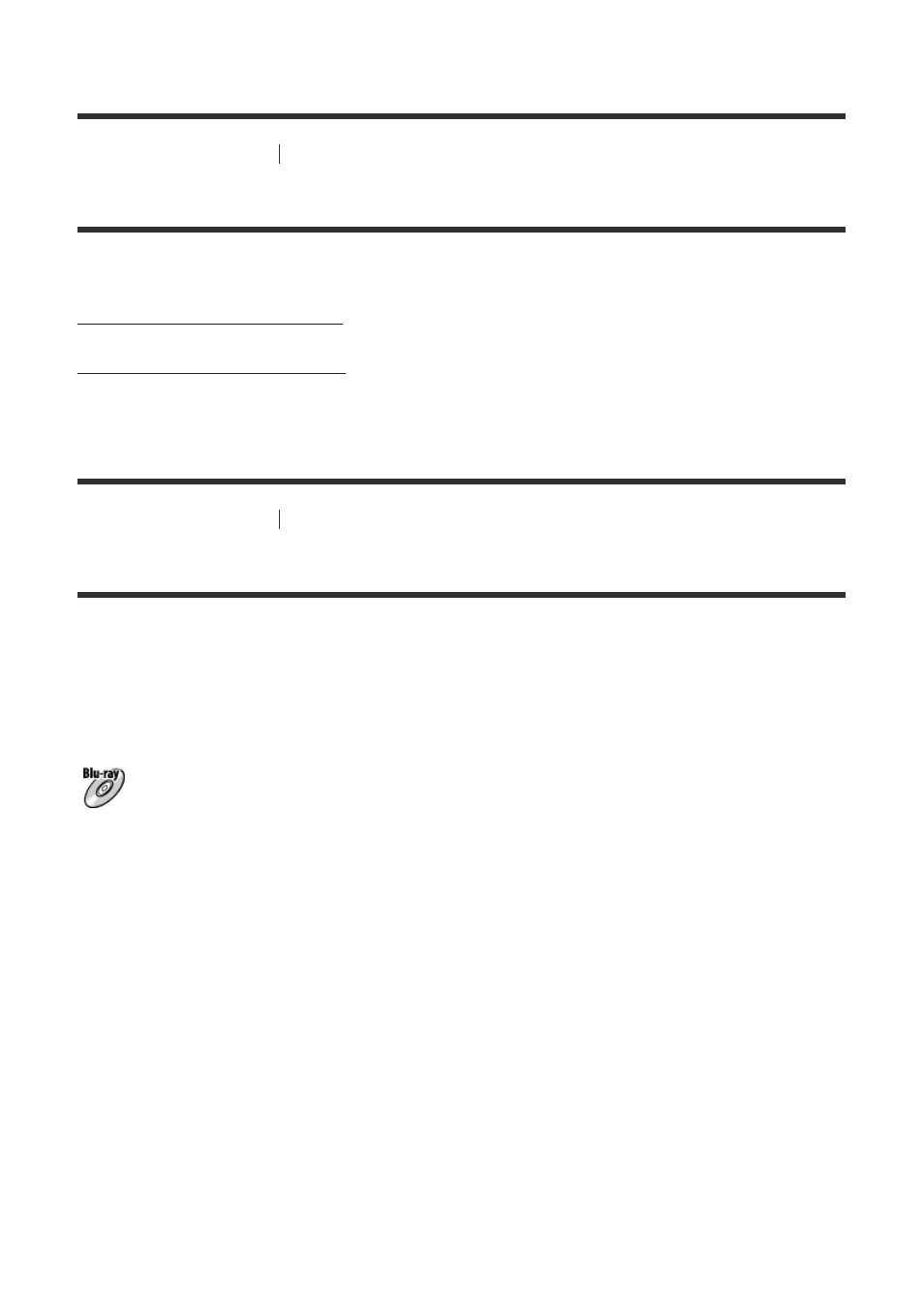
[258] Using a computer
Controlling the camera from a computer (Remote Camera Control)
Installing Remote Camera Control
Download and install the software by accessing the following URL:
Windows:
Mac:
[259] Using a computer
Creating a movie disc
Selecting a disc to be created
You can create a disc that can be played back on other devices from a movie recorded on this
camera.
What devices can play back the disc depends on the disc type. Select a disc type suitable for
the playback devices you will be using.
Depending on the movie type, the movie format may be converted when creating a disc.
High-definition image quality (HD) (Blu-ray Disc)
High-definition image quality (HD) movies can be recorded on a Blu-ray Disc, creating a high-
definition image quality (HD) disc.
A Blu-ray Disc enables you to record longer-duration high-definition image quality (HD) movies
than DVD discs.
Writable movie formats: XAVC S, AVCHD, MP4 (AVC)
Players: Blu-ray Disc playback devices (Sony Blu-ray Disc players, PlayStation 3, etc.)
High-definition image quality (HD) (AVCHD recording disc)
High-definition image quality (HD) movies can be recorded on DVD media such as DVD-R
discs, creating a high-definition image quality (HD) disc.
Writable movie formats: XAVC S, AVCHD, MP4 (AVC)
Players: AVCHD format playback devices (Sony Blu-ray Disc players, PlayStation 3, etc.)
You cannot play these kinds of discs on ordinary DVD players.