Indicators on the display panel [13, Indicators on the display panel – Sony ILCA-99M2 User Manual
Page 38
Advertising
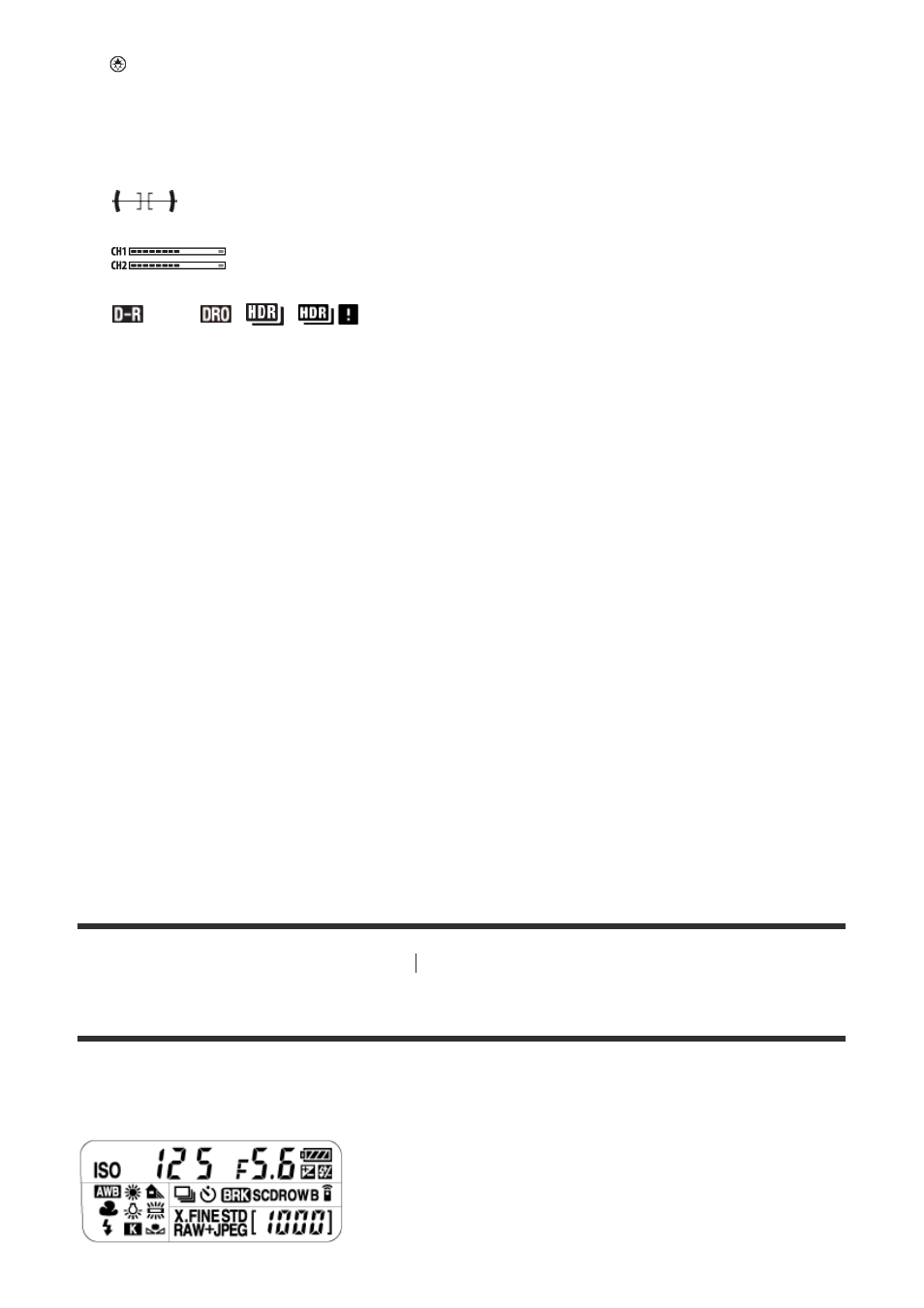
[13] Names of parts/Icons and indicators
Icons and indicators
Indicators on the display panel
You can set the shutter speed and aperture, exposure compensation, flash compensation, ISO,
white balance, drive mode, etc., using the display panel on top of the camera.
Location information
90°44
′55″N
233°44
′55″W
Latitude/longitude information
Digital level gauge
Audio Level Display
OFF
DRO/Auto HDR/Auto HDR image warning
Picture Effect error
2016-1-1
10:37AM
Date of recording
3/7
File number/Number of images in the view mode
REC Control
Spot metering area
Smart Telecon.
00:00:00:00
Time code (hours: minutes: seconds: frames)
00 00 00 00
User Bit
Advertising