Deactivate monitor [192, Deactivate monitor, Monitor brightness – Sony ILCA-99M2 User Manual
Page 202
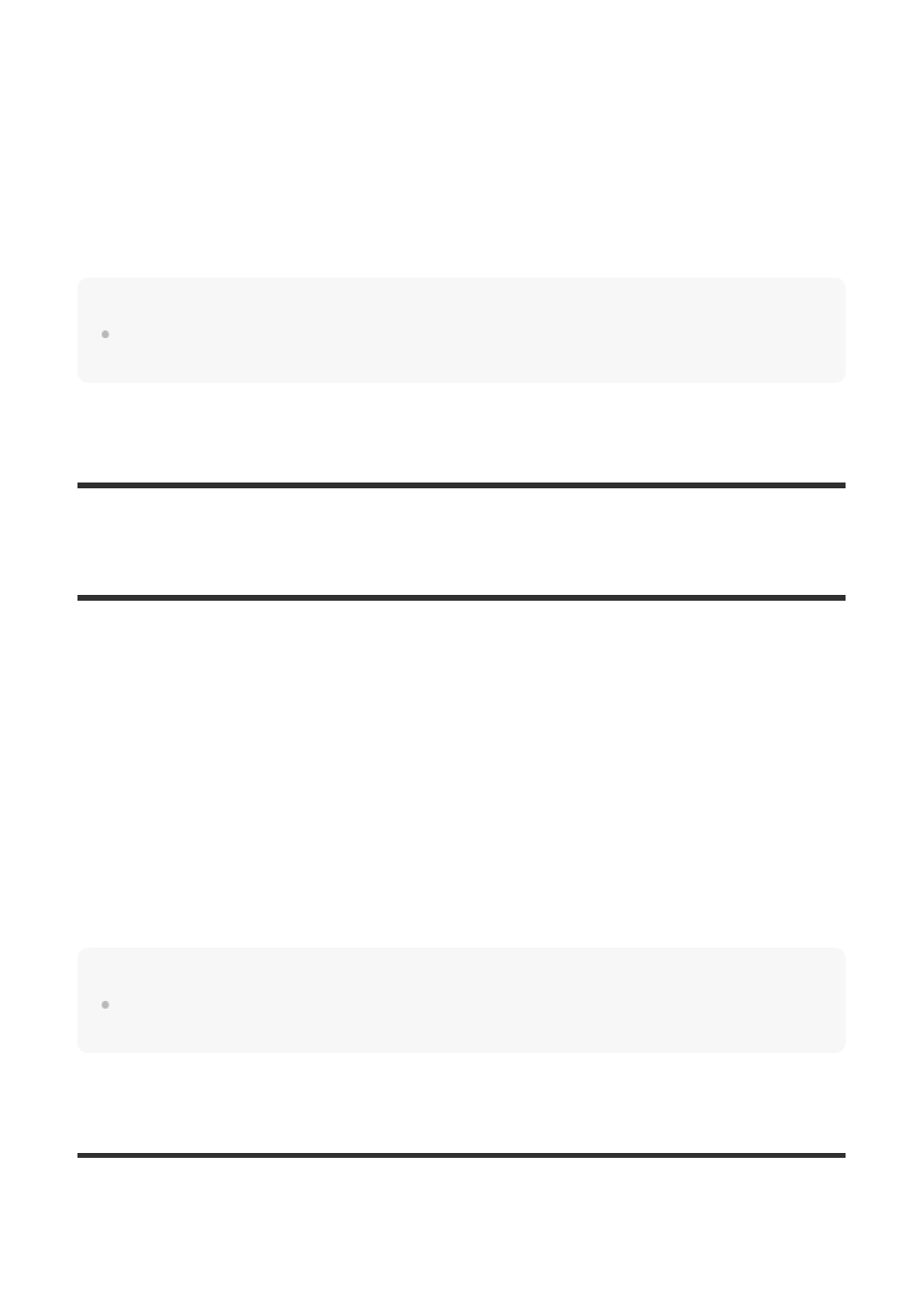
Menu item details
Auto:
When you look into the Electronic Viewfinder, the eye sensor reacts and the display is switched
to the Electronic Viewfinder automatically.
Manual:
The product does not switch between the monitor display and the Electronic Viewfinder display
automatically. You can switch the display by pressing the FINDER/MONITOR button.
Hint
If you want to switch the display mode temporarily when [FINDER/MONITOR] is set to [Auto], press
the FINDER/MONITOR button.
[192] Customizing the camera
Monitor/viewfinder settings
Deactivate Monitor
When you press the key to which the [Deactivate Monitor] function has been assigned, the
monitor turns black, and the screen display is locked to [No Disp. Info.].
Note
Even if you perform [Deactivate Monitor], the backlight of monitor remains on. To turn off the
backlight, switch the monitor mode to viewfinder mode using the [FINDER/MONITOR] function.
[193] Customizing the camera
Monitor/viewfinder settings
Monitor Brightness
MENU
→
(Camera Settings2)
→ [Custom Key(Shoot.)] → set the [Deactivate
Monitor] function to the desired key.
1
Press the key to which [Deactivate Monitor] is assigned.
To return to the display, press the key to which [Deactivate Monitor] is assigned again.
2