Overwriting program, Changing the program name, Deleting program – TA Triumph-Adler 1855 User Manual
Page 106
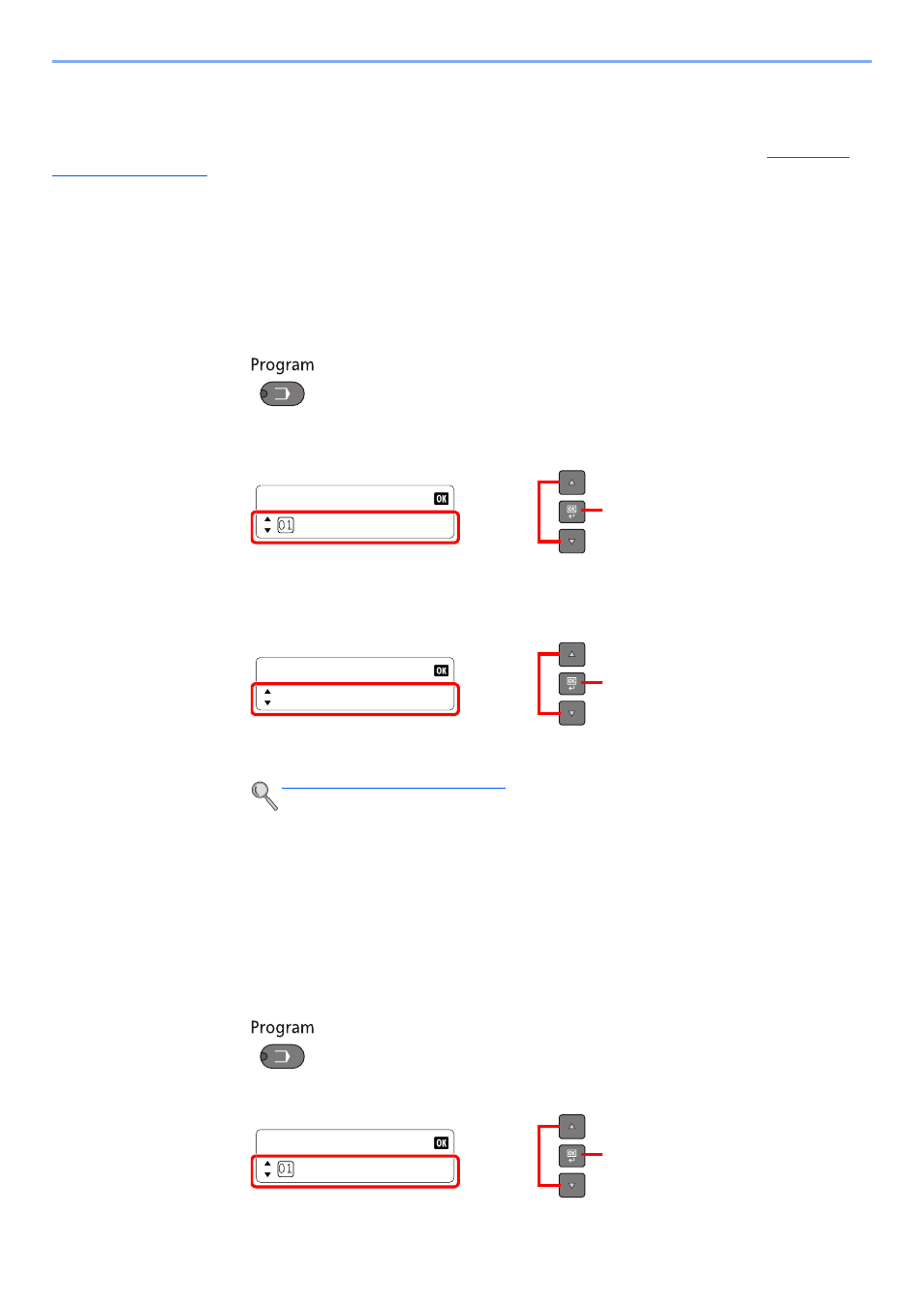
5-27
Operation on the Machine > Copying
Overwriting Program
Programs can be changed with the same procedures as those for registering programs. When selecting the program
number to be registered, select the program to be changed and overwrite the program number. Refer to
.
Changing the Program Name
Use the procedure below to change the program name.
1
Display the screen.
1
Press the [
Program
] key.
2
Press the [
▲
] or [
▼
] key to select a program number (01 to 04) to edit, and press the [
OK
]
key.
2
Edit the program name.
1
Press the [
▲
] or [
▼
] key to select [Edit Name], and press the [
OK
] key.
2
Enter a program name using the numeric keys and press the [
OK
] key.
3
Press the [
▲
] or [
▼
] key to select [Yes] in the confirmation screen, and press the [
OK
] key.
Deleting Program
Use the procedure below to delete a program.
1
Display the screen.
1
Press the [
Program
] key.
2
Press the [
▲
] or [
▼
] key to select a program number to delete, and press the [
OK
] key.
Character Entry Method (page 10-4)
Select program
Program 01
2
1
Program 01
Edit Name
2
1
Select program
Program 01
2
1