Using various functions, Using various functions -10 – TA Triumph-Adler 1855 User Manual
Page 89
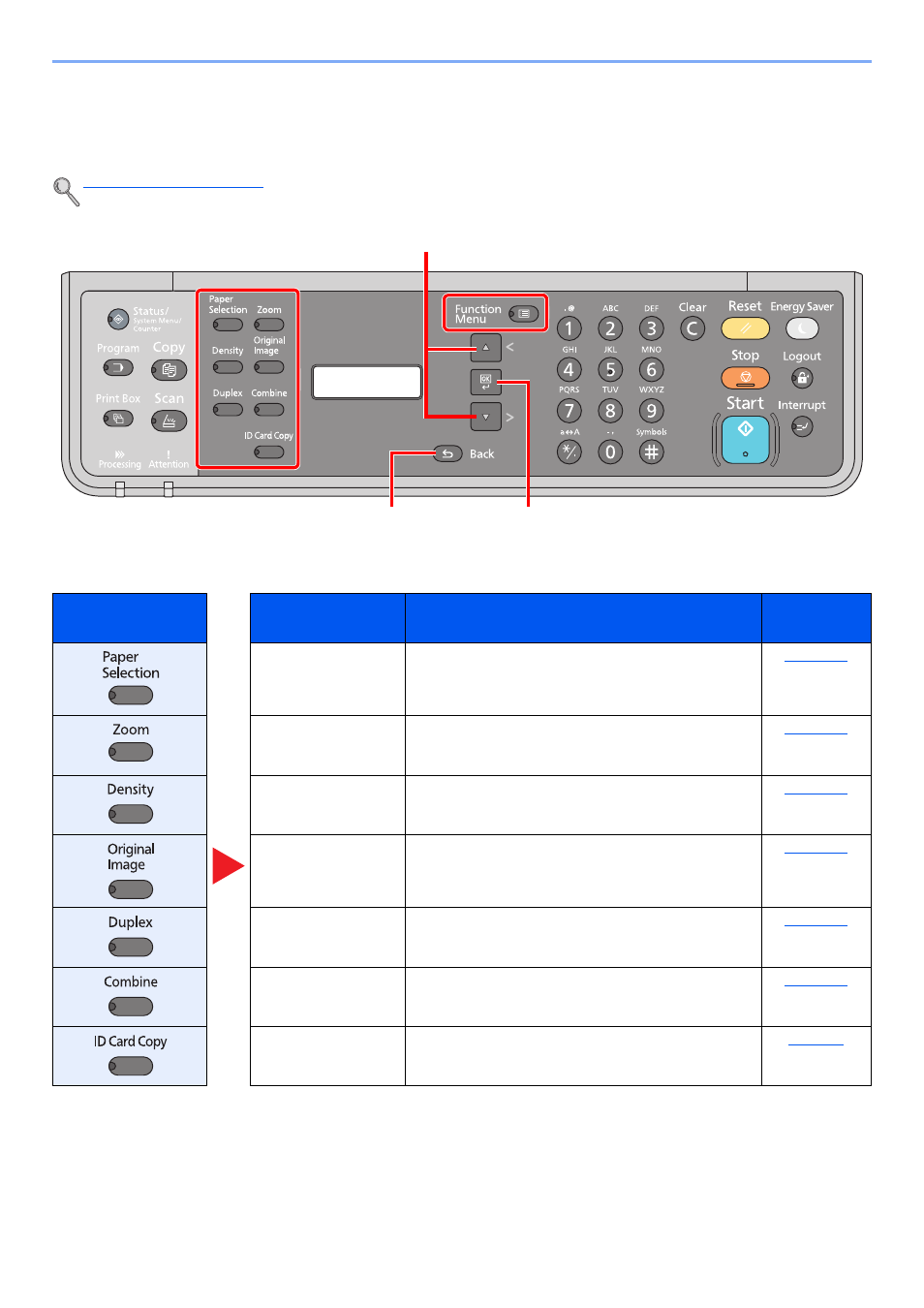
5-10
Operation on the Machine > Copying
Using Various Functions
To configure the settings for functions, press the key of the function you want to configure. You can also press the
[
Function Menu
] key to select from other functions displayed on the message display.
For details on each function, see the table below.
Key
Function
Description
Reference
page
Paper Selection
Select the cassette or multi-purpose tray that contains
the required paper size.
Zoom
Adjusts the zoom to reduce or enlarge the image.
Density
Adjust density.
Original Image
Select original image type.
Duplex
*1
*1 The optional duplex unit and document processor are required for some of the duplex modes.
Prints 1-sided or open book originals to 2-sided, or 2-
sided or open book originals to 1-sided.
Combine
Combines 2 or 4 original sheets into 1 printed page.
ID card Copy
Use to copy the front and back sides of a license or
other ID card on one sheet of paper.
2
Selects the item displayed or changes the
numeric value.
1
Confirms the selected setting.
Cancels the current menu setting to
return to the menu one level higher.