Printing document from print box, Printing document from print box -10, Print box – TA Triumph-Adler 1855 User Manual
Page 79: Printing
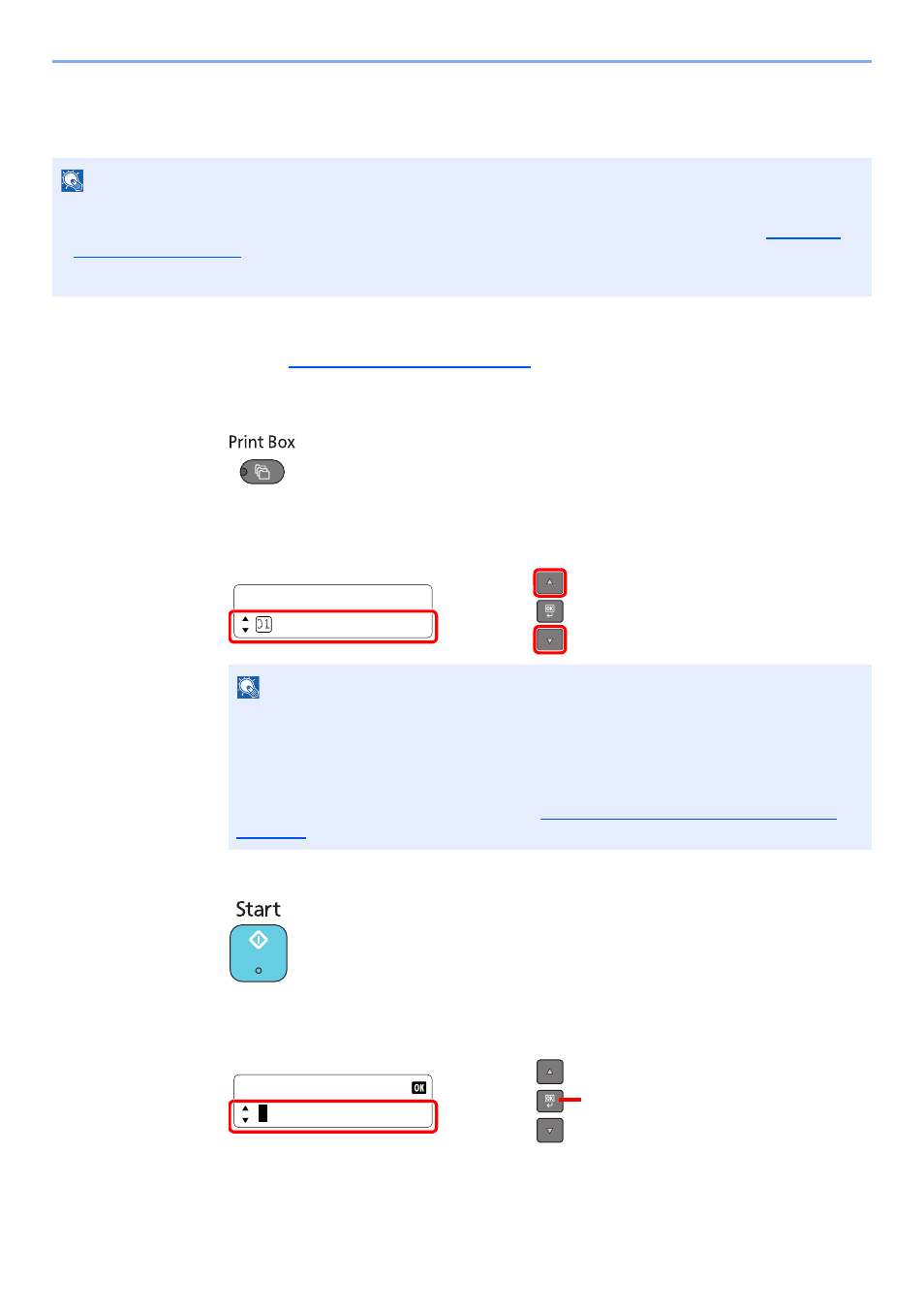
4-10
Printing from PC > Using Print Box
Printing Document from Print Box
Print a document saved in a Print Box.
1
Start Client Tool on the Host PC.
Refer to
Accessing Client Tool on page 2-18
.
2
Press the [
Print Box
] key on the machine.
3
Select the Print Box.
Press the [
▲
] or [
▼
] key to select the Print Box.
4
Press the [
Start
] key.
Printing starts.
If you have assigned a PIN code to the Box with Client Tool, enter the PIN code using the
numeric keys and press the [
OK
] key.
NOTE
• All documents saved in the selected Print Box are printed.
• Client Tool must be running on the computer from which printing from Print Box is executed. Refer to
.
• After being printed, the documents in the Print Box are deleted.
NOTE
The name set by using Client Tool appears. When using Box 01, the default name (Box 01)
is set by Client Tool. When using any of Box 02 to 10, a Box name needs to be set by using
Client Tool. If a box with no Box name is set, [----------------] appears on the message display.
If a document is stored in the box for which no Box name is set, printing from the box is not
available.
For details on setting the box name, refer to
Default Settings on the PC (Client Tool) on
.
Print Box
Box 01
PIN Code
2
1