Power off timer – TA Triumph-Adler 1855 User Manual
Page 50
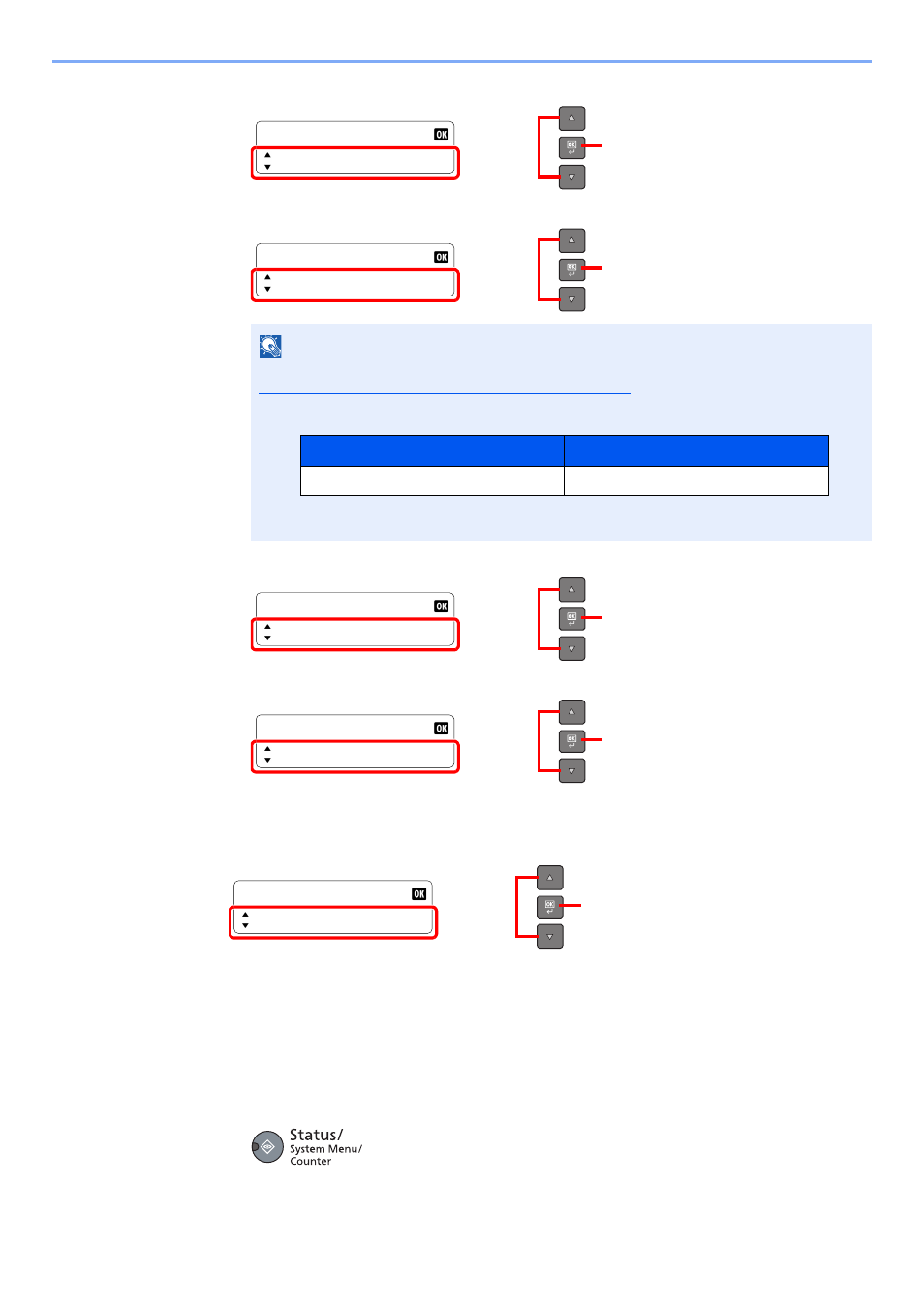
2-24
Installing and Setting up the Machine > Setting Energy Saver Function
2
Press the [
▲
] or [
▼
] key to select [Common Settings], and press the [
OK
] key.
3
Press the [
▲
] or [
▼
] key to select [Timer Settings], and press the [
OK
] key.
4
Press the [
▲
] or [
▼
] key to select [Power Off Rule], and press the [
OK
] key.
5
Press the [
▲
] or [
▼
] key to select [USB Cable], and press the [
OK
] key.
2
Set the power off rule.
Press the [
▲
] or [
▼
] key to select [Off] or [On], and press the [
OK
] key.
Power Off Timer
Follow the steps below to select the length of time before the machine shuts off automatically when not in use.
1
Display the screen.
1
Press the [
Status/System Menu/Counter
] key.
NOTE
If the login user name entry screen appears during operations, log in by referring to
Administrator User Name and Password on page 2-20
.
The factory default login user name and login password are set as shown below.
Status/Sys. Menu
Common Settings
2
1
Common Settings
Timer Settings
2
1
Login User Name
Login Password
Admin
*1
*1 Upper case and lower case letters are distinguished (case sensitive).
Timer Settings
Power Off Rule
2
1
Power Off Rule
USB Cable
2
1
USB Cable
Off
*
2
1