Entering symbols, Entering symbols -5 – TA Triumph-Adler 1855 User Manual
Page 191
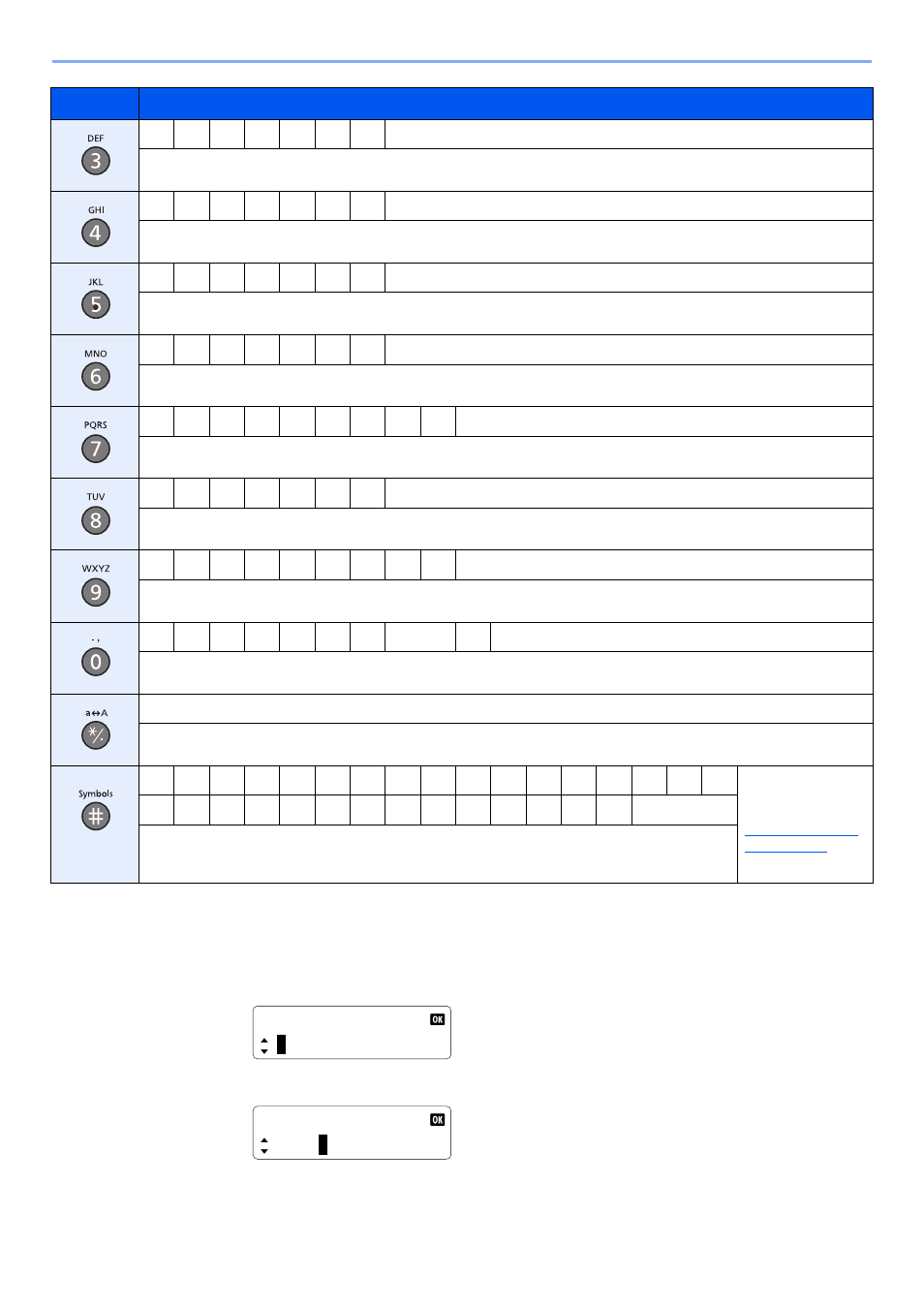
10-5
Appendix > Character Entry Method
Entering Symbols
Symbols can be entered.
1
Press the [
#
] key. Displays the symbol list.
2
Press the [
▲
(
<
)] or [
▼
(
>
)] key to move the cursor and select the symbol to be entered.
d
e
f
D
E
F
3
(Repeats from the first character on the left)
3 (During number entry)
g
h
i
G
H
I
4
(Repeats from the first character on the left)
4 (During number entry)
j
k
l
J
K
L
5
(Repeats from the first character on the left)
5 (During number entry)
m
n
o
M
N
O
6
(Repeats from the first character on the left)
6 (During number entry)
p
q
r
s
P
Q
R
S
7
(Repeats from the first character on the left)
7 (During number entry)
t
u
v
T
U
V
8
(Repeats from the first character on the left)
8 (During number entry)
w
x
y
z
W
X
Y
Z
9
(Repeats from the first character on the left)
9 (During number entry)
.
,
-
_
‘
!
?
(space)
0
(Repeats from the first character on the left)
0 (During number entry)
Press to change the character in the cursor position between upper case and lower case.
"*" or "." (During number entry)
!
"
#
$
%
&
'
(
)
*
+
,
-
.
/
:
;
Displays the
symbol list. For
details, refer to
<
=
>
?
@
[
\
]
^
_
`
{
|
}
~
# (During number entry)
*
Depending on the functions, there are symbols that cannot be entered.
Keys
Characters (Each press of a key changes the character in the order from left to right.)
Symbols
!
"#$%&'()*+,-./:;
Symbols
!"#$%
&
'()*+,-./:;