Responding to messages, Responding to messages -11 – TA Triumph-Adler 1855 User Manual
Page 178
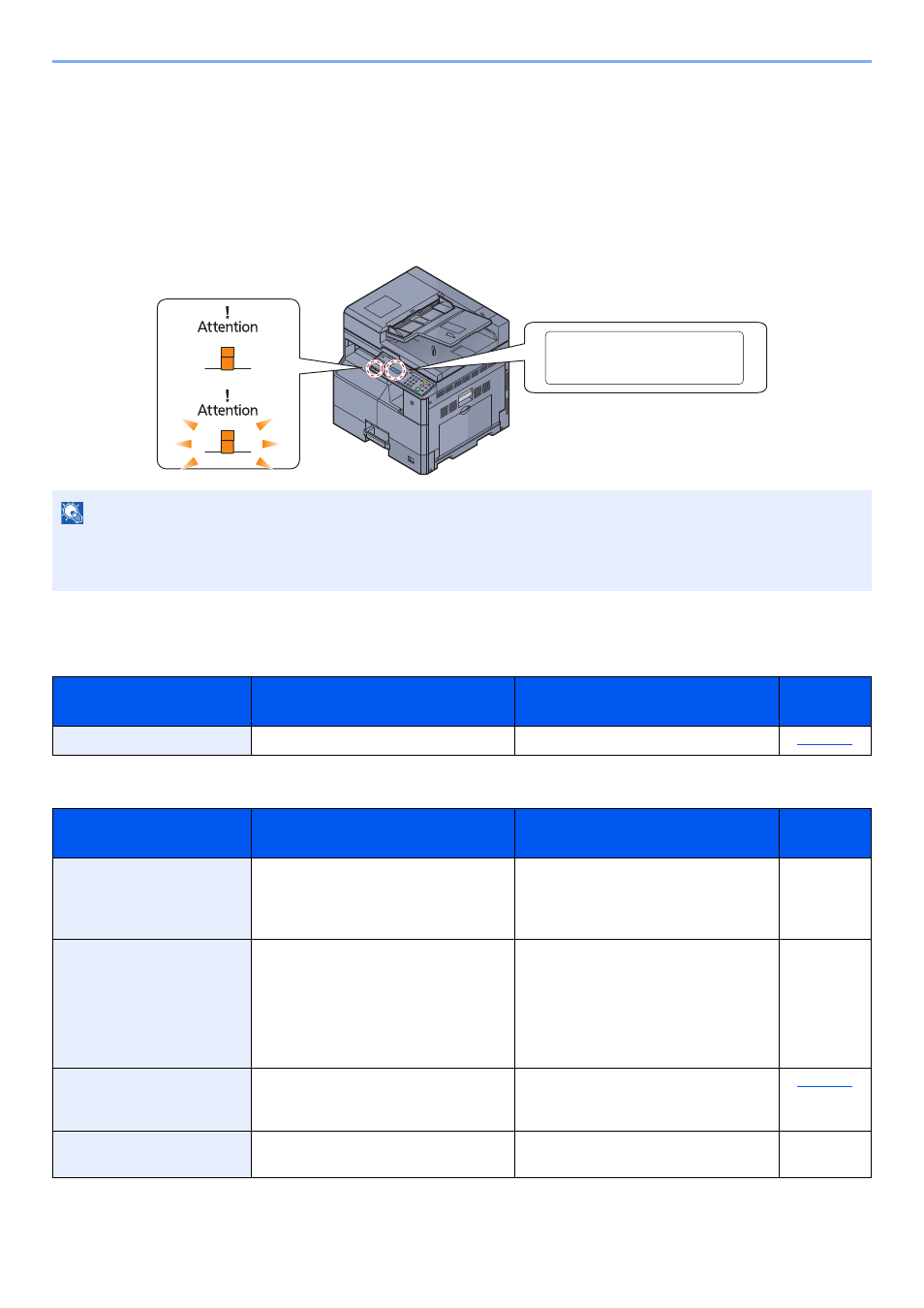
9-11
Troubleshooting > Troubleshooting
Responding to Messages
If a problem has occurred in the machine, you will be notified by the following display.
• The [
Attention
] indicator on the operation panel is lit or flashing.
• An error message appears in the message display of the machine's operation panel.
If the [
Attention
] indicator is lit or flashing and an error message appears in the message display of the machine's
operation panel, check the Client Tool or Status Monitor.
Problems that can be resolved by the user are described below.
A
C
NOTE
If the indicators light or flash repeatedly in manners not described above, a service error has probably occurred. Turn
off the power, unplug the power cord, and then plug the power cord back in and turn on the power. This may clear the
error. Even if the error is not cleared, contact your service representative.
Message Display
Checkpoints
Corrective Actions
Reference
Page
Add toner.
Toner is empty.
Replace the toner container.
Message Display
Checkpoints
Corrective Actions
Reference
Page
Call service.
―
An error has occurred in the machine.
Make a note of the error code displayed
on the message display, and contact
your service representative.
―
Cannot duplex print on this
paper.
↑↓ (Displayed alternately)
OF II (paper size) Bond
(media type)
OK: Go next step
Did you select a paper size/type that
cannot be duplex printed?
Press the [
OK
] key to move to the next
step.
•
Select [Select paper] to select the
other paper source.
•
Select [Go without change] to print
without using Duplex function.
―
Clean the scanner.
—
Clean the slit glass using the cleaning
cloth supplied with the document
processor.
Close the Document
processor.
Is the document processor open?
Close the document processor.
—
Add toner.