Checking job history, Checking job history -4, Available job history screens – TA Triumph-Adler 1855 User Manual
Page 119: Displaying job history screen
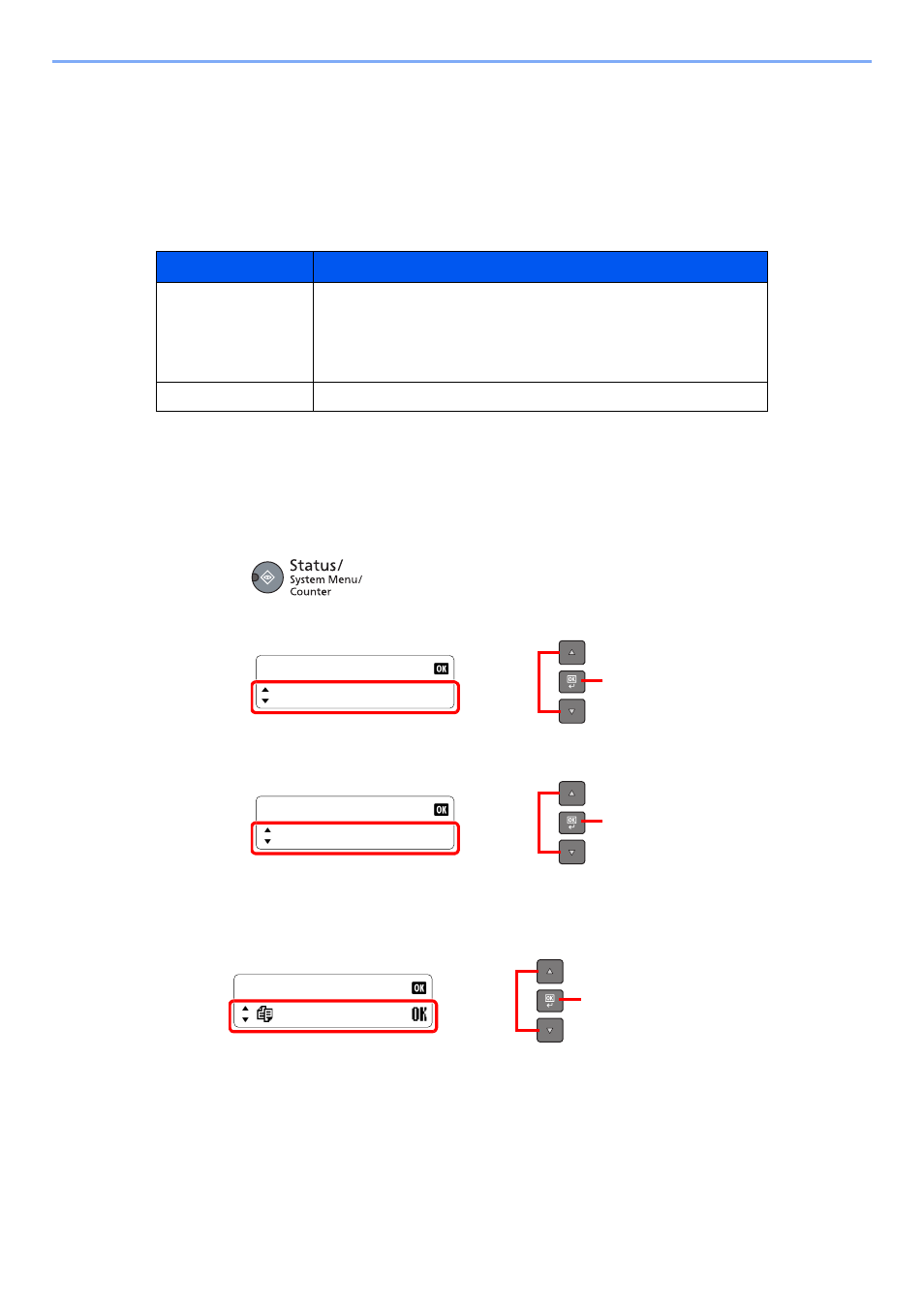
6-4
Checking the Status > Checking Job History
Checking Job History
Check the history of completed jobs.
Available Job History Screens
The following job histories are available.
Displaying Job History Screen
1
Display the screen.
1
Press the [
Status/System Menu/Counter
] key.
2
Press the [
▲
] or [
▼
] key to select [Status], and press the [
OK
] key.
3
Press the [
▲
] or [
▼
] key to select [Print Job Log] or [Send Job Log], and press the [
OK
]
key.
2
Select the job you want to check.
Press the [
▲
] or [
▼
] key to select the job you want to check, and press the [
OK
] key.
Screen
Job histories to be displayed
Print Job Log
•
Copy
•
Printer
•
Printing from Print Box
•
Job Report/List
Send Job Log
•
Scan (only for TWAIN)
Status/Sys. Menu
Status
2
1
Status
Print Job Log
2
1
Print Job Log
0001 doc001
2
1