Connection example, Preparing necessary cables – TA Triumph-Adler 1855 User Manual
Page 32
Advertising
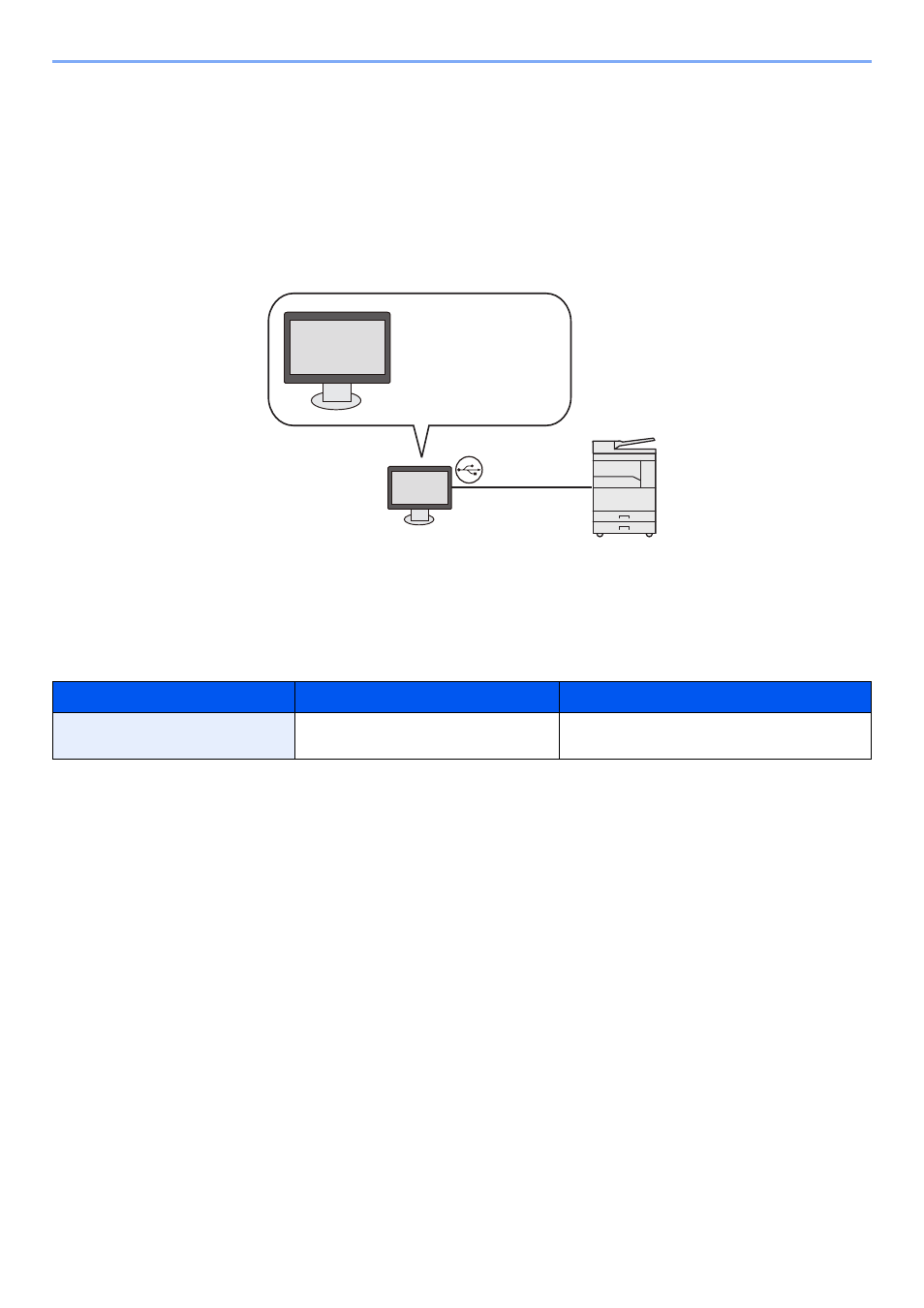
2-6
Installing and Setting up the Machine > Determining the Connection Method and Preparing Cables
Determining the Connection Method and
Preparing Cables
Check how to connect the machine to a PC, and prepare the necessary cables for your environment.
Connection Example
Connect the machine to the PC by referring to the illustration below.
Preparing Necessary Cables
Prepare the necessary cables according to the interface you use.
Available Standard Interfaces
Connection Environment
Function
Necessary Cable
Connect a USB cable to the
machine.
Printer/Scanner
USB2.0 compatible cable (Hi-Speed USB
compliant, Max. 5.0 m, Shielded)
Client Tool
•
Printer settings
•
Device settings
•
Scanner settings
•
Maintenance
Printing
Scanning
USB
MFP
Advertising