TA Triumph-Adler 1855 User Manual
Page 176
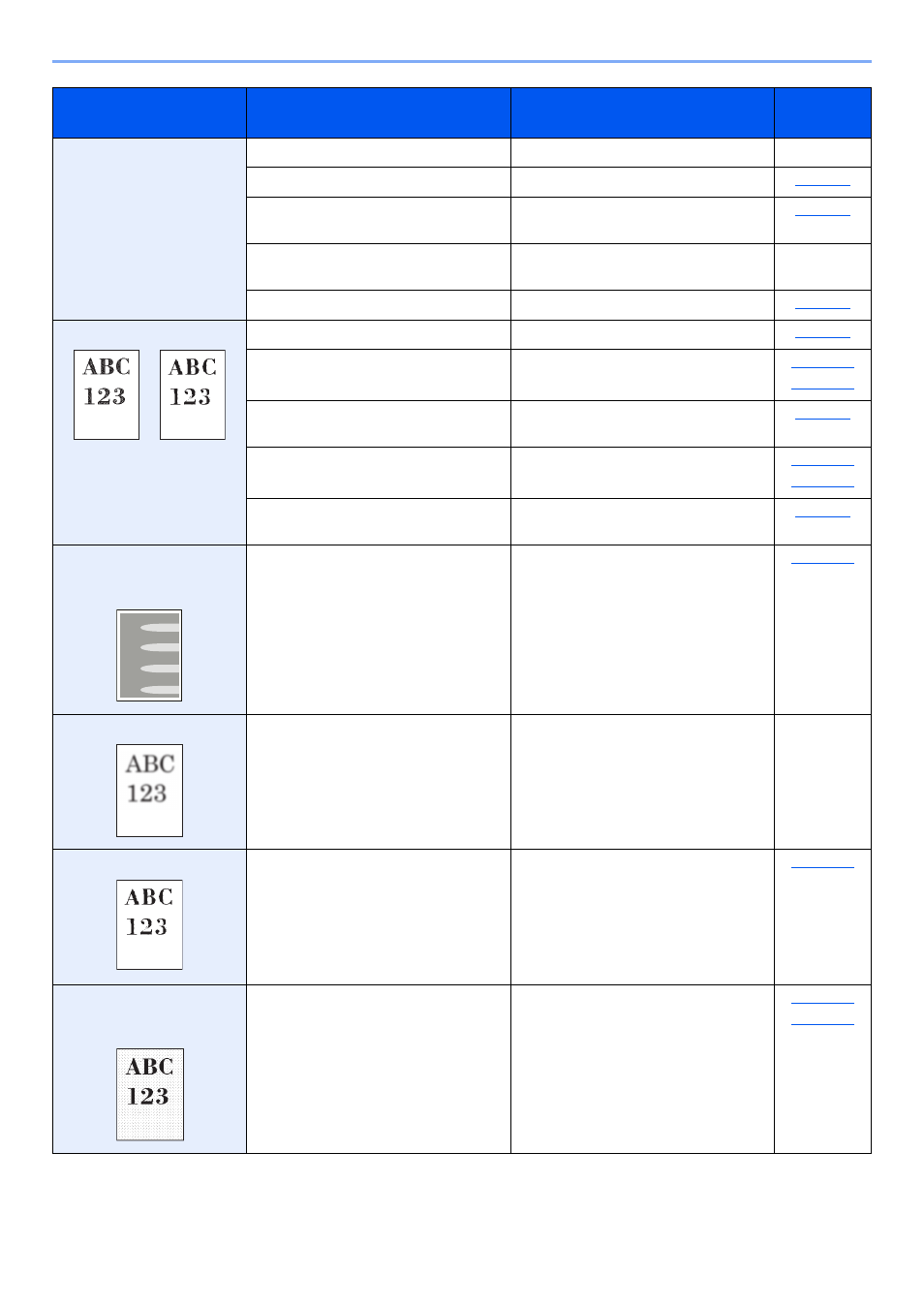
9-9
Troubleshooting > Troubleshooting
Cannot print.
Is the machine plugged in?
Plug the power cord into an AC outlet.
―
Is the machine powered on?
Turn on the power switch.
Is the printer cable connected?
Connect the correct printer cable
securely.
Is the machine used as a shared
printer?
Start up the Host PC.
―
Is the print job paused?
Resume printing.
Printouts are totally too light.
Is the paper damp?
Replace the paper with new paper.
Have you changed the density?
Select appropriate density level.
Is the toner distributed evenly within the
toner container?
Shake the toner container from side to
side several times.
Is EcoPrint mode enabled?
Disable EcoPrint mode.
―
Make sure the paper type setting is
correct for the paper being used.
Part of the image is
periodically faint or shows
white lines.
―
Run [Drum Refresh].
Printouts are fuzzy.
Is the machine being used in conditions
of very humid, or humidity or
temperature rapidly changes?
Use in an environment that has suitable
humidity.
―
Texts are not clearly printed.
Did you choose appropriate image
quality for the original?
Select appropriate image quality.
Printouts are too dark even
though the background of
the scanned original is white.
Have you changed the density?
Select appropriate density level.
Symptom
Checkpoints
Corrective Actions
Reference
Page