Specifying paper size and media type, Specifying paper size and media type -13, Display the screen – TA Triumph-Adler 1855 User Manual
Page 65
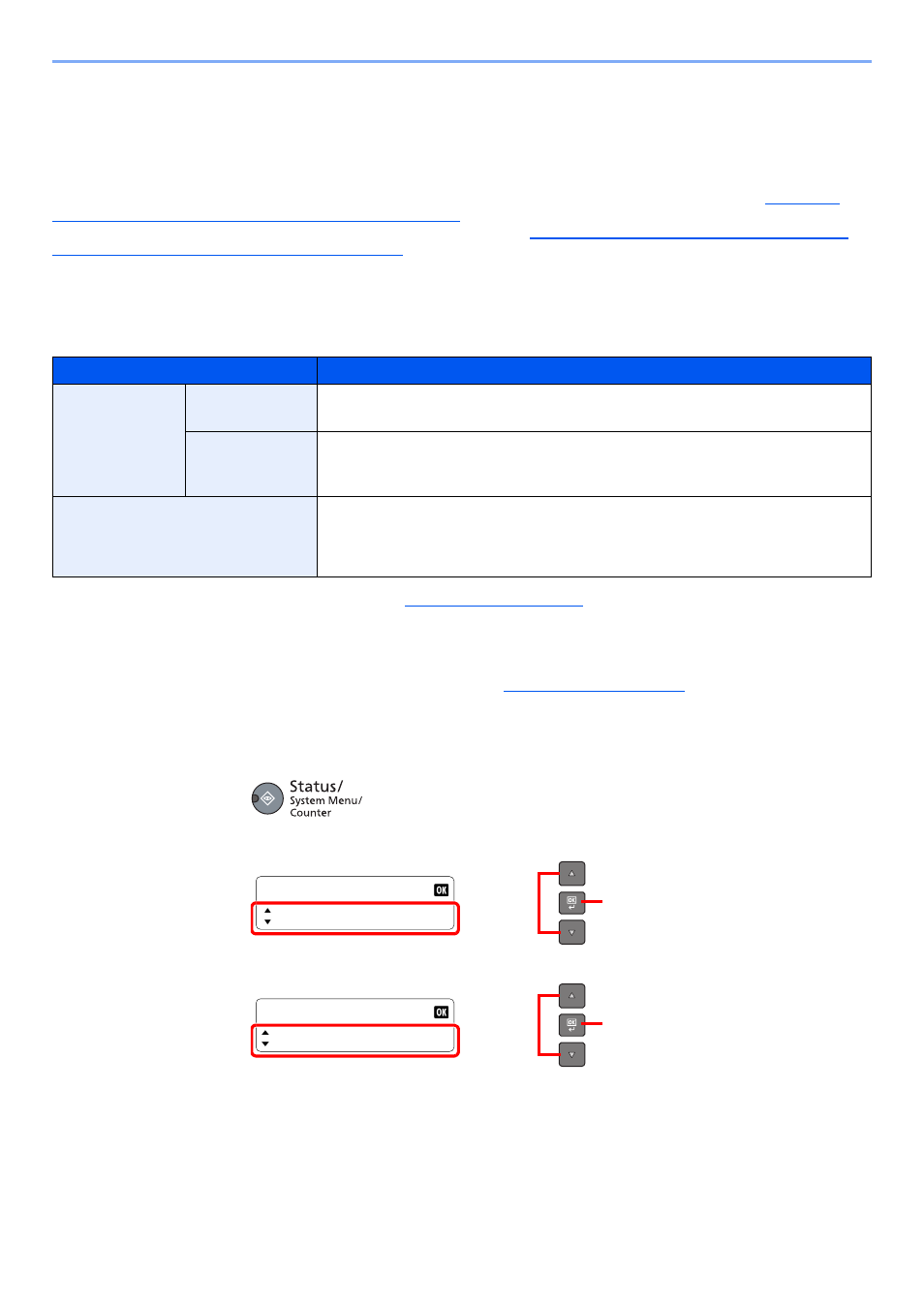
3-13
Preparation before Use > Loading Paper
Specifying Paper Size and Media Type
The default paper size setting for cassette 1 and for the optional paper feeder (cassettes 2 to 4) is [Auto], and the default
media type setting is [Plain]. For the multi purpose tray, the default paper size setting is [A4], and the default media type
setting is [Plain].
To fix the type of paper to be used in cassettes, specify the paper size and media type setting. (Refer to
Paper Size and Media Type for the Cassettes on page 3-13
.) To change the type of paper to be used in the multi
purpose tray, specify the paper size and media type setting. (Refer to
Specifying Paper Size and Media Type for the
Multi Purpose Tray (MP Tray Setting) on page 3-15
.)
Specifying Paper Size and Media Type for the Cassettes
To fix the type of paper to be used in cassette 1 or the optional paper feeders (cassettes 2 to 4), specify the paper size.
Also, if you use a media type other than plain paper, specify the media type setting.
1
Display the screen.
1
Press the [
Status/System Menu/Counter
] key.
2
Press the [
▲
] or [
▼
] key to select [Common Settings], and press the [
OK
] key.
3
Press the [
▲
] or [
▼
] key to select [Orig./Paper Set.], and press the [
OK
] key.
Selection Item
Selectable Size/Type
Cassette 1 (to 4)
Size
Auto
Paper size is automatically detected and selected.
Value
: Metric, inch
Standard Sizes
Available options are as follows:
Value
: A3, A4-R, A4, A5-R, B4, B5-R, B5, Folio, 216 × 340 mm, Ledger, Letter-R,
Letter, Legal, Statement-R, Oficio II, 8K, 16K-R, 16K
Cassette 1 (to 4) Type
*1
*1 To change to a media type other than [Plain], refer to
. When the paper weight settings shown below
are selected, the media indicated for each setting cannot be selected.
Plain, Preprinted, Recycled, Vellum, Rough, Letterhead, Color, Preprinted, High Quality: [Heavy 1], [Heavy 2] or [Extra Heavy]
Bond, Thick: [Heavy 2] or [Extra Heavy]
Custom 1 to 8: [Extra Heavy]
Select the media type.
Value
: Plain (52 to 105 g/m²), Rough, Vellum (52 to 105 g/m²), Recycled,
Preprinted
*2
, Bond, Color, Prepunched
, Thick (106 to 128 g/m²),
High Quality, Custom 1-8
*2 To print on preprinted or prepunched paper or on letterhead, refer to
.
Status/Sys. Menu
Common Settings
2
1
Common Settings
Orig./Paper Set.
2
1