Installing software in mac computer, Installing software in mac computer -17 – TA Triumph-Adler 1855 User Manual
Page 43
Advertising
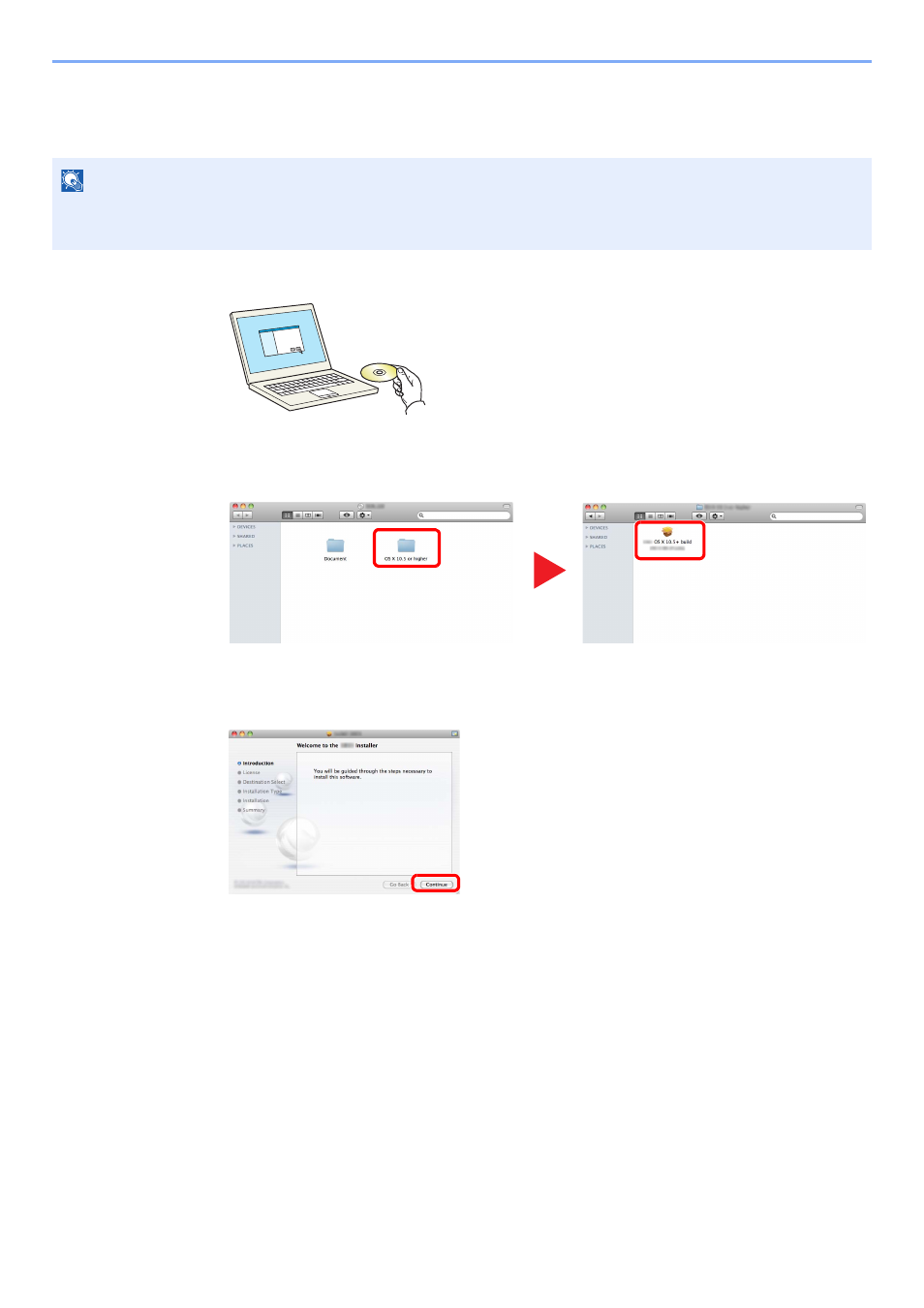
2-17
Installing and Setting up the Machine > Installing Software
Installing Software in Mac Computer
Only the machine's printer functionality can be used by a Mac computer.
1
Insert the Product Library disc.
Double-click the [
GEN_LIB
] icon.
2
Display the screen.
Double-click [
OS X 10.5 or higher
] and [(Brand Name)
OS X 10.5+
].
3
Install the Software.
Install the printer driver as directed by the instructions in the installation software.
This completes the printer driver installation.
NOTE
• Installation on Mac OS must be done by a user logged on with administrator privileges.
• In the Authenticate screen, enter the name and password used to log in to the operating system.
2
1
Advertising