TA Triumph-Adler DC 2025 User Manual
Page 101
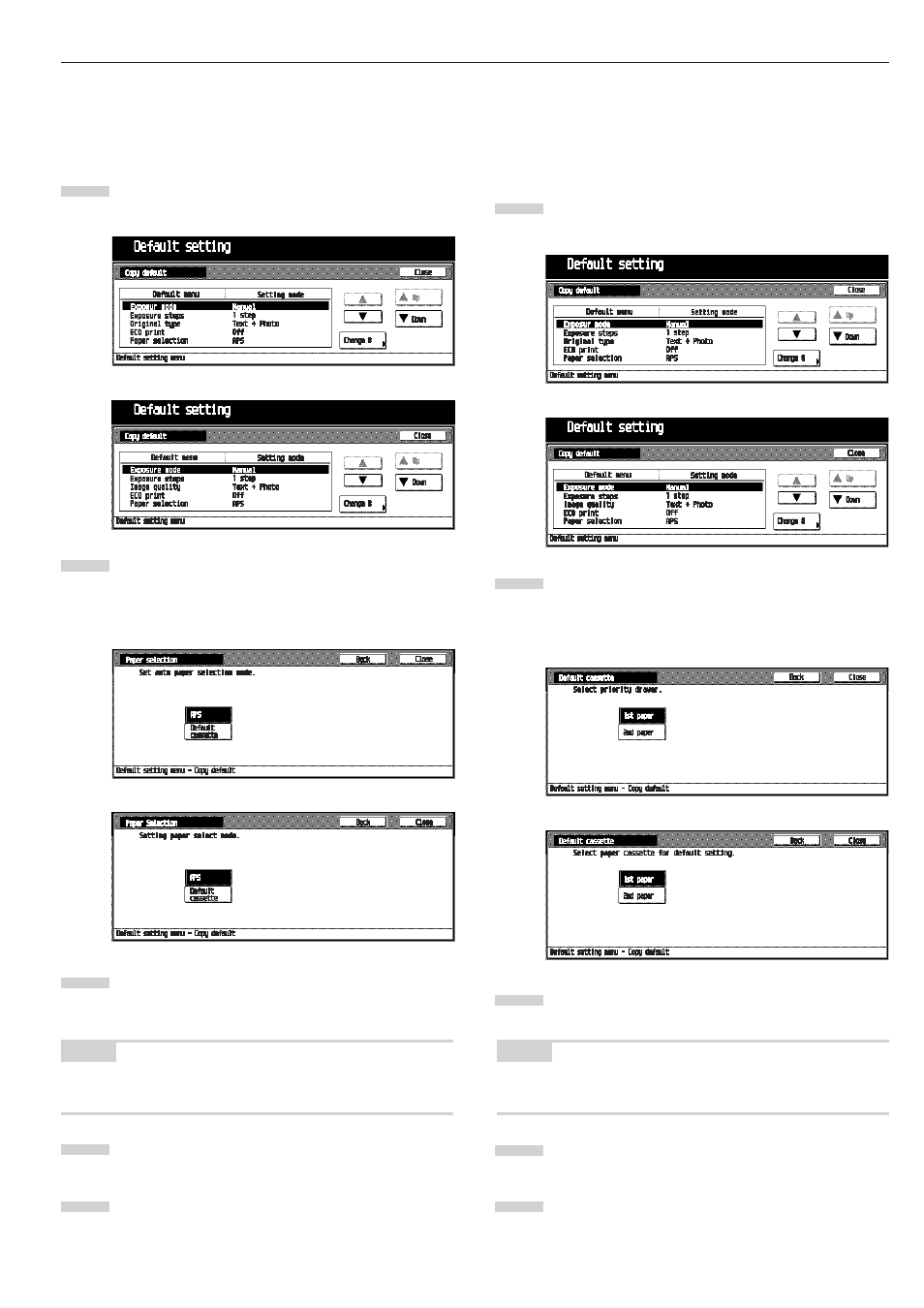
CHAPTER 6 FUNCTIONS
6-27
•
Paper selection
Specify whether you want paper of the same size as the originals
to be automatically selected each time originals are set, or whether
you want to manually select the paper size.
Display the “Copy default” screen. (See (2) Accessing
the copy default setting mode.)
Select “Paper selection” in the setting item list at the left-
hand side of the screen, and then touch the [Change #]
key.
The “Paper selection” screen will appear.
To use the auto paper selection mode, touch the [APS]
key. To select the paper size manually, touch the [Default
cassette] key.
NOTE
• To cancel the settings, touch [Back] key. The display will return
to the “Copy default” screen.
Touch the [Close] key.
The display will return to the “Copy default” screen.
Touch the [Close] key.
The display will return to the “Default setting menu”
screen.
1
2
3
4
5
Inch specifications
Metric specifications
Inch specifications
Metric specifications
1
2
3
4
5
Inch specifications
Metric specifications
Inch specifications
Metric specifications
•
Default cassette
Set the most frequently used cassette to be automatically se-
lected before any other cassette.
*The stack bypass tray cannot be selected as the default cas
sette.
Display the “Copy default” screen. (See (2) Accessing
the copy default setting mode.)
Select “Default cassette” in the setting item list at the
left-hand side of the screen, and then touch the [Change
#] key.
The “Default cassette” screen will appear.
Select the 1st to 4th paper for cassette using priority.
NOTE
• To cancel the settings, touch [Back] key. The display will return
to the “Copy default” screen.
Touch the [Close] key.
The display will return to the “Copy default” screen.
Touch the [Close] key.
The display will return to the “Default setting menu”
screen.