Using the [register] key – TA Triumph-Adler DC 2025 User Manual
Page 71
Advertising
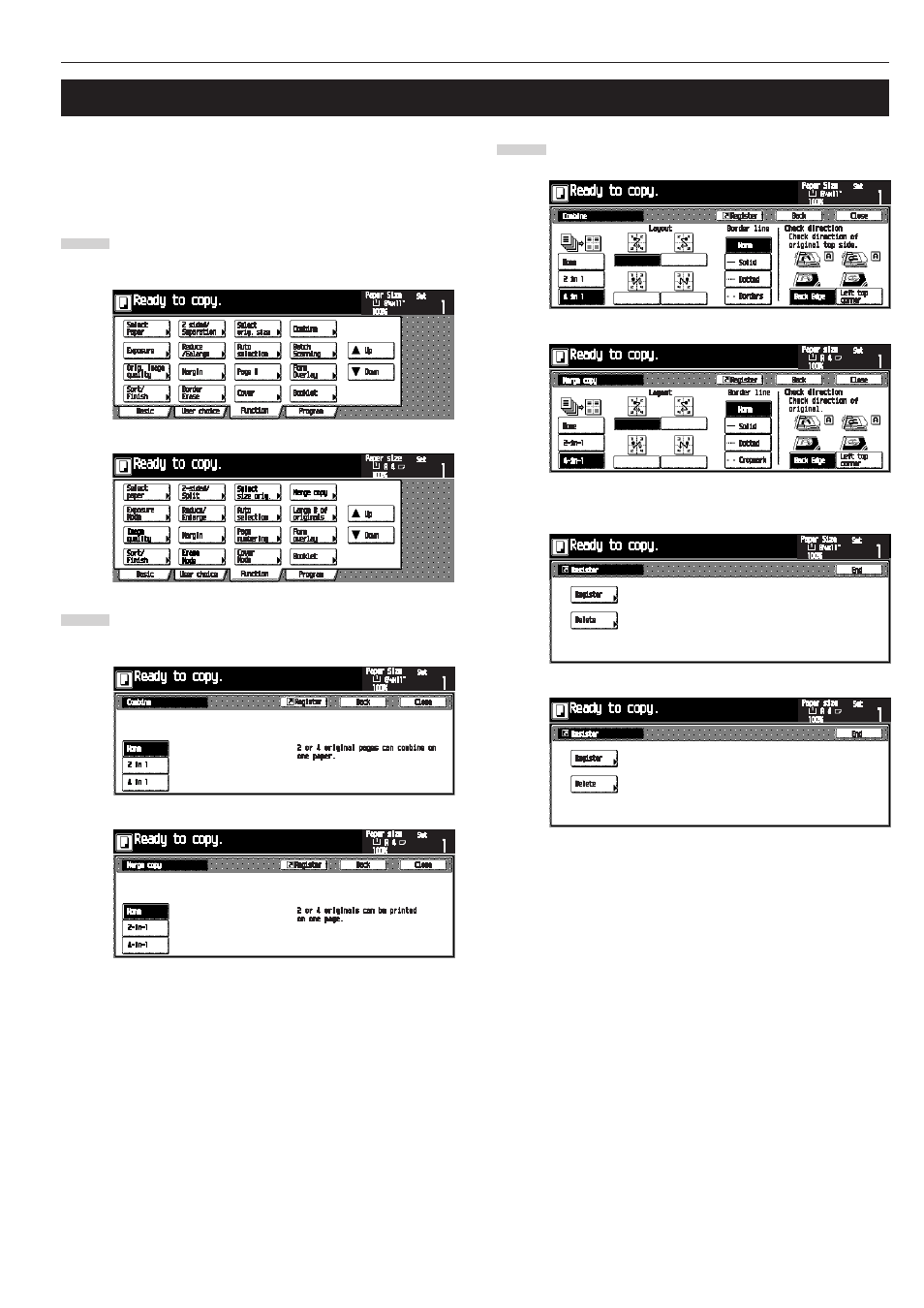
CHAPTER 5 FUNCTIONS
5-39
Touch the [4 in 1] key, and then touch the [Register] key.
The “Register” screen will appear.
22. Using the [Register] key
Up to three frequently used functions displayed in the Function
screen can be registered to the [Register] key. Some functions in
the Basic and the User choice screens can also be registered to
the key. Use the following steps to register.
Touch the [Function] key.
The Function screen will appear.
Touch the [Combine] key.
The “Combine” screen will appear.
1
3
Inch specifications
Metric specifications
Inch specifications
Metric specifications
2
Inch specifications
Metric specifications
Inch specifications
Metric specifications
Advertising
This manual is related to the following products: