TA Triumph-Adler DC 2025 User Manual
Page 80
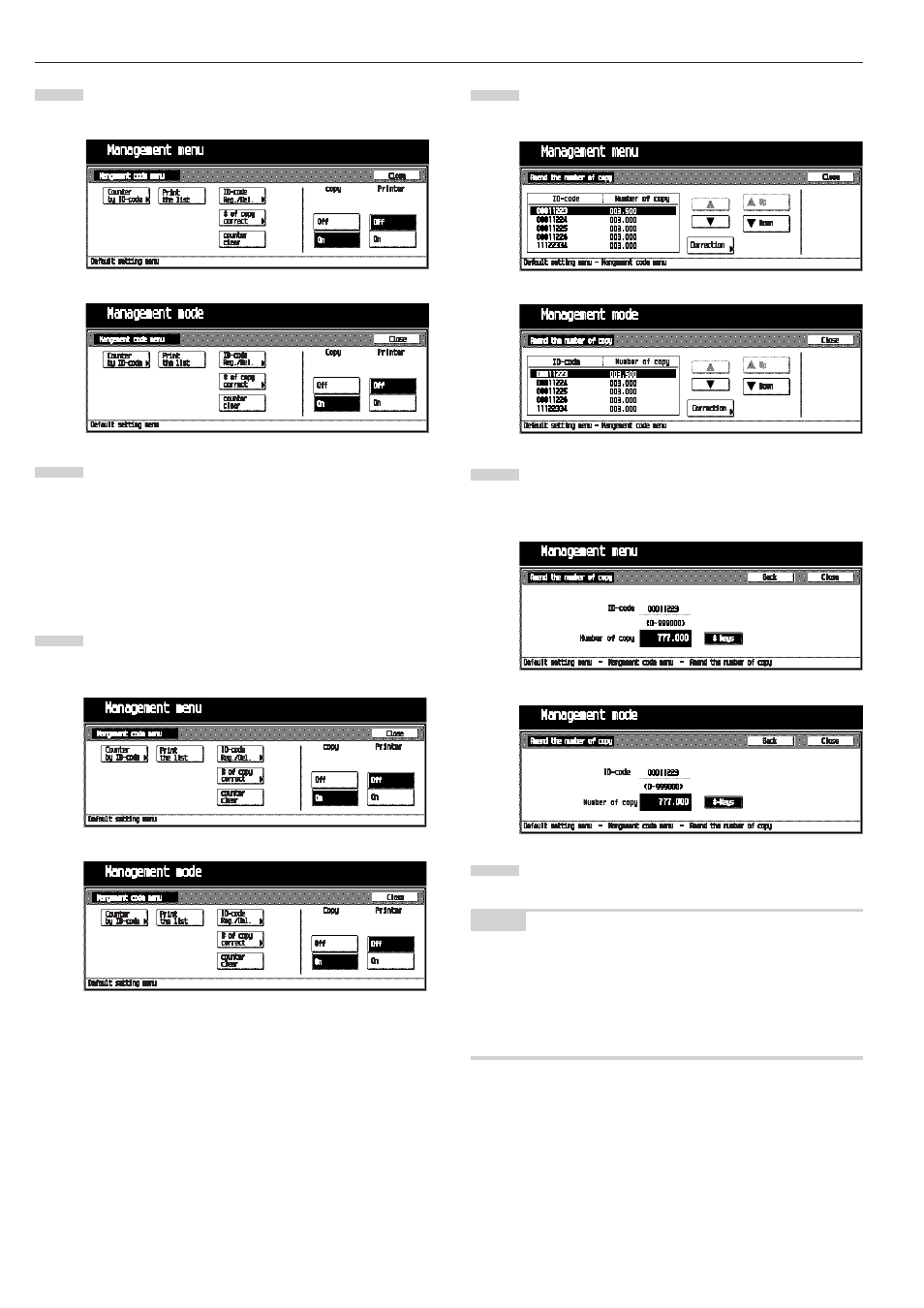
CHAPTER 6 FUNCTIONS
6-6
Touch the [# of copy correct] key.
The “Amend the number of copy” screen will appear.
Select the ID code to be altered, and then touch the [Cor-
rection] key.
The Correction screen will appear.
Enter a new limit with the numeric key.
Limits are set in units of 100’s, up to maximum of 999,000.
NOTE
• Entering “0” enables unlimited copying.
• Touch the [Back] key to display the “Amend the number of copy”
screen. Touch the [Correction] key, and then re-enter the maxi-
mum number of copies.
• To alter the copy limit of another department, repeat steps 2 to
4.
Touch the [Close] key.
The “Management code menu” screen will appear.
Touch the [On] key below “Copy”, and then touch the
[Close] key.
The selected management code is turned ON, and then
the display will return to the “Default setting menu” screen.
•
Altering limits
Alter limits for the copies of respective departments without de-
leting or re-registering the ID codes.
Display the “Management code menu” screen. (See (2)
How to display the “Management code menu” screen.)
1
2
3
4
Inch specifications
Metric specifications
Inch specifications
Metric specifications
6
Inch specifications
Metric specifications
Inch specifications
Metric specifications
5