Replacing the toner container and waste toner box – TA Triumph-Adler DC 2025 User Manual
Page 22
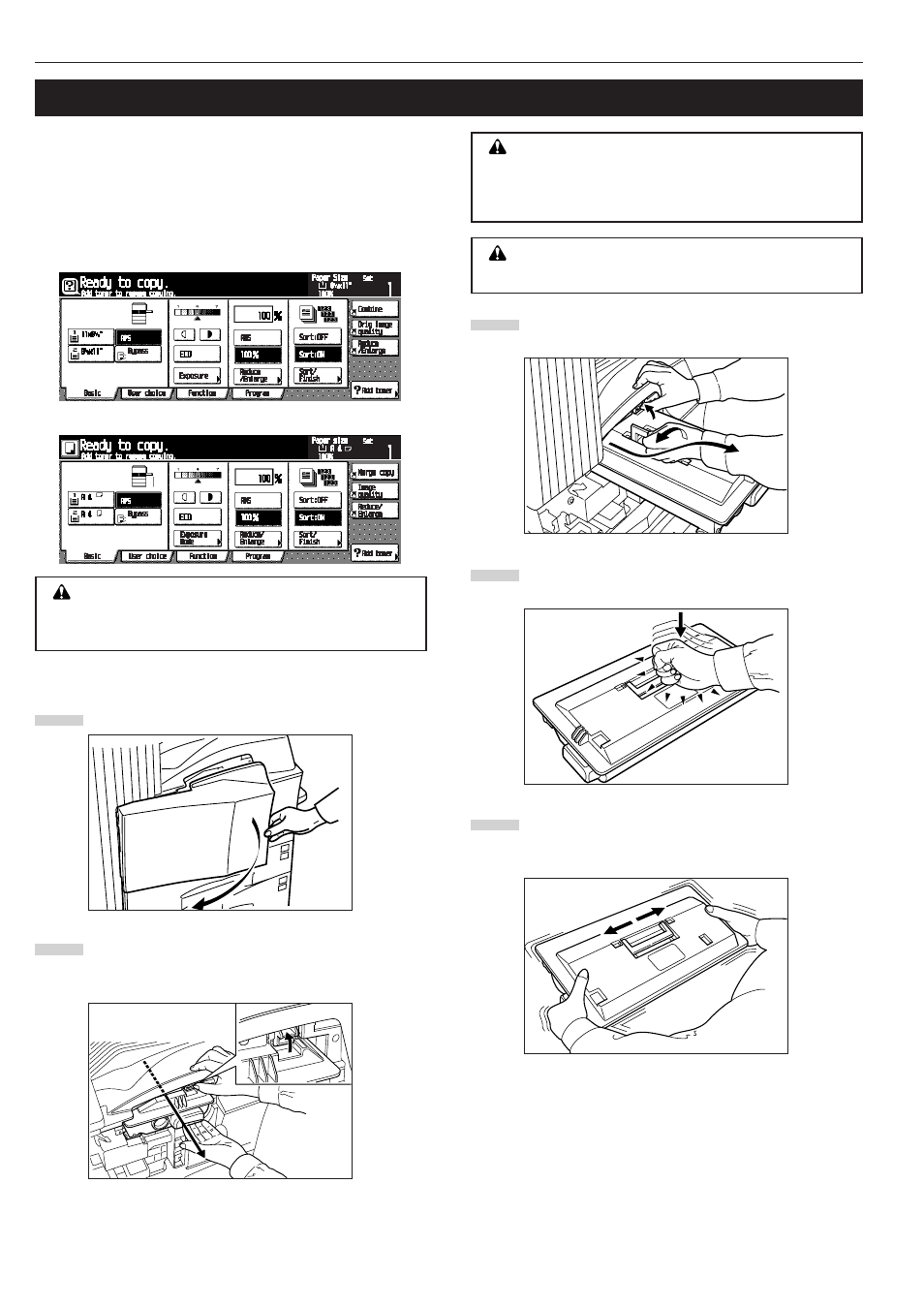
CHAPTER 3 HOW TO LOAD PAPER
3-4
WARNING
High voltage is present in the charger section. Take sufficient
care when working in this area, as there is a danger of elec-
trical shock.
CAUTION
Do not pull the toner container all the way as it can fall off.
Grasp the handle on the toner container, push the lock
lever up again and gently lift the toner container.
Take out the new toner container from the bag, and then
tap it on the top 5 to 6 times.
Thoroughly shake the toner container (in the direction of
the arrow) ten times or more to loosen and mix the toner
inside.
2. Replacing the toner container and waste toner box
If “Add toner to resume copying.” appears on the message dis-
play, replenish the toner. Although several copies can be made
after the message appears, it is recommended to replace the
toner container immediately. After replacing the toner container,
be sure to also replace the waste toner box.
* Replenish toner only when the message is displayed.
CAUTION
Do not incinerate toner and toner containers. Dangerous
sparks may cause burns.
Open the front cover.
Push up the toner container release lever and slowly
pull the old toner container out until the handle can be
seen.
1
2
3
4
5
Inch specification
Metric specification