TA Triumph-Adler DC 2025 User Manual
Page 119
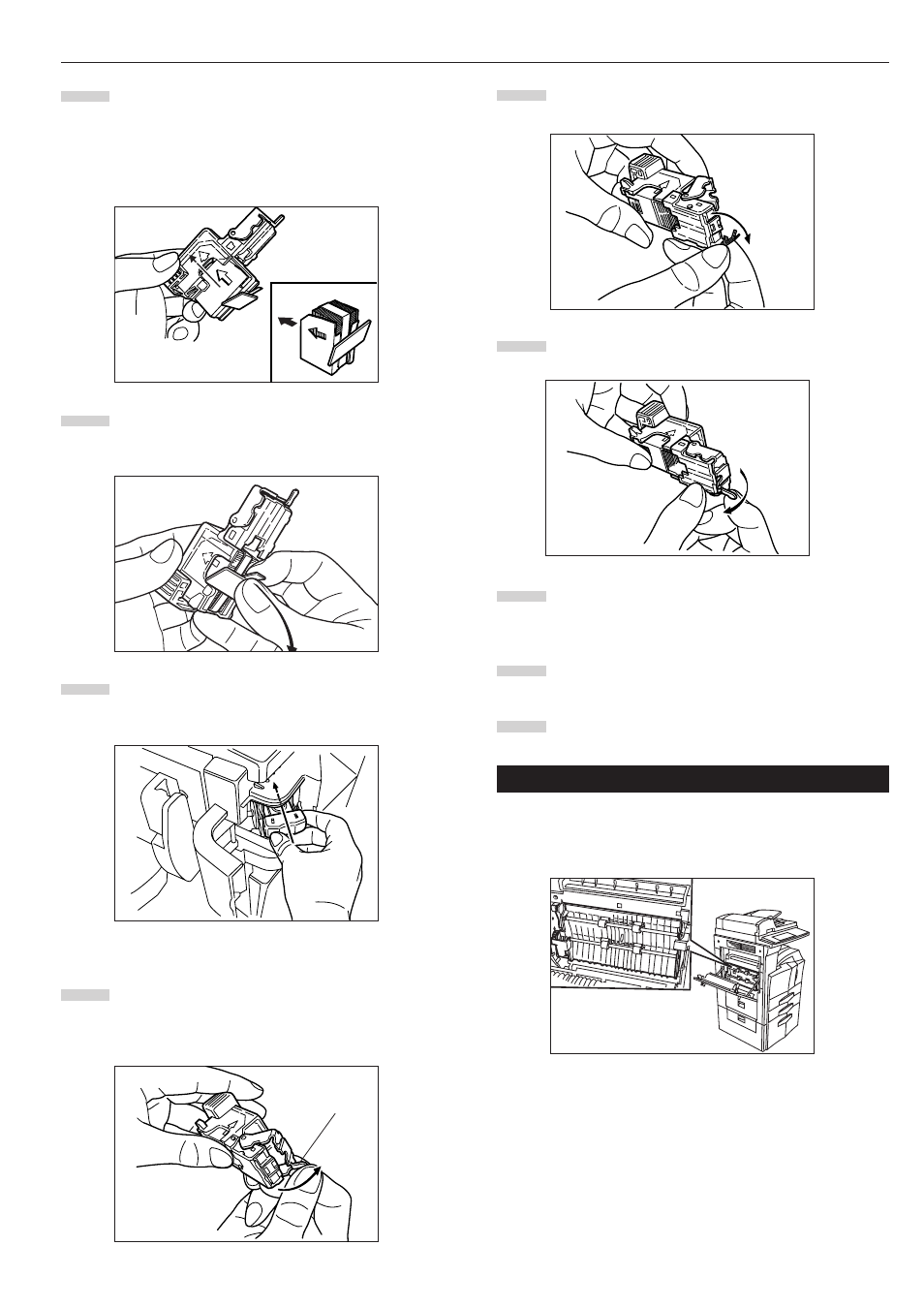
CHAPTER 7 OPTIONAL EQUIPMENT
7-7
Hold the staple holder in one hand and the new staple
cartridge in the other and insert the new staple cartridge
making sure the direction of insertion is correct.
* The arrow on the staple cartridge indicates the correct
direction of insertion.
Make sure the new staple cartridge is completely inserted
all the way into the staple holder and then remove the
paper tape covering the staple cartridge.
Replace the staple holder back in its original position in
the Stapling Unit. Once it has been fully inserted, it will
click into place.
2
2
2
2
2 Clearing a staple jam
Remove the staple cartridge referring to the “
1
1
1
1
1
Refilling
the Stapling Unit”.
Push up on the tab “A” on the protective faceplate in
order to raise the faceplate.
Remove the jammed staple from the tip of the staple
cartridge (the end where staples are set).
Lower the protective faceplate back into its original posi-
tion.
Replace the staple holder back in its original position in
the Stapling Unit. Once it has been fully inserted, it will
click into place.
Lift up the Stapling Unit slightly and than lower it into its
original position.
Close the stapler front cover securely.
(8) Duplex unit
If the Duplex unit is installed, duplex copies can be made. Duplex
copies can be made with A3 to A5R [11"
✕
17" to 5 1/2"
✕
8 1/2"]
(75 to 80 g/m
2
) paper.
4
5
6
1
A
2
3
4
5
6