TA Triumph-Adler DC 2025 User Manual
Page 96
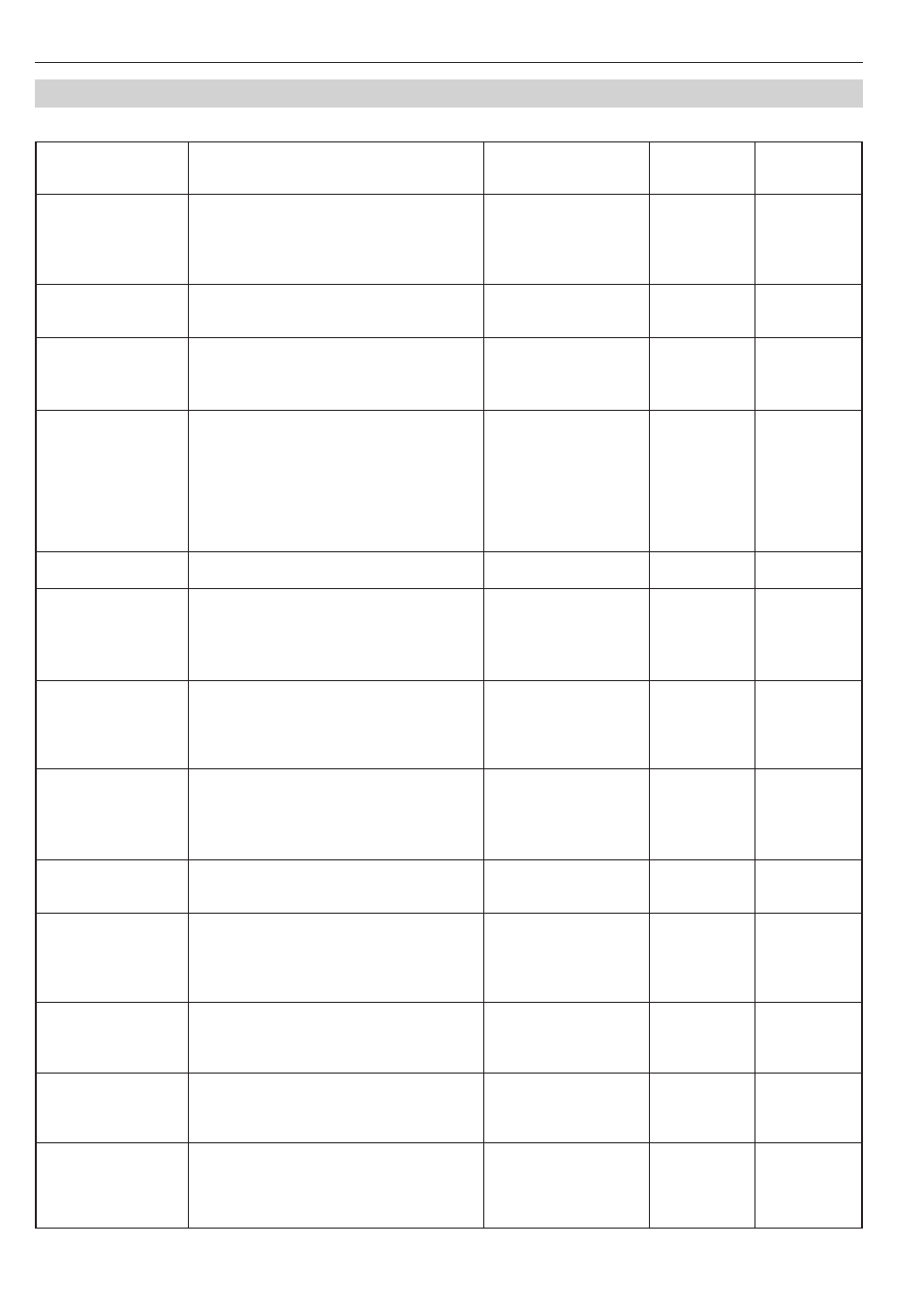
CHAPTER 6 FUNCTIONS
6-22
(4) Copy default settings
The following settings can be changed in the copy default setting mode. Set them as desired to gain full use of your copier.
Exposure mode
Exposure steps
Original type
ECO print
Background exp. adj.
Paper selection
Default cassette
Default magnification
Auto exposure adjust-
ment
Manual exposure ad-
justment
(Mixed)
Manual exposure ad-
justment
(Text)
Manual exposure ad-
justment
(Photo)
Default margin width
Specifies which copy exposure mode you want
to be automatically selected each time the copier
is turned on, the auto exposure mode or the
manual exposure mode.
Selects how many exposure levels you want
there to be in the manual exposure mode.
Specify the copy quality mode that you want be
automatically selected each time the copier is
turned on.
Specifies whether you want the toner economy
mode to be automatically selected or not each
time the copier is turned on. It is also possible to
disable selection of the toner economy mode.
When ECO print is turned ON, a copy density
level becomes low, but the toner consumption
will be reduced.
Adjusts the ground color of the copied paper.
Specifies whether you want paper of the same
size as the originals to be automatically selected
each time originals are set, or whether you want
to manually select the paper size.
Sets the most frequently used cassette to be
automatically selected before any other cassette.
*The multi-bypass tray cannot be selected as
the default cassette.
Specifies which mode you want to be automati-
cally selected for enlargement/
reduction(zoom)copying: the fixed-size zoom
mode or the standard zoom mode.
Adjusts the overall exposure level for the auto
exposure mode.
Adjusts the overall exposure level for the manual
exposure mode The exposure level can be set
separately for each copy quality mode: “Text +
Photo”.
Adjusts the overall exposure level for the manual
exposure mode. The exposure level can be set
for copy quality mode: “Text”.
Adjusts the overall exposure level for the manual
exposure mode. The exposure level can be set
for copy quality mode: “Photo”.
Sets the initial value of the margin width for the
left margin in the margin copy mode.
Page
Copy default
settings
Content of copy default settings
6-24
6-25
6-25
6-26
6-26
6-27
6-27
6-28
6-28
6-29
6-29
6-30
6-30
Default
settings
Manual
1step
Text + Photo
OFF
0
APS
1st paper
Manual
0
0
0
0
1/4" left-side
0" upper-side
6 mm left-side
0 mm upper-side
Manual/Auto
1step/0.5step
Text + Photo/ Text / Photo
OFF/ON
-2 to +2
APS/Default cassette
1st paper to 4th paper
Manual/AMS
-3 to +3
-3 to +3
-3 to +3
-3 to +3
0" to 3/4"
0 mm to 18 mm
Setting range