TA Triumph-Adler DC 2025 User Manual
Page 69
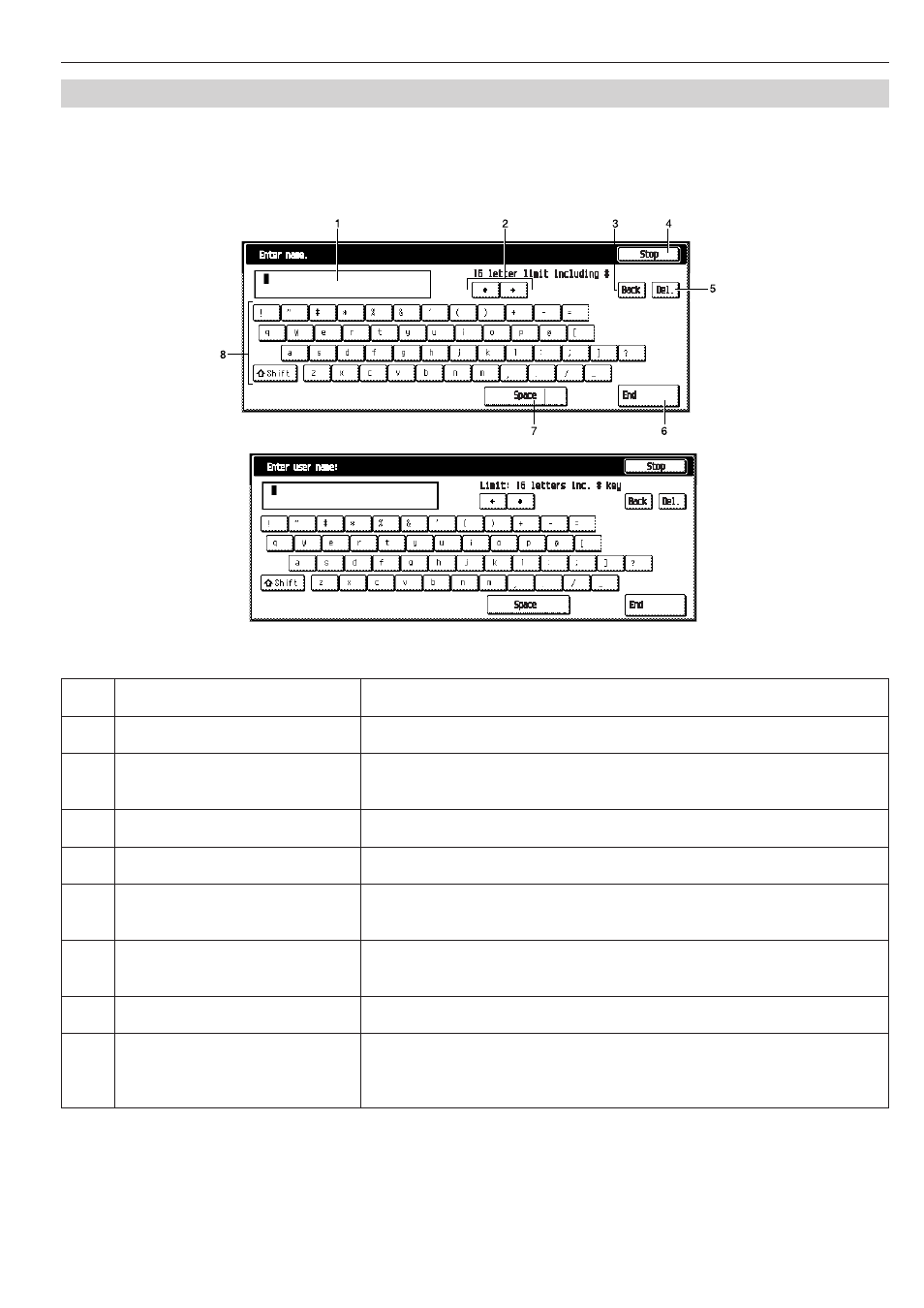
CHAPTER 5 FUNCTIONS
5-37
Display box
[<
––], [––
>] keys
[Back] key
[Cancel] key
[Del.] key
[End] key
[Space] key
Character entry
keys
No.
Part
Functions
The entered character is displayed in this box.
Touch these keys to move the cursor in the Display box toward right-hand or left-
hand side.
Touch this key to delete the entered characters one-by-one toward left-hand side.
Touch this key to cancel the character entry and return to the previous screen.
Touch this key to delete the entered characters one-by-one from the cursor
position to the right-hand side.
When the entry is complete, touch this key. The entry is enabled and the display
will return to the previous screen.
Touch this key to enter 1 space.
Touch these keys to enter the character. Before the character entry, you can select
the upper case keyboard layout by touching the [Space] key. To return to the lower
case keyboard layout, touch the [Space] key again.
1
2
3
4
5
6
7
8
* To enter the numerals, use the numeral keys.
(5) Entering the program name
Enter the program name by using the following steps.
•
Character entry screen
Inch specifications
Metric specifications