TA Triumph-Adler DC 2025 User Manual
Page 56
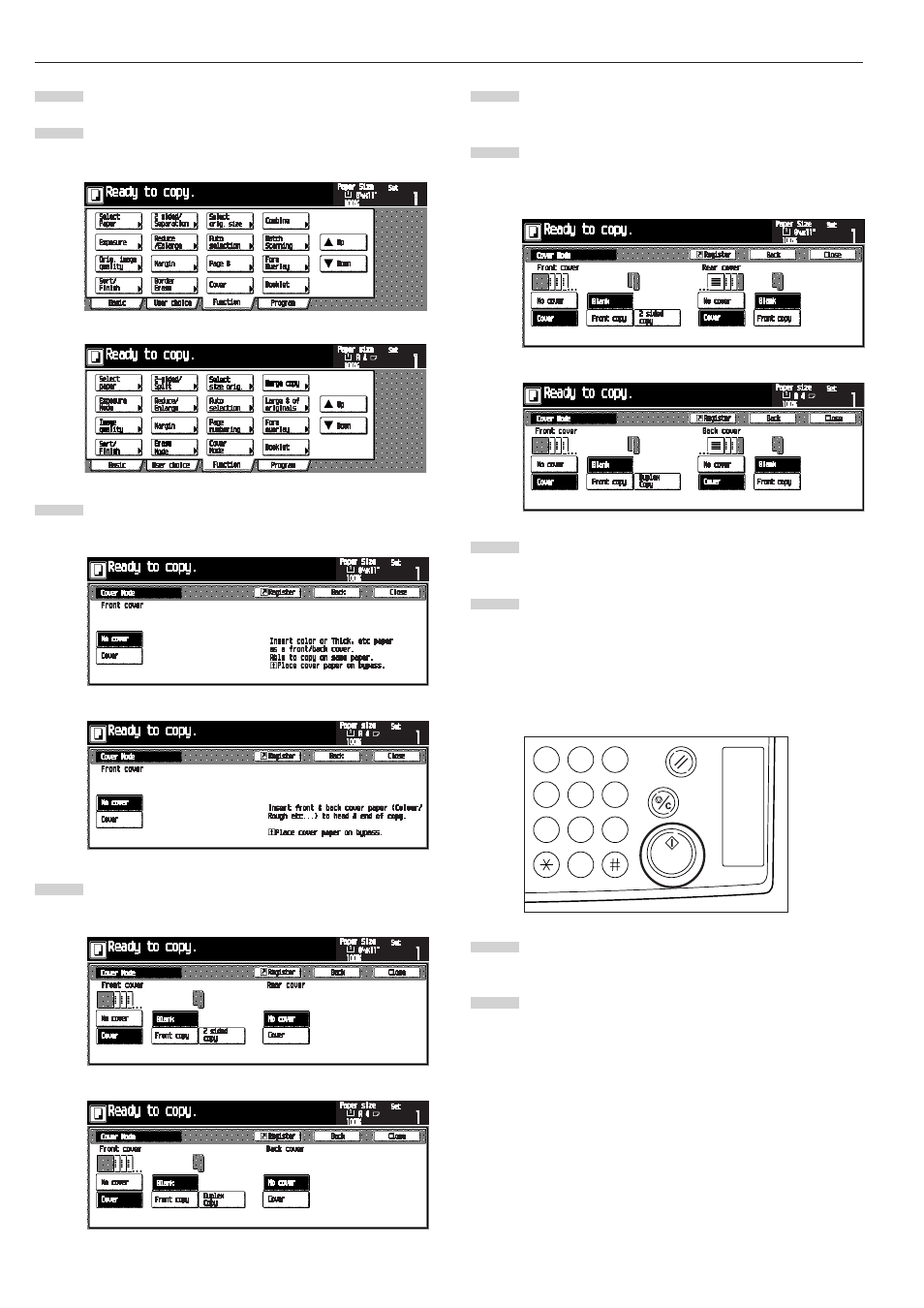
CHAPTER 5 FUNCTIONS
5-24
Set the original.
Touch the [Function] key.
The Function screen will appear.
Touch the [Cover] key.
The “Cover Mode” screen will appear.
Touch the [Cover] key.
The front cover set-up screen will appear.
2
Inch specifications
Metric specifications
3
Inch specifications
Metric specifications
4
Inch specifications
Metric specifications
Select the copying condition of the front cover.
Touch the [Cover] or [No cover] key for the back cover.
When the [Cover] key is touched, the selection screen
of the back cover will appear.
Select the copying condition of the back cover.
Press the [Start] key.
Scanning will start.
When originals are set in the Document Processor, copy-
ing will start after scanning the set originals.
When an original is set on the platen, a message for
scanning the next original appears. Go to the next step.
Replace the original and then press the [Start] key.
Scanning will start.
When all originals are scanned, touch the [Scanning fin-
ished] key. Copying will start.
6
Inch specifications
Metric specifications
5
7
8
9
1
10
Start
Stop/
Clear
Reset
1
2
3
4
5
6
7
8
9
0
→ →