Print form – TA Triumph-Adler DC 2025 User Manual
Page 108
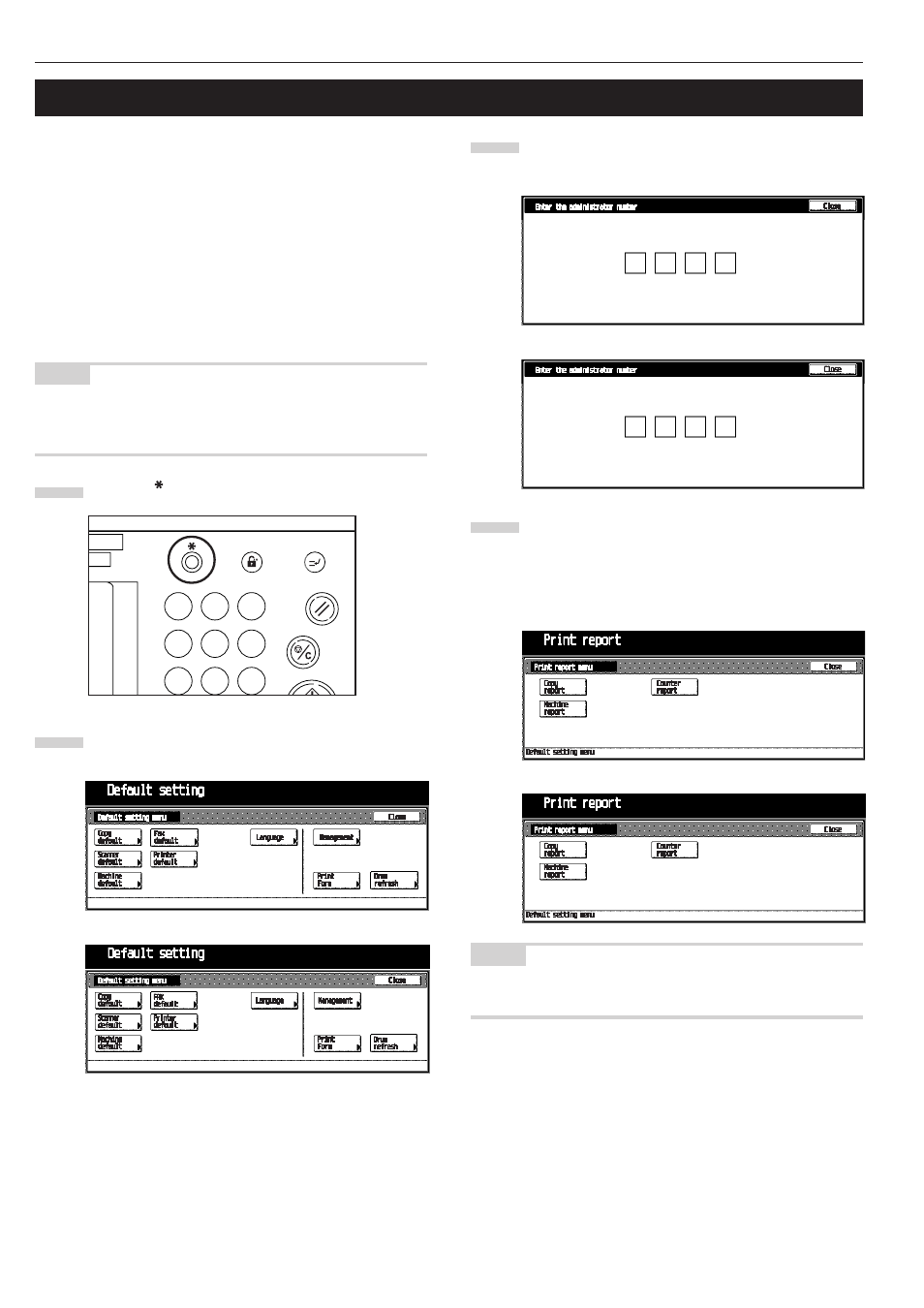
CHAPTER 6 FUNCTIONS
6-34
Touch the [Print form] key.
The “Enter the administrator number” screen will appear.
Enter the 4-digit management pin code “2500” for Copi-
ers with a copy speed of 25 copies per minute or “3500”
for Copiers with a copy speed of 35 copies per minute
by using the numeric keys.
The “Print report menu” screen will appear.
NOTE
• The 4-digit management pin code can be changed. (See “Man-
agement code change” on page 6-20.)
3. Print Form
Output the counter report by following the steps as shown.
Report Contents
<Copy Report>
Outputs the list of the default values selected in the Copy Default
Setting.
<Machine Report>
Outputs the list of the default values selected in the Machine
Default Setting.
<Counter Report>
Outputs the average copy density (black ratio (%) ) for each print
size of the copy, printer or FAX function.
NOTE
• Make sure 11"
✕
8 1/2" or A4 size paper is set in the drawer. If
not, set it. When the wrong paper is set, the paper selection
screen will appear before the start of copy.
Press the [ ] (Default setting) key on the control panel.
The “Default setting menu” screen will appear.
2
1
3
4
Inch specifications
Metric specifications
Inch specifications
Metric specifications
Inch specifications
Metric specifications
Stop/
Clear
Reset
Interrupt
Management
En
Selection
1
2
3
4
5
6
7
8
9
→ →