Adding covers for copies, Chapter 5 functions – TA Triumph-Adler DC 2025 User Manual
Page 55
Advertising
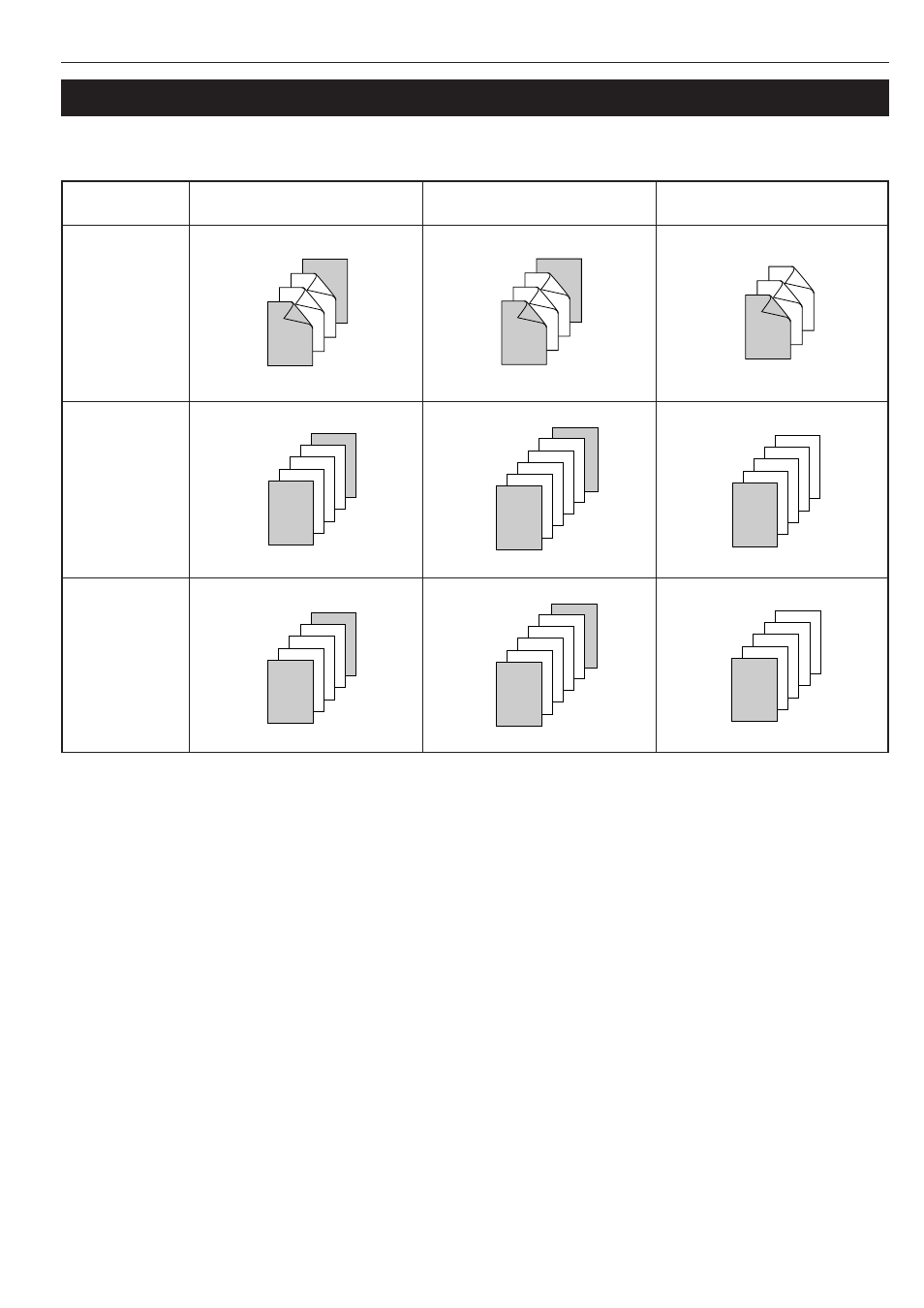
CHAPTER 5 FUNCTIONS
5-23
4
3
2
1
5
4
3
2
1
5
4
3
2
1
7
5
6
3
4
1
2
5
4
3
2
1
4
3
2
1
5
6
3
4
1
2
5
6
3
4
1
2
4
3
2
1
13. Adding covers for copies
Special paper set in the multi-bypass is fed as a front cover, or as both a front and back cover, to the copy sets. With this mode, “2-sided”,
“Front” or “Blank” can be selected for the front cover. For the back cover, “Front”, “Blank” or “No” can be selected.
*1: An example of two-sided copying is illustrated.
Back
Front
Blank
No
2-sided
Front
Blank
*1
Advertising
This manual is related to the following products: