TA Triumph-Adler DC 2025 User Manual
Page 78
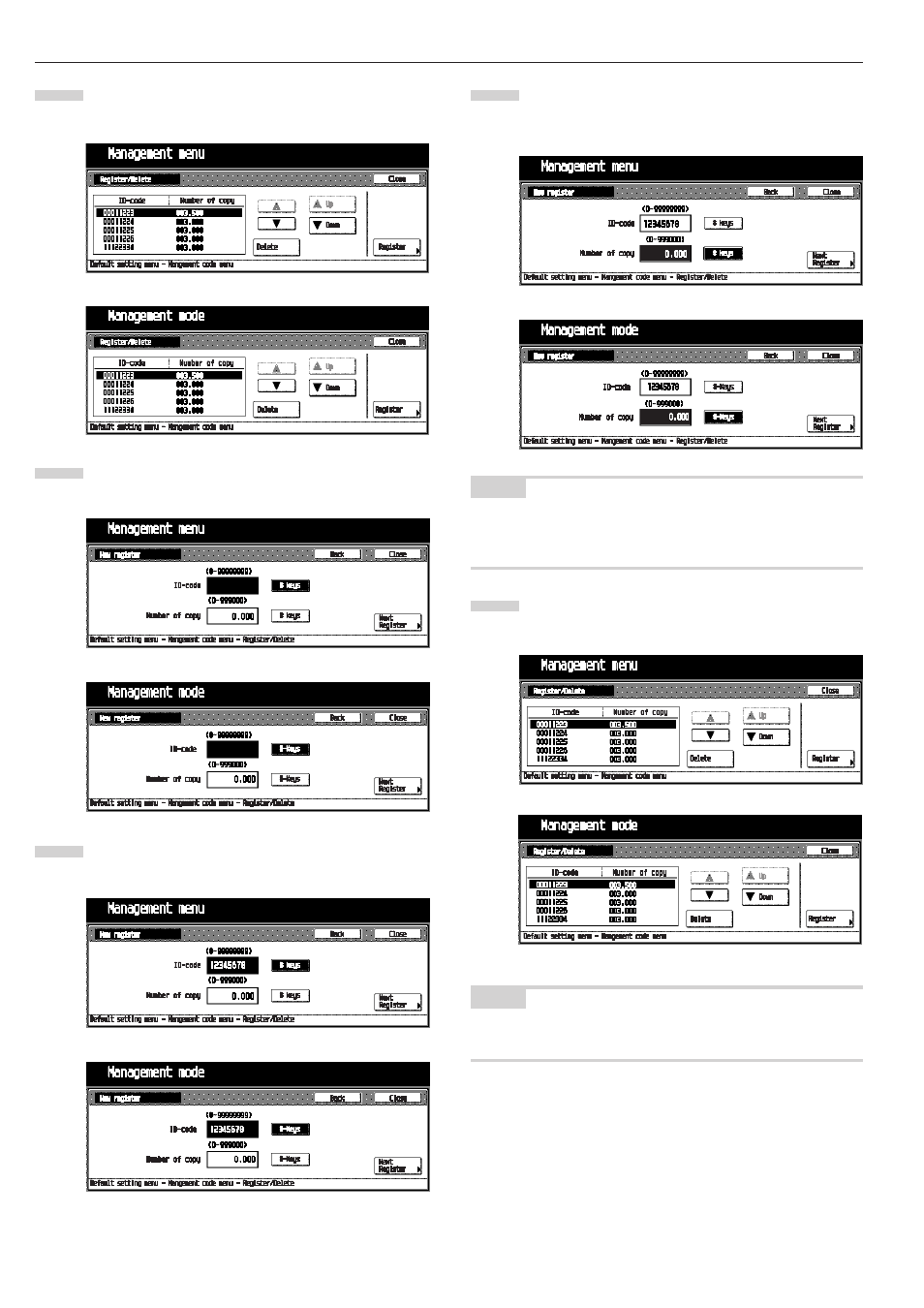
CHAPTER 6 FUNCTIONS
6-4
Touch the [ID-code Reg./Del.] key.
The “Register/Delete” screen will appear.
Touch the [Register] key.
The “New register” screen will appear.
Touch the upper-side [# keys] key, and then enter ID
code(8-digit: 0 to 99999999) with the numeric keys.
Touch the lower-side [# keys] key, and then enter the
maximum number of copies (1,000 to 999,000) with the
numeric keys.
NOTE
• Entering “0” enables unlimited copying.
• Touch the [Back] key to display the “Register/Delete” screen.
Re-enter the ID code and the maximum number of copies.
Touch the [Close] key.
“Register/Delete” screen will appear.
NOTE
• To register a new ID code, touch the [Next Register] key, and
then repeat steps 4 to 6.
5
2
3
4
6
Inch specifications
Metric specifications
Inch specifications
Metric specifications
Inch specifications
Metric specifications
Inch specifications
Metric specifications
Inch specifications
Metric specifications