TA Triumph-Adler DC 2025 User Manual
Page 118
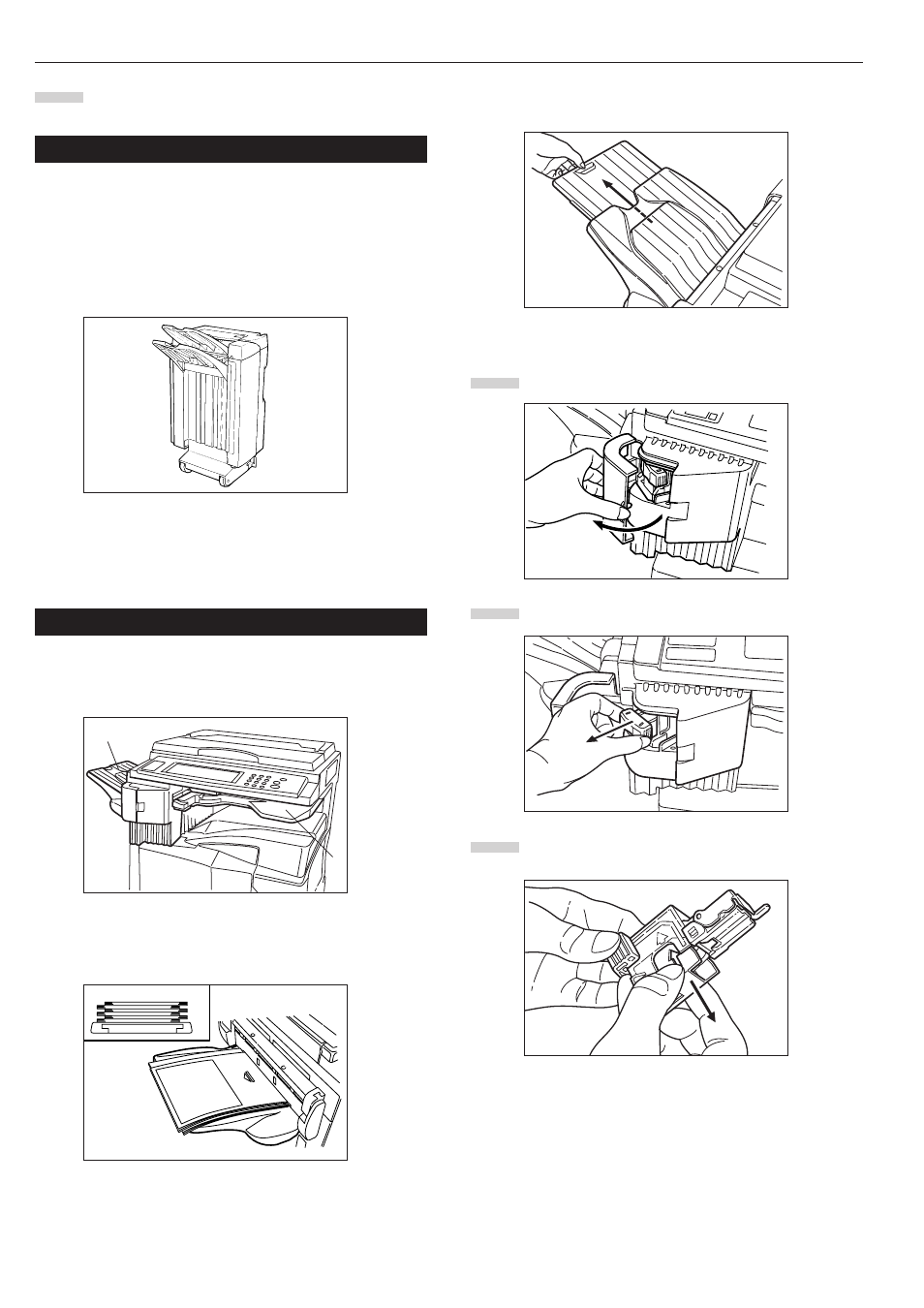
CHAPTER 7 OPTIONAL EQUIPMENT
7-6
Remove all of the finished copies from the tray.
(6) Document Finisher
The Document Finisher stores a large quantity copies, and sorts
multiple sets by shifting the position that each one is ejected. It is
also possible to use the Document Finisher to staple the copy
sets or punch holes in them for filling purposes.
For detailed information, refer to the operation guide for the Docu-
ment Finisher. For information on how to use the Document Fin-
isher, refer to “(5) Document Finisher”.
* Stacking mode
If the number of copies to be made in the Non-sort mode is set to
a number greater than the acceptable limit (250 sheets), the fin-
ished copies will be ejected onto the Sort tray.
(7) Built-in Finisher
The finisher stores a large quantity of copies. It can also sorts
multiple copies into sets by shifting the eject position. Paginated
copies can be stapled, too.
1
Sort tray
2
Finisher tray
* Sorted copies are ejected to the Sort tray.
* When setting large size paper such as 8 1/2"
✕
11, A4R or larger,
pull out the support extension.
1
1
1
1
1 Refilling the Stapling Unit
Open the stapler front cover towards you.
Pull out the staple holder.
Remove the empty staple cartridge from the staple
holder.
8
1
2
2
3
1