TA Triumph-Adler DC 2025 User Manual
Page 72
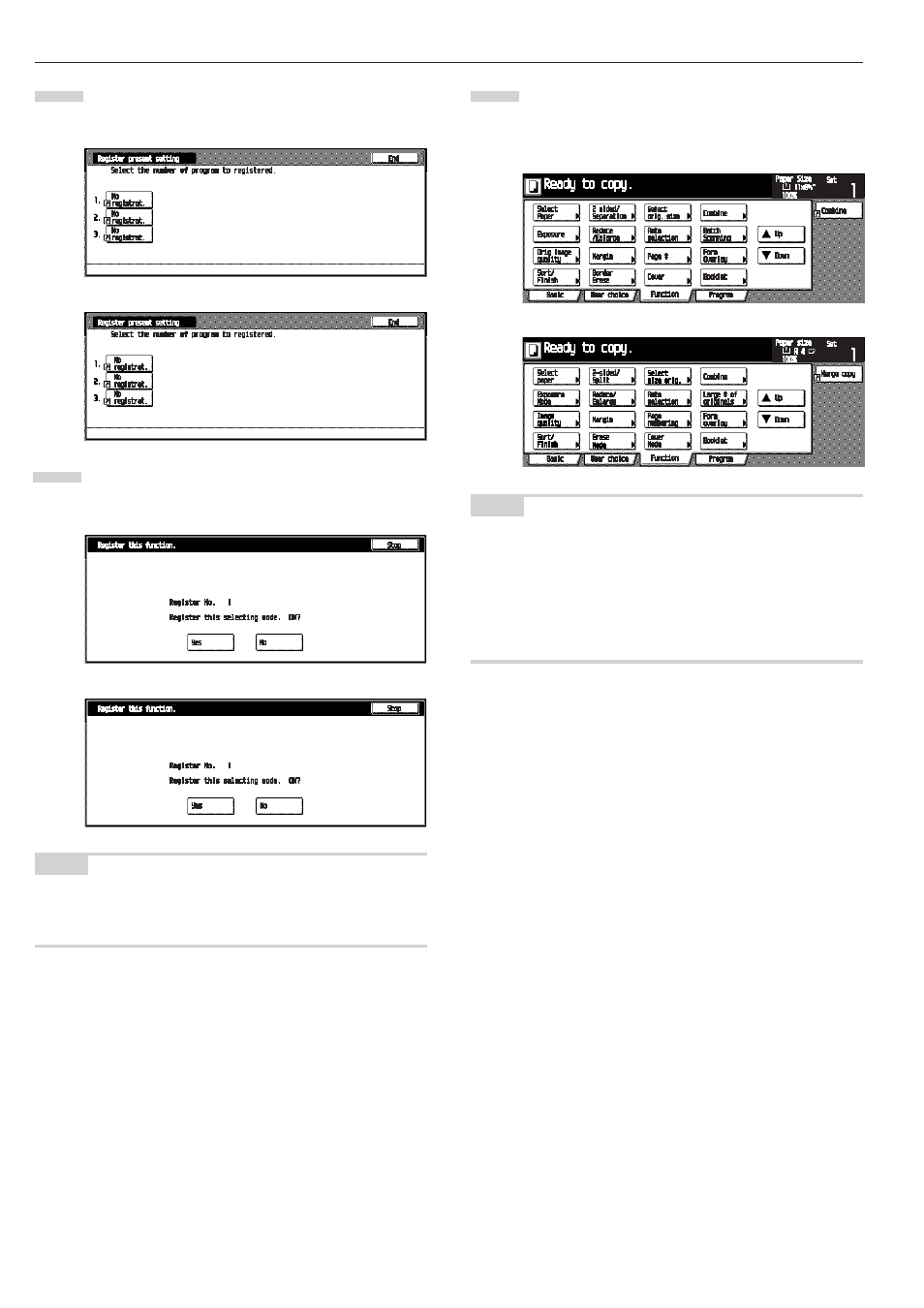
CHAPTER 5 FUNCTIONS
5-40
Touch the [Register] key, and then touch the [End] key.
The “Register present setting” screen will appear.
Touch the [End] key.
The “Register this function.” screen will appear and con-
firmation message will be displayed.
NOTE
• When selecting the key to which to function is already assigned
“This number is already registered.” is displayed in the top of
the screen.
4
5
Confirm the registration No., and then touch the [Yes]
key.
The [Combine] key will appear at the right-hand side of
the Function screen.
NOTE
• Some functions in the Basic and the User choice screens can
also be registered. The [Register] key will be active with these
functions.
• Whether the [Register] key is displayed or not in the operation
screen can be set beforehand in the “Display register key” screen
in the “Copy default” menu. (See “Display register key” on page
6-32.)
6
Inch specifications
Metric specifications
Inch specifications
Metric specifications
Inch specifications
Metric specifications