TA Triumph-Adler DC 2025 User Manual
Page 107
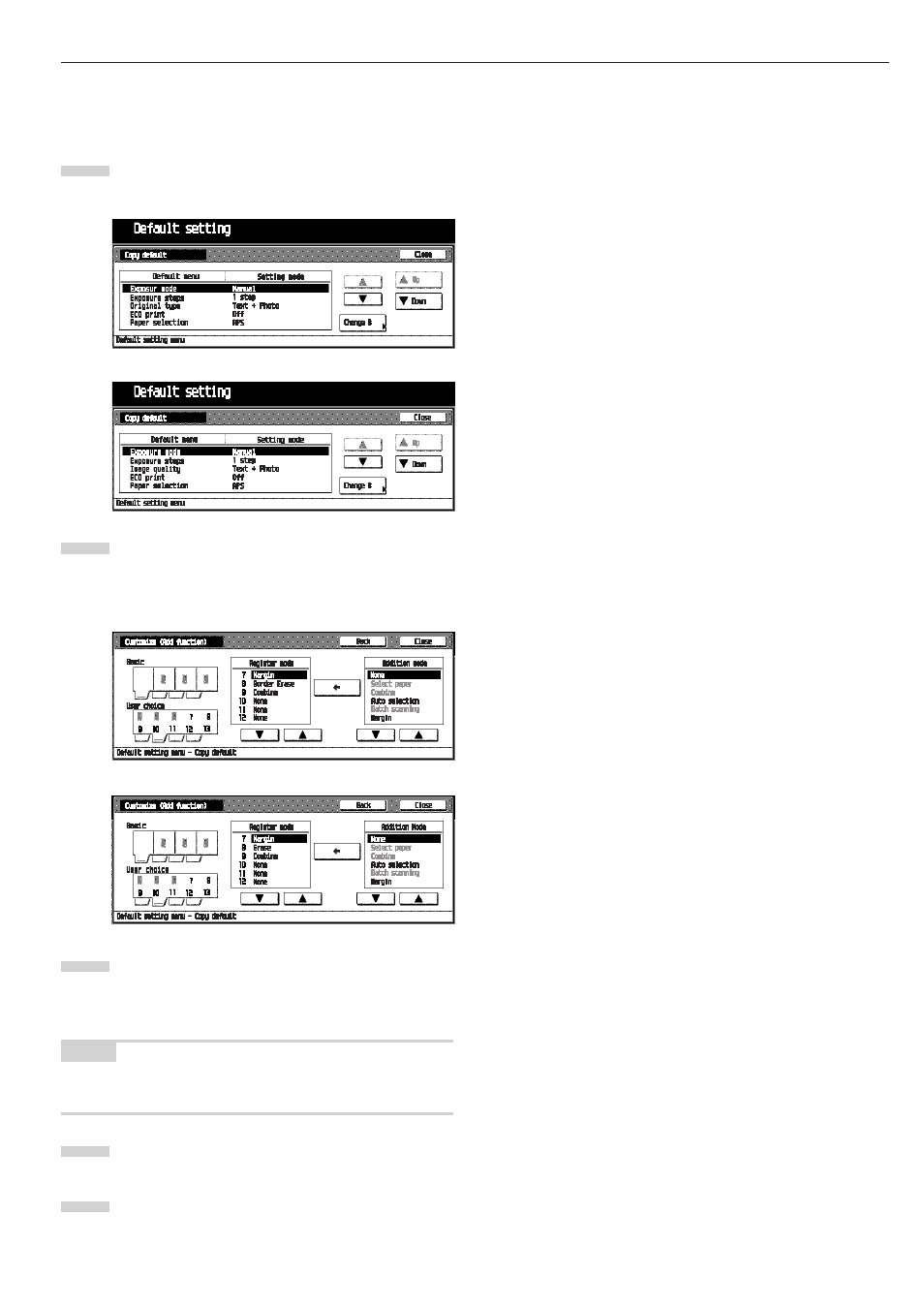
CHAPTER 6 FUNCTIONS
6-33
•
Customize (Add function)
Select the layout of the functions except the main functions in the
copy operating screens.
Display the “Copy default” screen. (See (2) Accessing
the copy default setting mode.)
Select “Customize (Add function)” in the setting item list
at the left-hand side of the screen, and then touch the
[Change #] key.
The “Customize (Add function)” screen will appear.
Use the arrow keys in the “Addition Mode” box, to select
an item, and then touch [
←
] key to move the entry item
from the “Addition mode” box to the appropriate number
low in the “Resisted mode” box.
NOTE
• To cancel the settings, touch [Back] key. The display will return
to the “Copy default” screen.
Touch the [Close] key.
The display will return to the “Copy default” screen.
Touch the [Close] key.
The display will return to the “Default setting menu”
screen.
1
2
3
4
5
Inch specifications
Metric specifications
Inch specifications
Metric specifications