TA Triumph-Adler DC 2025 User Manual
Page 77
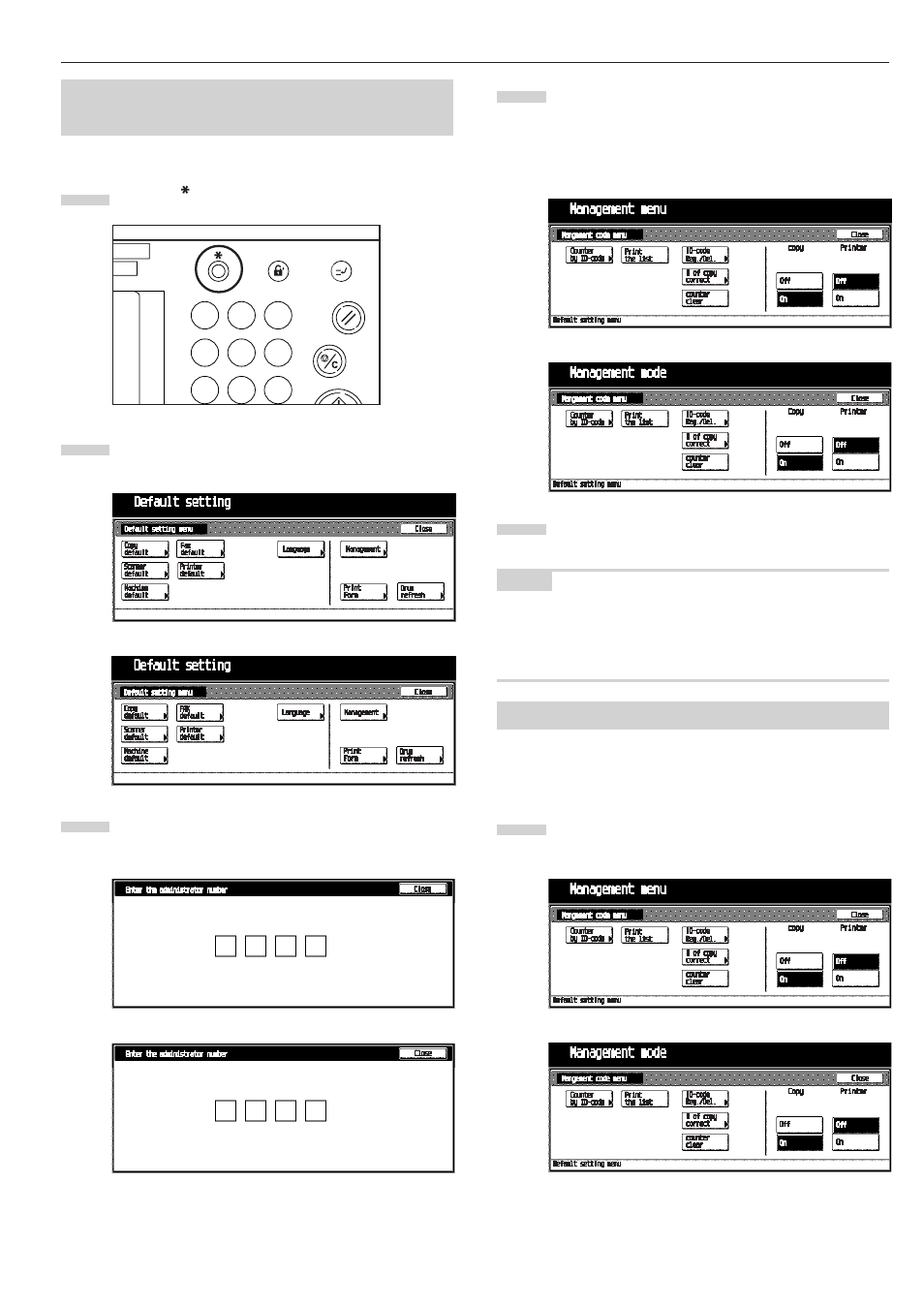
CHAPTER 6 FUNCTIONS
6-3
Enter the 4-digit management pin code “
嘷嘷嘷嘷
” with
the numeric keys. “2500” for Copiers with a copy speed
of 25 copies per minute, “3500” for Copiers with a copy
speed of 35 copies per minute is set at the shipment.
The “Management code menu” screen will appear.
Select any of the management setting items. The se-
lected setting screen will appear.
NOTE
• The 4-digit management pin code can be changed. (See “Man-
agement code change” on page 6-20.)
• See the following “(3) How to make various settings” and make
settings.
(3) How to make various settings
•
Registering new ID codes
Register a new 8-digit (Max.) ID code, and then set the maximum
number of copies.
Display the “Management code menu” screen. (See (2)
How to display the “Management code menu” screen.)
(2) How to display the “Management code menu”
screen
Display the “Management code menu” screen.
Press the [ ] (Default setting) key on the control panel.
The “Default setting menu” screen will appear.
Touch the [Management] key.
The “Enter the administrator number” screen will appear.
1
2
3
4
5
1
Inch specifications
Metric specifications
Inch specifications
Metric specifications
Inch specifications
Metric specifications
Inch specifications
Metric specifications
→ →
Stop/
Clear
Reset
Interrupt
Management
E
Selection
1
2
3
4
5
6
7
8
9